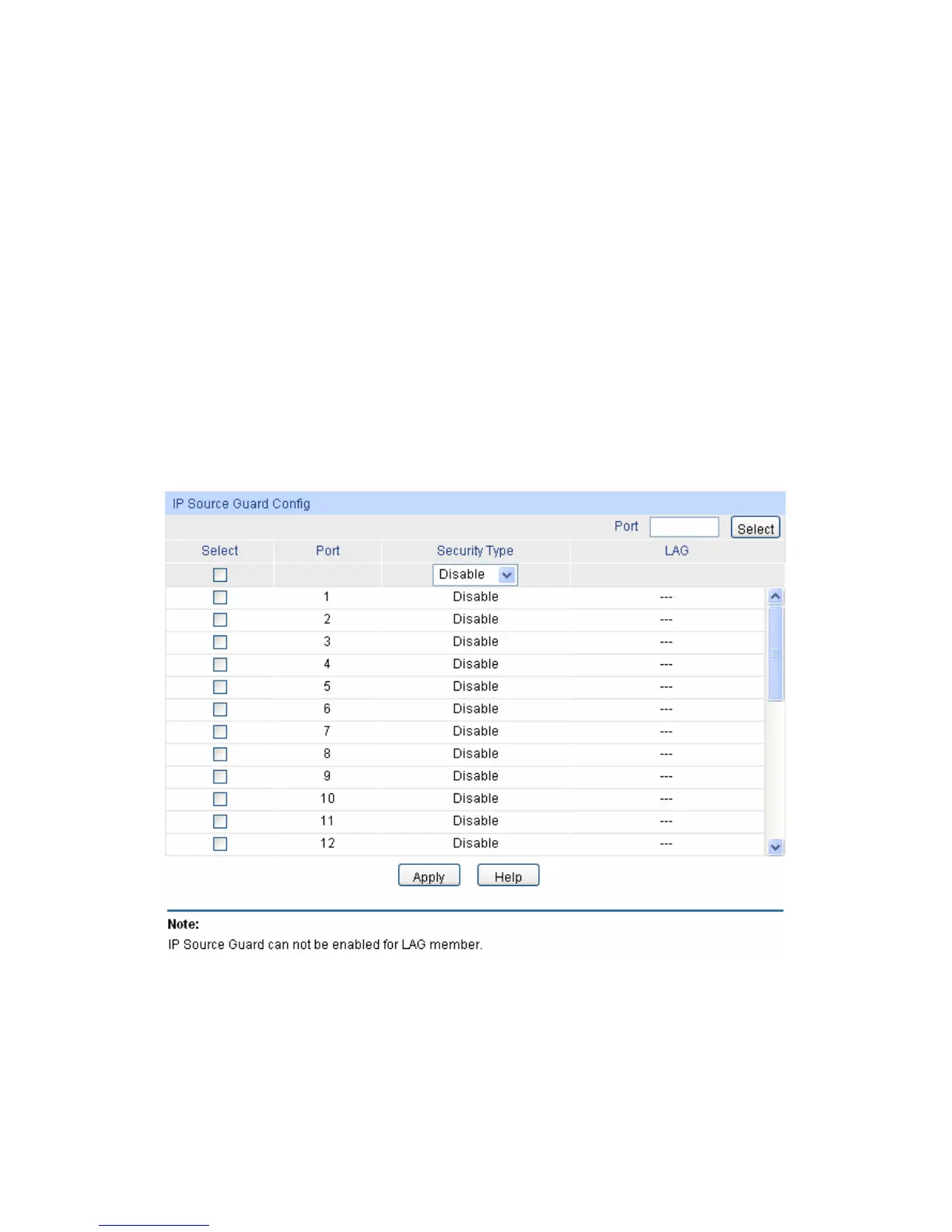The following entries are displayed on this screen:
Auto Refresh
Auto Refresh: Enable/Disable the Auto Refresh feature.
Refresh Interval: Specify the refresh interval to display the ARP Statistics.
Illegal ARP Packet
Port: Displays the port number.
Trusted Port: Indicates the port is an ARP Trusted Port or not.
Illegal ARP Packet: Displays the number of the received illegal ARP packets.
11.3 IP Source Guard
IP Source Guard is to filter the IP packets based on the IP-MAC Binding entries. Only the packets
matched to the IP-MAC Binding rules can be processed, which can enhance the bandwidth utility.
Choose the menu Network Security→IP Source Guard to load the following page.
Figure 11-16 IP Source Guard
The following entries are displayed on this screen:
IP Source Guard Config
Port Select: Click the Select button to quick-select the corresponding port
based on the port number you entered.
161
