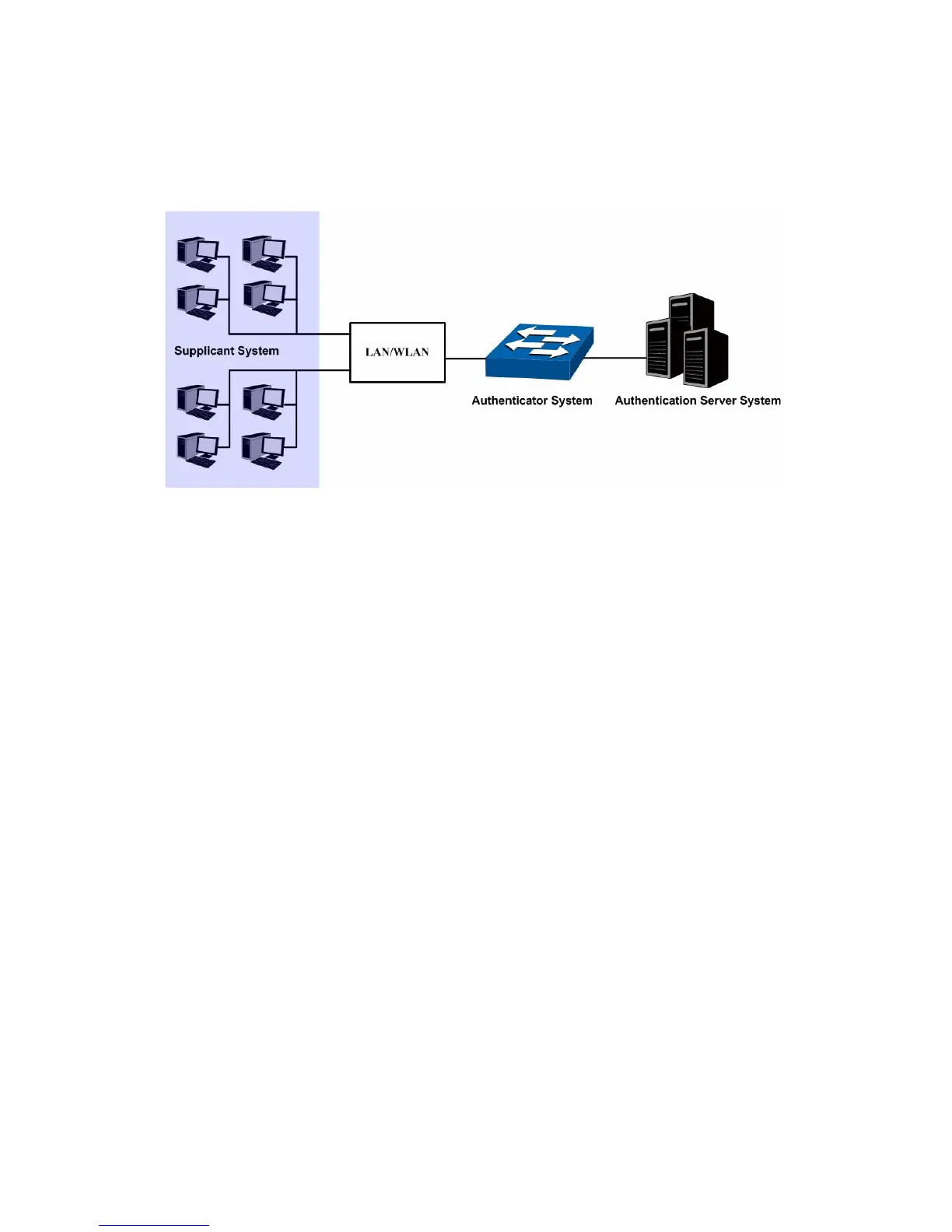protocol ena
bled, a supplicant can access the LAN only when it passes the authentication,
whereas those failing to pass the authentication are denied when accessing the LAN.
Architecture of 802.1X Authentication
802.1X adopts a client/server architecture with three entities: a supplicant system, an
authenticator system, and an authentication server system, as shown in the following figure.
Figure 11-18 Architecture of 802.1X authentication
(1) Supplicant System: The supplicant system is an entity in LAN and is authenticated by the
authenticator system. The supplicant system is usually a common user terminal computer.
An 802.1X authentication is initiated when a user launches client program on the
supplicant system. Note that the client program must support the 802.1X authentication
protocol.
(2) Authenticator System: The authenticator system is usually an 802.1X-supported network
device, such as this TP-LINK switch. It provides the physical or logical port for the
supplicant system to access the LAN and authenticates the supplicant system.
(3) Authentication Server System: The authentication server system is an entity that
provides authentication service to the authenticator system. Normally in the form of a
RADIUS server. Authentication Server can store user information and serve to perform
authentication and authorization. To ensure a stable authentication system, an alternate
authentication server can be specified. If the main authentication server is in trouble, the
alternate authentication server can substitute it to provide normal authentication service.
The Mechanism of an 802.1X Authentication System
IEEE 802.1X authentication system uses EAP (Extensible Authentication Protocol) to exchange
information between the supplicant system and the authentication server.
(1) EAP protocol packets transmitted between the supplicant system and the authenticator
system are encapsulated as EAPOL packets.
(2) EAP protocol packets transmitted between the authenticator system and the RADIUS
server can either be encapsulated as EAPOR (EAP over RADIUS) packets or be
terminated at authenticator system and the authenticator system then communicate with
RADIUS servers through PAP (Password Authentication Protocol) or CHAP (Challenge
Handshake Authentication Protocol) protocol packets.
(3) When a supplicant system passes the authentication, the authentication server passes the
information about the supplicant system to the authenticator system. The authenticator
164
