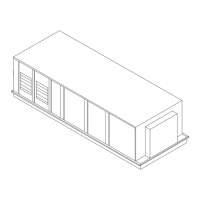Table 24. Fan manual override command and status - example
Fan Motor Speed
Parameter
Min Speed
Setup
Max Speed
Setup
Fan Speed
Command
Fan Minimum
Speed (min%)
Fan
Maximum
Speed
Fan Speed
Status
Hz 23 Hz
(a)
(a) The Supply fan(s) motor’s minimum and maximum speed setup, in Hz, are entered via the VFD’s keypad.
60 Hz
(a)
0% 38.30% 100% 38.30%
RPM 120 RPM
(b)
(b) The Relief fan EBM motor’s minimum speed setup, in RPM, is set to 10% of motor nameplate speed and is not adjustable.
1010 RPM
(c)
(c) The Relief Fan motor’s maximum speed setup is set to the RPM value entered at the TD7 display’s Settings – Unit Settings
– Service Settings menu button for Relief Fan Maximum Speed Setpoint.
65.40% 11.90% 100% 69.50%
Figure 38. Relief Fan Manual Override screen - example
60 RT-SVP011E-EN
TD7 Display
To begin a manual override event:
1. If necessary, press the Stop button on the TD7 display.
2. Press the Settings button.
3. Press the Manual Control
Settings button.
4. Select the appropriate Unit, Circuit, or
Compressor Contro
l button.
5. Select the component to be overridden, then press the M
anual button if shown.
6. Make the appropriate change to the component b
y turning it On/Off or changing its Speed/
Position then press the Enter button.
7. Once returned to the M
anual Override screen, press Apply or Save
button to activate the
manual override entry.
Note: The Current Va
lue displayed should change from Auto to Manual when the Save or Apply
button is pressed. If it reverts back to, or continues to display, Auto the manual override
event did not activate. Make sure the unit has first been placed into Stop mode at the TD7
display. Some active entries may not start immediately due to protection delays or may not
start at all if a unit protection feature is active.
Terminating a Manual Override Event
To terminate an active manual override event, do one of the following:
1. Allow the Manual Override Timer to time out.

