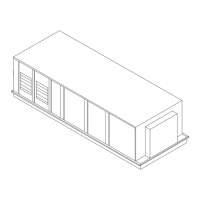Table 22. Complete list of manual override selections – circuit 1 or circuit 2 button
Page 1
Front Panel
Lockout Cktx
(a)
(a) Circuit and Compressor Lockouts will not be terminated when the Manual Overrides Timer times out.
Not Locked Out /
Locked Out
Cond Air Flow
Manual Override
Cktx
Auto / Manual
Front Panel
Compressor
Lockout CprsrxA
(a)
Not Locked Out /
Locked Out
Front Panel
Compressor
Lockout CprsrxB
(a)
Not Locked Out /
Locked Out
Front Panel
Compressor
Lockout CprsrxC
(a)
Not Locked Out /
Locked Out
EXV Control
Override
(b)
(b) EXV Control Overrides can be placed into active override during normal unit operation.
EvapxA
Auto / Manual
EXV Control
Override
(b)
EvapxB
Auto / Manual
Page 2
Condenser Reheat
Manual Override
Cktx
Auto / Manual
Hot Gas Byp Valve
Manual Override
Cktx
Auto / Manual
Table 23. Complete list of manual override selections – cprsr control button
Compressor Control Manual
Override
(a)
(a) Compressor Control Manual Override must be set to Manual before compressors are placed in manual override.
Auto / Manual
Manual Enable Cprsr1A
(b)
(b) Manual Override Control of Compressors are setup in Stop mode, and will only be turned On in Auto mode.
Off / On
Manual Enable Cprsr1B
(b)
Off / On
Manual Enable
Cprsr1C
(b)
Off / On
Manual Enable Cprsr2A
(b)
Off / On
Manual Enable Cprsr2B
(b)
Off / On
RT-SVP011E-EN 59
TD7 Display
Beginning a Manual Override Event
Note: Please consider the following when applying manual overrides to the Supply and Relief
fans. The Fan Speed Command value entered on these screens has a range of 0 to 100%.
This commanded value range equates to Minimum Speed (min%) thru Maximum Speed (Hz
or RPM) of the selected fan when the Current Value: is Manual, and the fan is operating.The
Speed Status shown is in percent where 0% equates to fan Off, (min%) equates to fan
operating at minimum speed, and 100% equates to fan operating at maximum speed. See
Table 24, p. 60 and Figure 38, p. 60. below for example fan motor commands and status.

