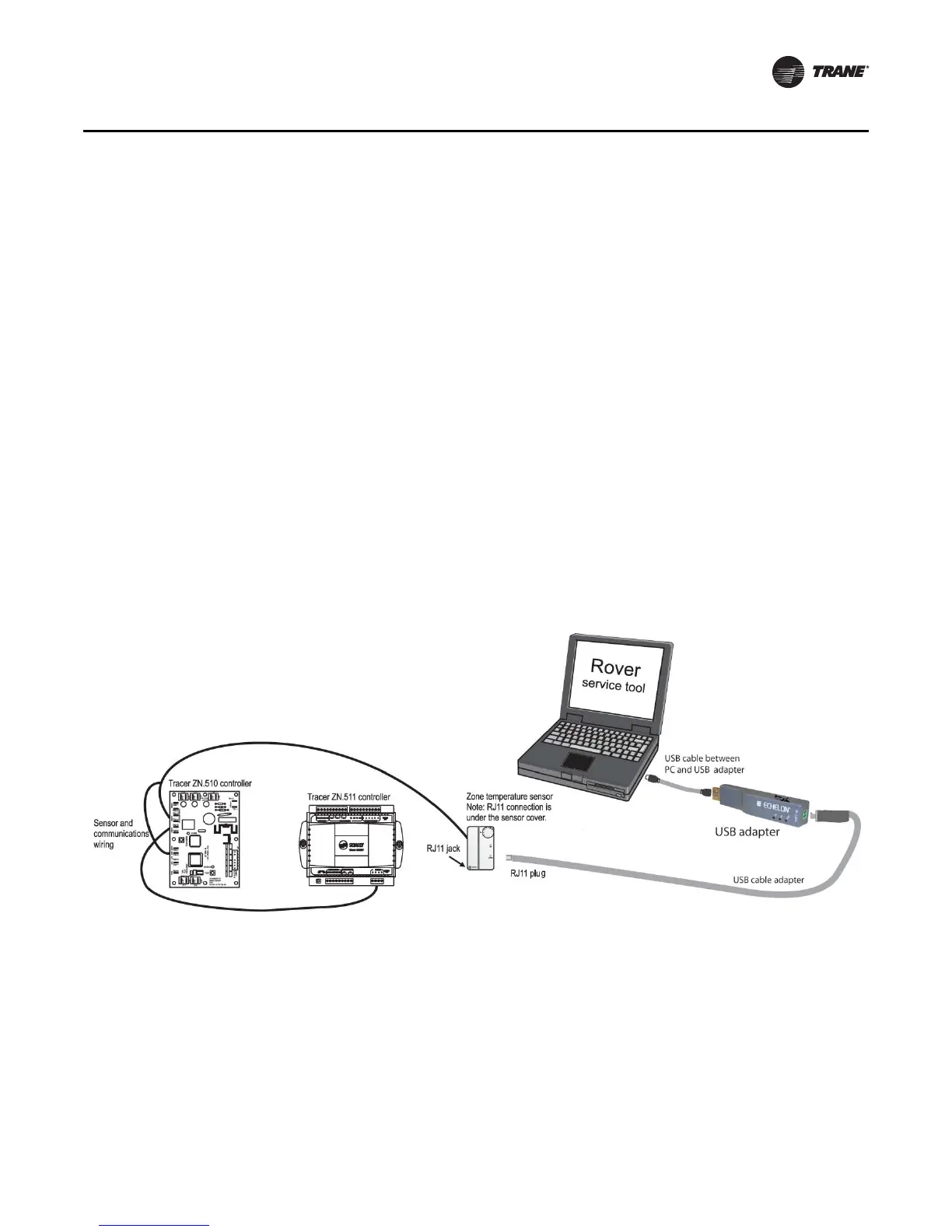EMTX-SVX01G-EN 11
Connecting Rover to a Device
Connecting Rover to a Device
You can use three methods to connect to Trane devices using LonTalk technology:
• Connect Rover to a zone temperature sensor communications jack that is connected to LonTalk
devices with Comm wire
• Connect Rover to a LonTalk device using alligator clips
• Connect Rover to a LonTalk device using the quick connect adapter
Connecting to a Zone Sensor
The zone temperature sensor must be connected to the LonTalk link that contains the devices you
want to configure.
To connect Rover to a zone temperature sensor:
1. Connect the supplied USB cable between the PC and the USB LonTalk adapter (Figure 2).
2. Connect the USB cable adapter to the USB LonTalk adapter. The adapter should click easily into
the card. If you have to use force, the adapter may be upside down.
3. Connect the RJ11 plug on the other end of the USB 2.0 cable adapter to the RJ11 jack on the zone
temperature sensor.
4. Test the communications link. Refer to “Verifying Network Communications,” p. 15.
Figure 2. Connecting Rover to zone temperature sensor