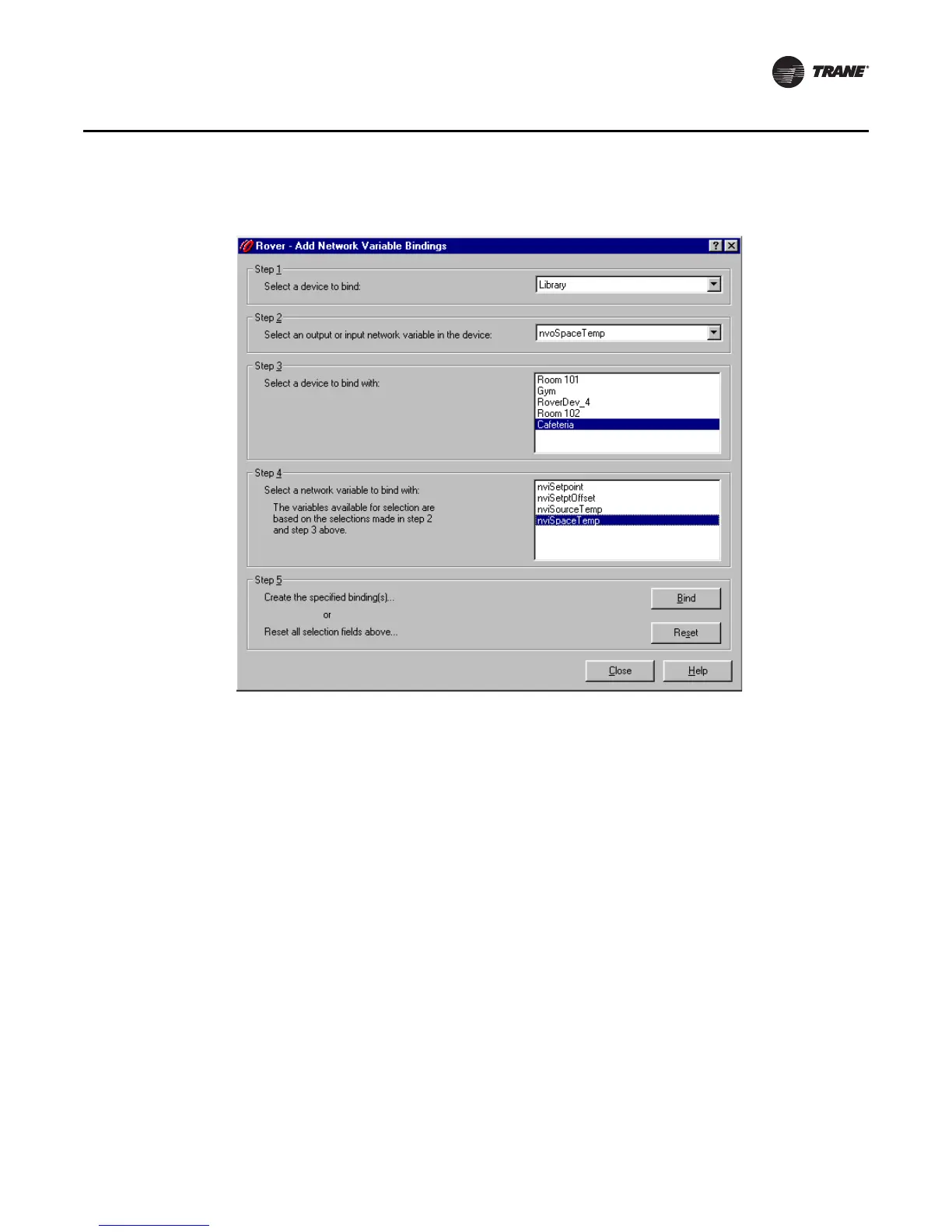EMTX-SVX01G-EN 39
Configuring a Device
4. From the Step 1 list, click a device to bind. This list contains all the devices on the active link.
5. From the Step 2 list, click the network variable you want to bind. This list contains all the output
and input variables in the device you selected from the Step 1 list.
6. From the Step 3 list, click a device with which to bind. This list contains all communicating
devices except the device selected from the Step 1 list.
7. From the Step 4 list, click a network variable with which to bind. This list contains variables
common to the device you chose from the Step 3 list that are compatible with the variable you
chose from the Step 2 list.
8. Click Bind to display the new binding appears in the Network Variable Bindings Summary
dialog box (Figure 29, p. 40). Click Reset instead of Bind if you want to start over in setting the
binding. No binding information is saved until you click Bind.
9. Click Close.
Figure 28. Add Network Variable Bindings