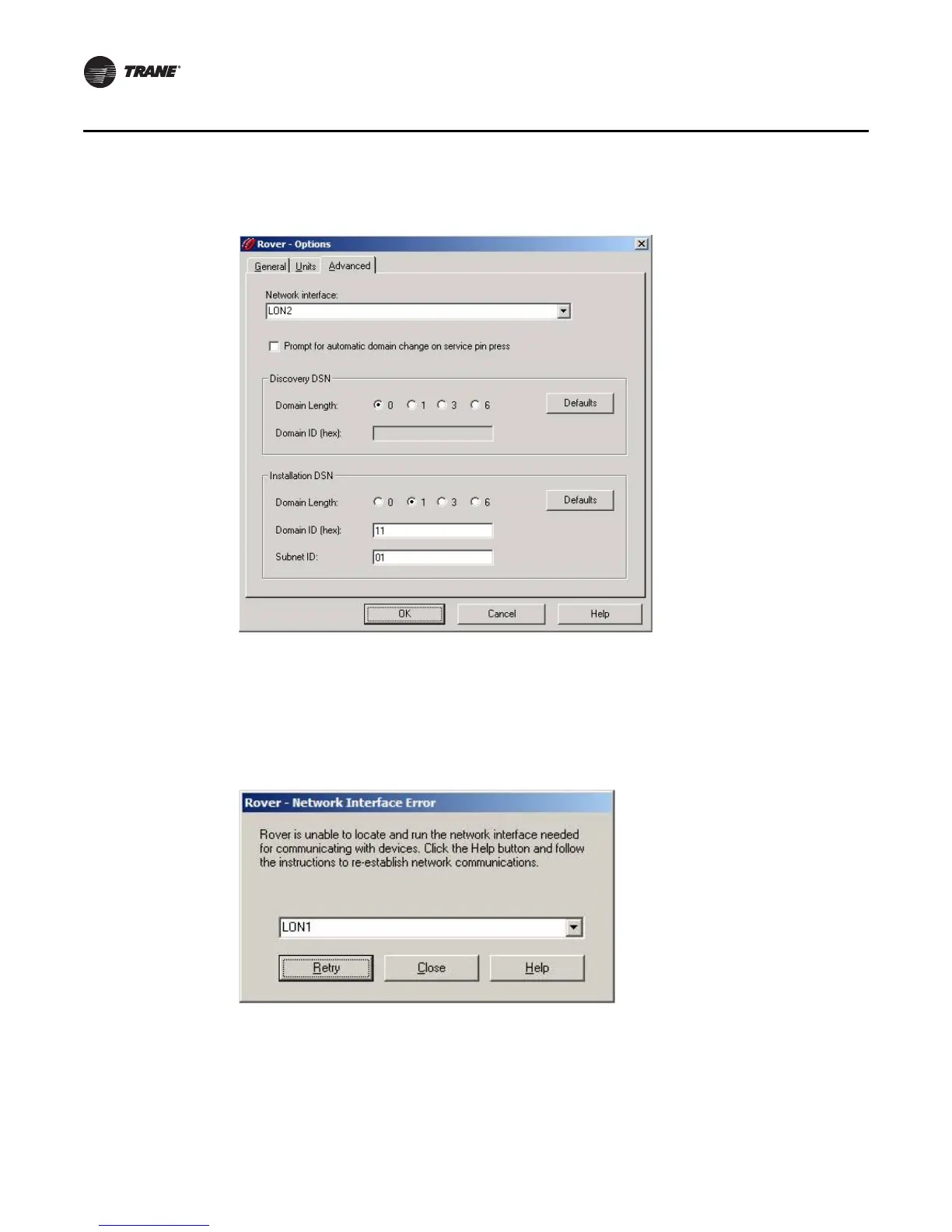44 EMTX-SVX01G-EN
Configuring a Device
3. Enter the new network interface as instructed by a Trane representative.
4. Click OK. The interface is changed the next time Rover starts.
Figure 33 shows an option to change network interface on Comm error. This essentially
provides the same mechanism as the drop down displayed in Figure 32.
Figure 32. Advanced options
Figure 33. Network interface error