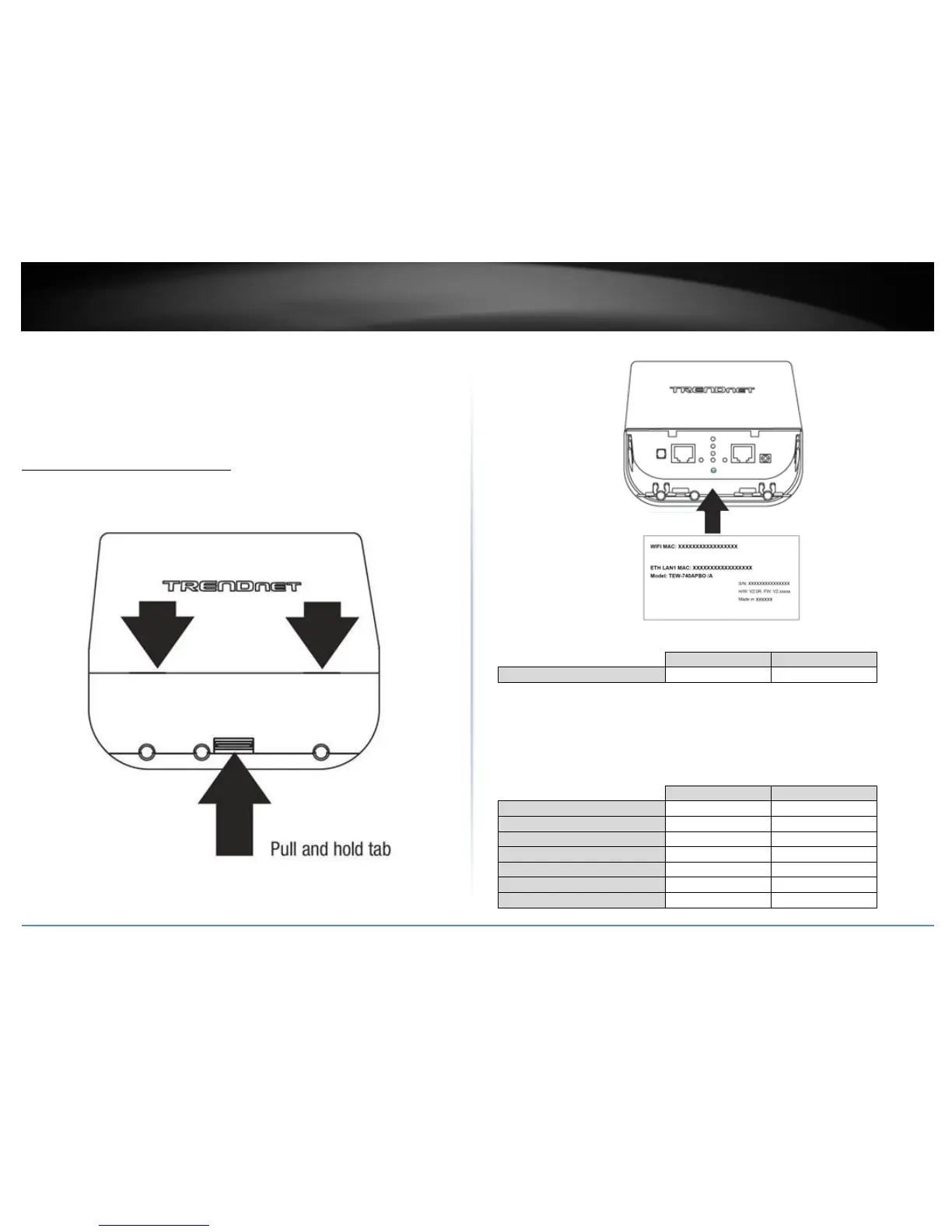TEW-740APBO Setup & Installation
The following installation procedure assumes you are setting up and installing two
TRENDnet TEW-740APBO H/W: v2.XR access points in WDS bridge point-to-point
configuration.
Note the WiFi MAC Addresses
1. Remove the cover of the access points by pulling and holding the tab in the vertical
direction upward (as shown in the picture below) and sliding the cover in the two
locations noted away from the access point.
2. On the device label located inside, write down the WiFi MAC of each access point.
Note: In this installation procedure example, we will assume the WiFi MAC addresses:
Router Settings:
Router/Default Gateway IP Address: 192.168.10.1
Subnet Mask: 255.255.255.0
In this installation procedure example, we will configure the TEW-740APBO access points
will be configured with the following settings:
