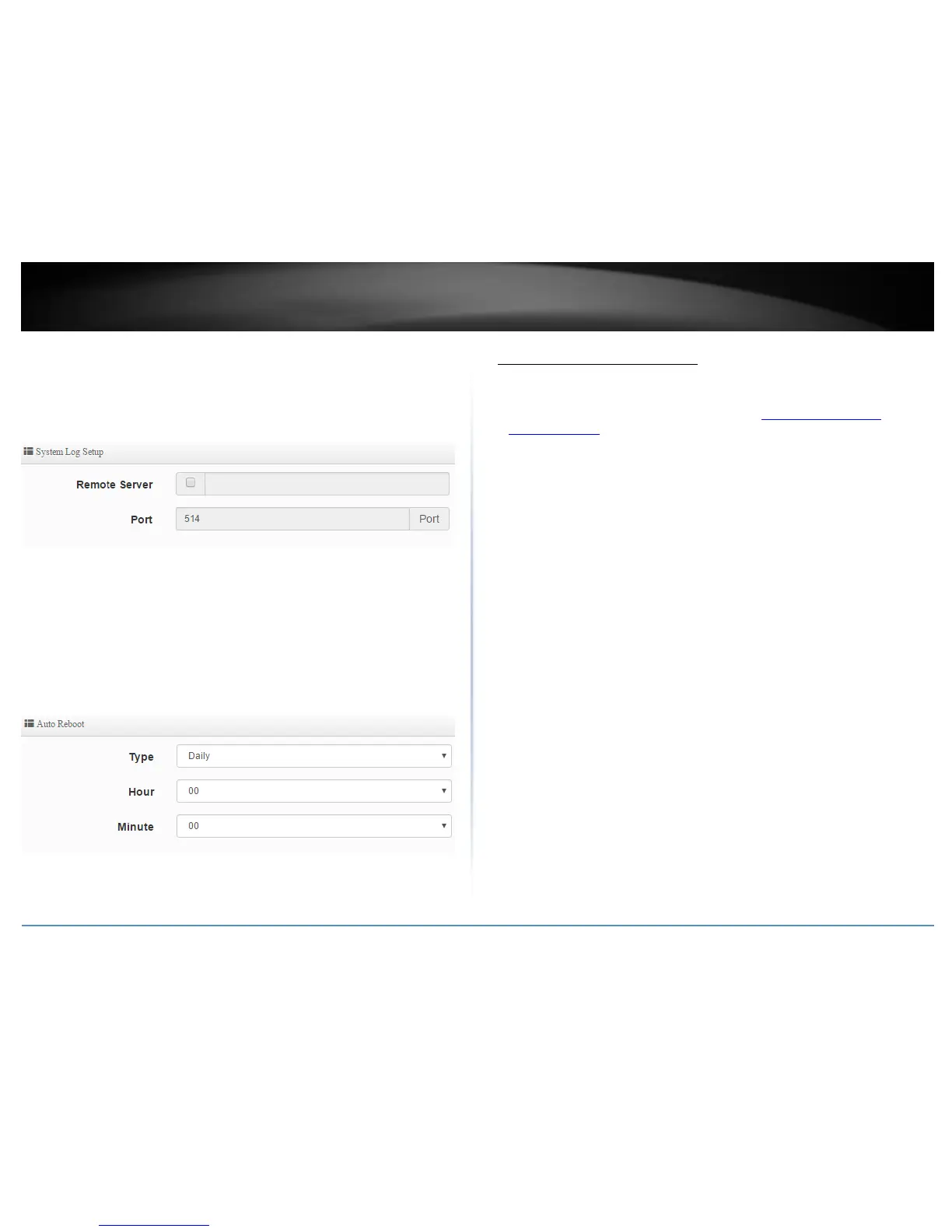System Log Setup
Remote Server – To enable external logging to be sent, check the option and
enter the IP address of the remote logging server (Syslog Server).
Port – By default, Syslog logging uses port UDP 514 but can be changed. Please
note the port would also need to be changed on external Syslog server.
Auto Reboot
Type – Click the drop-down list and select the frequency of when the AP will
auto reboot, Daily, Weekly, or Monthly.
o Daily – The AP will auto reboot once a day. Specify the time when to
initiate the device reboot.
o Weekly – The AP will auto reboot once a week. Specify the day of the
week and time when to initiate the device reboot.
o Monthly - The AP will auto reboot once a month. Specify the day of
the month and the time to initiate the device reboot.
Set the device date and time
System > Time
1. Log into your access point management page (see “Access your access point
management page” on page 28).
2. Click System and click on Time. Review the settings and click Save to apply the
changes.
Local Time – Displays the current device date and time.
Mode:
NTP Server – The device will obtain the date and time information automatically
from an external NTP server. Please note that the default gateway IP address and
DNS must be configured properly to access an NTP server located on the Internet.
o Default NTP Server – Click the drop-down list and select an available NTP
server from the list.
o NTP Server – Allows you to manually enter an NTP server that is not
available in the predefined NTP server list.
o Time Zone – Click the drop-down list and select the correct Time Zone.
o Daylight Savings Time – Enable or Disable the daylight savings time
function if it is currently active in your region.
Manual – Allows you to manually set the device date and time.
o Date (Y/M/D) – Click drop-down lists to set the correct date manually.
Year / Month / Day
o Time (H:M:S) – Click the drop-down lists to set the correct time manually.
Hour:Minute:Second.
