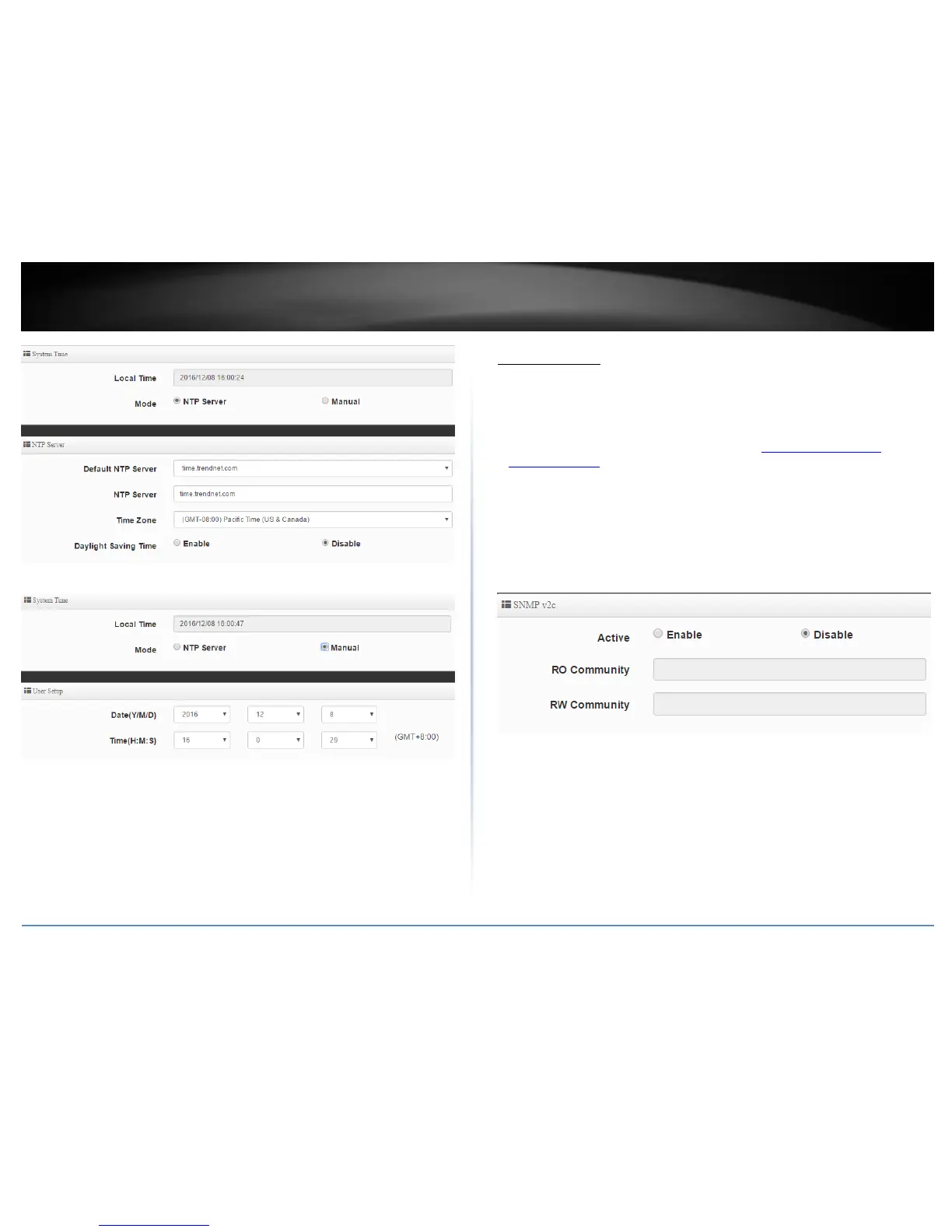SNMP Settings
System > SNMP
SNMP v2c
1. Log into your access point management page (see “Access your access point
management page” on page 28).
2. Click System and click on SNMP. Review the settings and click Save to apply the
changes.
Active – Enable or disable SNMP version 2c.
RO Community – Enter the read only community name.
RW Community – Enter the ready/write community name.
