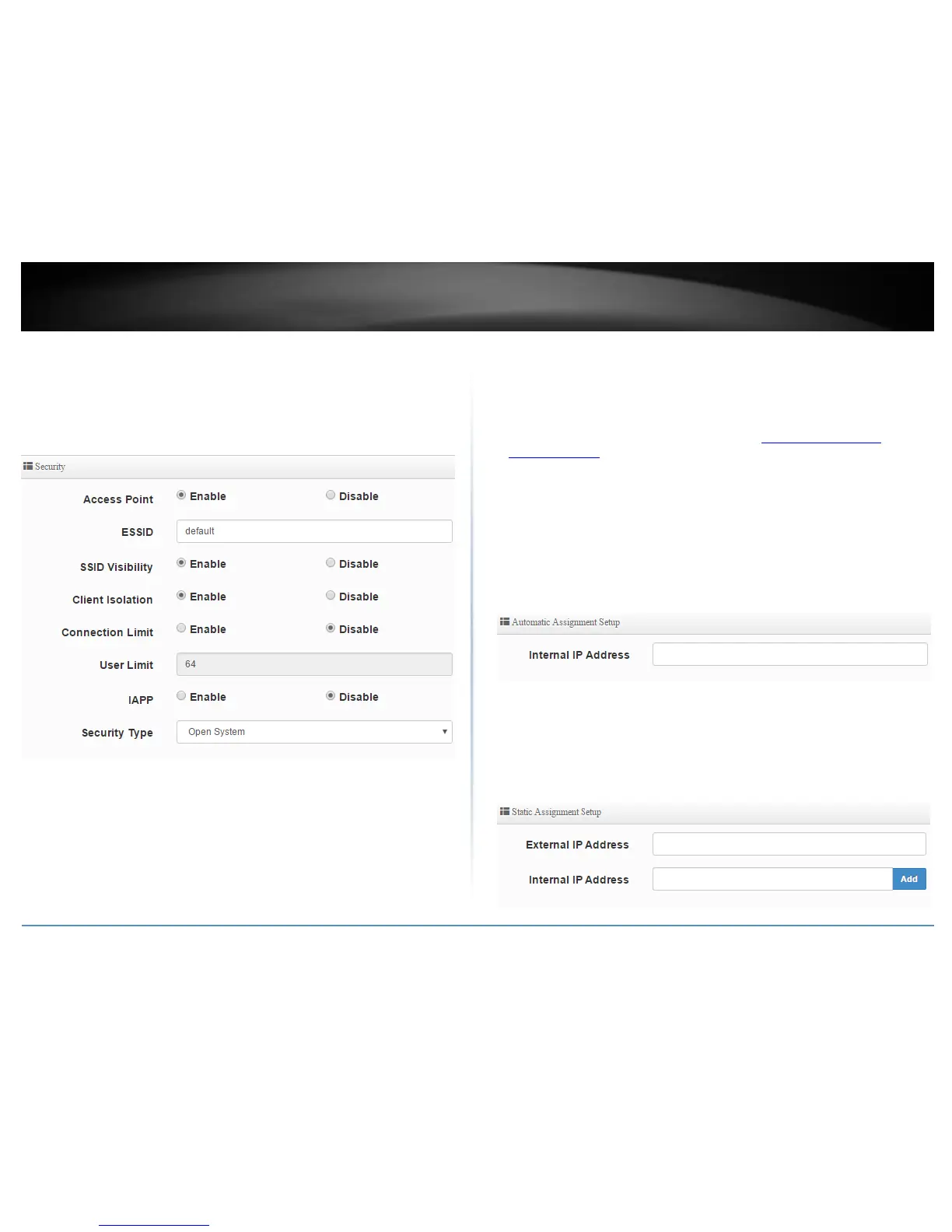To setup the DHCP Server for LAN and WLAN clients, click on System and click on VLAN
Setup. Within the first entry in the list, VLAN 0, click the arrow next to Network, and
click on DHCP Server.
To configure the AP wireless settings to allow other wireless clients to connect, click on
System and click on VLAN Setup. Within the first entry in the list, VLAN 0, click the
arrow next to Network, and click on Access Point. Click Save when you have completed
your settings.
DMZ (Demilitarized Zone)
Advance > DMZ
You may want to expose a specific computer or device on your network to the Internet
to allow anyone to access it. The DMZ (Demilitarized Zone) feature that makes all the
ports and services available on the WAN/Internet side and forwards them to a single
LAN IP address (computer or network device) on your network. The DMZ feature is an
easy way of allowing access from the Internet however, it is a very insecure technology
and will open local area network to greater threats from Internet attacks.
It is strongly recommended to use Virtual Server to allow access to your computers or
network devices from the Internet.
Note: Make the computer or network device (for which you are establishing a DMZ link)
has a static IP address or static DHCP Lease.
1. Log into your access point management page (see “Access your access point
management page” on page 28).
2. Click Advance and click on DMZ.
3. Review the settings below. Click Save when completed.
Automatic Assignment – This option allows you to assign only one DMZ host and
forward all traffic requests received on the WAN side to a single LAN IP address.
o Internal IP Address – Enter the LAN IP address to set as the DMZ host to
forward all traffic.
Static Assignment – If you have multiple WAN static IP addresses assigned by
your Internet provider, this option allows you to assign multiple DMZ hosts and
map them to specific static public/external IP addresses.
o External IP Address – Enter the external public static IP address to map to
the internal LAN IP address.
o Internal IP Address – Enter the LAN IP address to set as the DMZ host to
forward all traffic.
