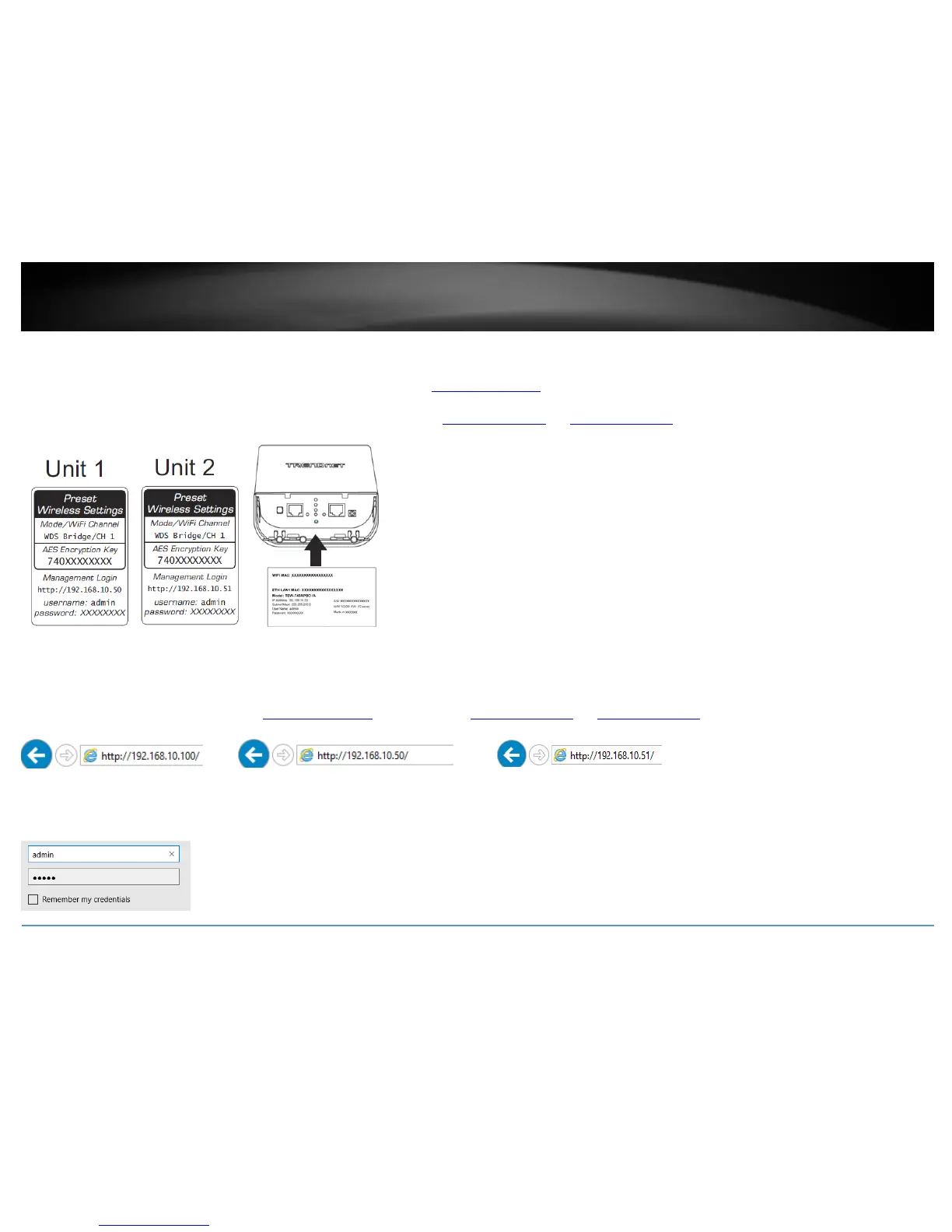Access your access point management page
Note: TEW-740APBO Users: Your access point management page default IP address http://192.168.10.100 is accessed through the use of your Internet web browser (e.g. Internet
Explorer®, Firefox®, Chrome™, Safari®, Opera™) and will be referenced frequently in this User’s Guide.
TEW-740APBO2K Users: Your access point management page default IP addresses are http://192.168.10.50 and http://192.168.10.51. Additionally, the pre-defined user name and
password will be unique. This information will be printed on both the wireless stickers and device label located inside the access point enclosure.
If you have changed the default IP address, you will need to ensure that your computer is configured with IP address settings in the same subnet as the as the access point in order to
access the access point management page. Also, make sure your access point is powered on through the included PoE injector and your computer is connected to the 10/100 DATA IN port
on injector or connect to LAN2 Ethernet port. (Ex. Access Point IP address changed to 192.168.0.100 / 255.255.255.0, example computer address 192.168.0.25 / 255.255.255.0).
1. Open your web browser and go to the address http://192.168.10.100 (TEW-740APBO) or http://192.168.10.50 and http://192.168.10.51 (TEW-740APBO2K). Your access point will
prompt you for a user name and password.
2. TEW-740APBO Users: By default, the user name is admin and password is admin. TEW-740APBO2K Users: You can also find the wireless settings sticker included with the access points
and on the device inside the access point enclosure. Enter your Username and Password, then click Login.
Note: If you have changed the password already such as in the Setup Wizard, you will need to login using the new password. User Name and Password are case sensitive.
