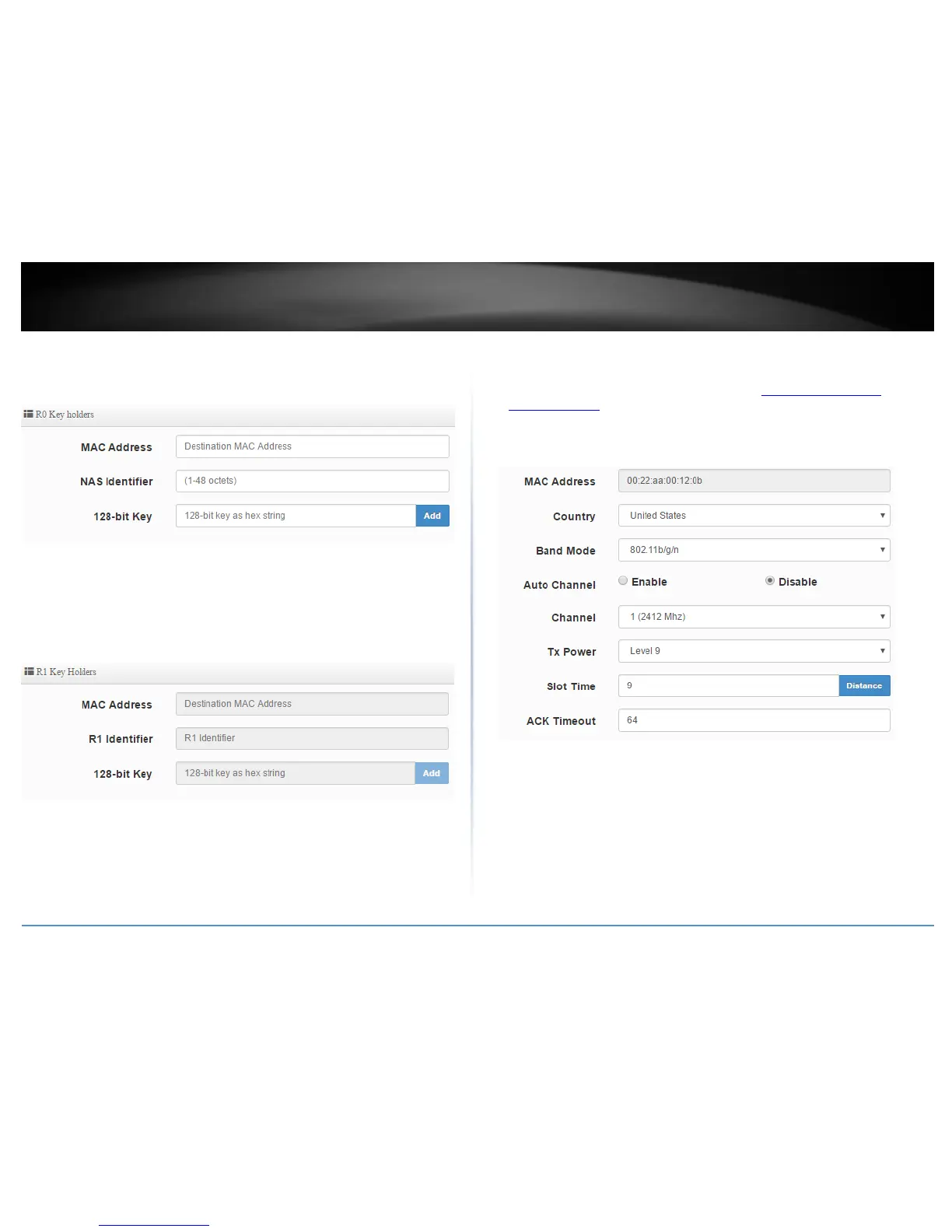In the R0 Key Holders field, you will need to enter in all other APs in the Mobility
Domain for roaming. To add an AP, enter the MAC address, NAS identifier, and 128-bit
key (26 hexadecimal characters, Hex Format: 0-9 and A-F)
MAC Address: Enter the WiFi MAC address of the remote AP to add.
NAS Identifier: Enter the NAS identifier of the remote AP.
128-bit Key: Enter the 128-bit key of the remote AP. (26 hexadecimal characters, Hex
Format: 0-9 and A-F)
In the R1 Key Holders field, enter a unified set of R1 Key Holder information, enter the
MAC address, NAS identifier, and 128-bit key (26 hexadecimal characters, Hex Format:
0-9 and A-F)
MAC Address: Enter the main roaming device MAC address.
R1 Identifier: Enter the Shared Identifier.
128-bit Key: Enter the 128-bit key. (26 hexadecimal characters, Hex Format: 0-9 and
A-F)
Additional Wireless Settings
Wireless > Radio 0 Basic Setup
1. Log into your access point management page (see “Access your access point
management page” on page 28).
2. Click Wireless and click on Radio 0 Basic Setup.
3. Review the settings, click Save when finished.
MAC Address: Displays the WiFi MAC address of the access point.
Country – Displays the current country/region the access point is set to currently
operate.
Band Mode – Allows you to set which wireless client devices are able to connect to
the access point. 802.11b/g/n, 802.11b/g. Wireless client devices that do not
support the 802.11 mode specified will not be able to connect to the access point.
Auto Channel – Enables your access point to automatically scan for which wireless
channel to operate automatically. Please note for WDS bridging only, the wireless
channel must match on both sides of the wireless WDS bridge link.
