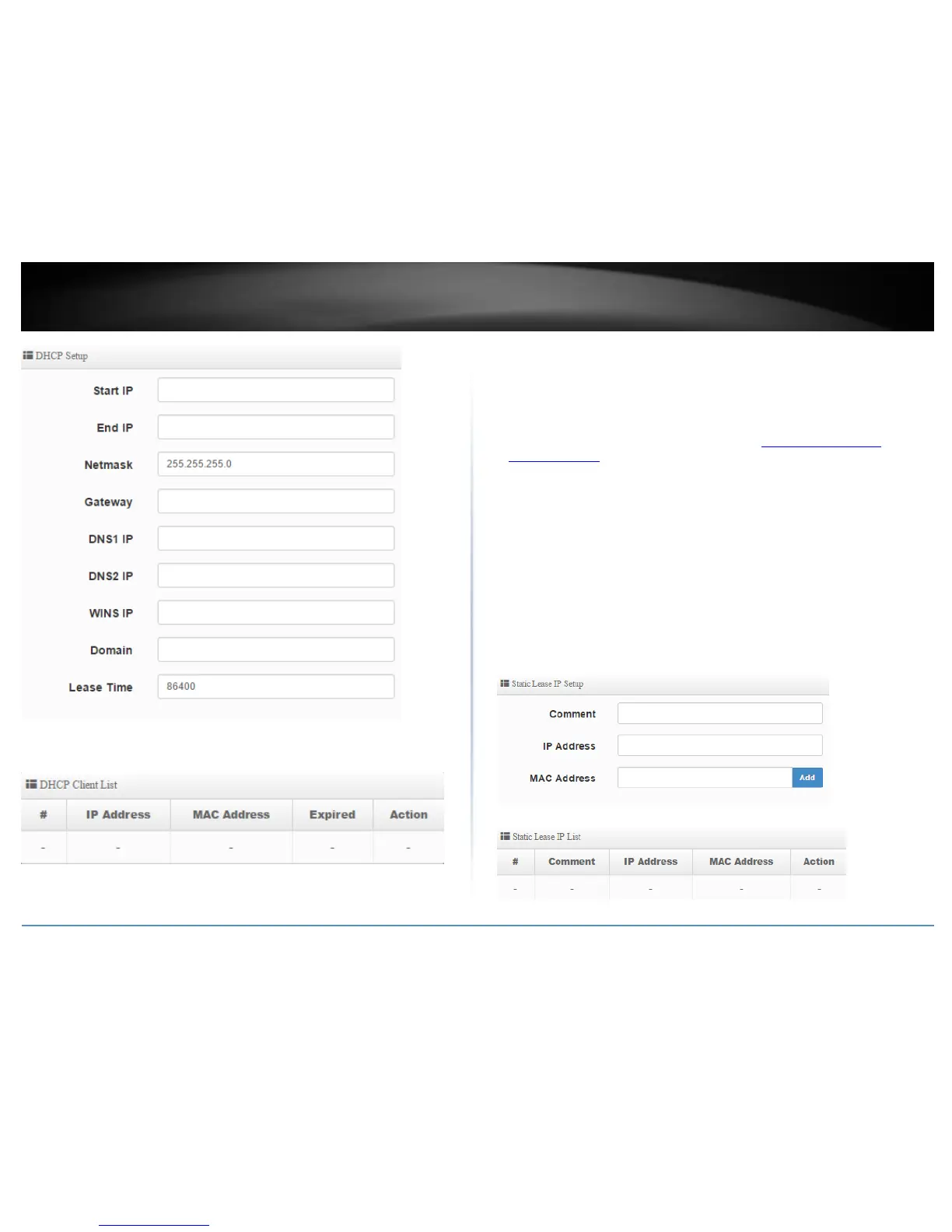After the DHCP server settings have been configured and changes have been applied,
dynamic DHCP client leases will appear in the DHCP Client List table.
DHCP Reservation/Static Lease
System > VLAN Setup > VLAN # > DHCP Server
From the DHCP IP address range, you can set a permanent IP address assignment to a
specific client device MAC address so the IP address assignment will not change.
1. Log into your access point management page (see “Access your access point
management page” on page 28).
2. Click System and click on VLAN Setup.
3. For the first entry in the list VLAN #0, under the Action column, click the arrow next to
the Network button and select DHCP Server. In the Static Lease IP Setup section,
please review the settings below and click Save when completing the changes.
Comment: Add a comment or name to help easily identify the device or purpose of
the DHCP static IP lease/reservation.
IP Address: Enter the IP address from the DHCP server IP address range/pool to
permanently assign. (ex. 192.168.10.20)
MAC Address: Enter the MAC address of the client device to assign the permanent
lease in the example format provided and click Add to add the static IP lease to the
list. (ex. 00:11:22:AA:BB:CC). Repeat to add additional static IP leases.
