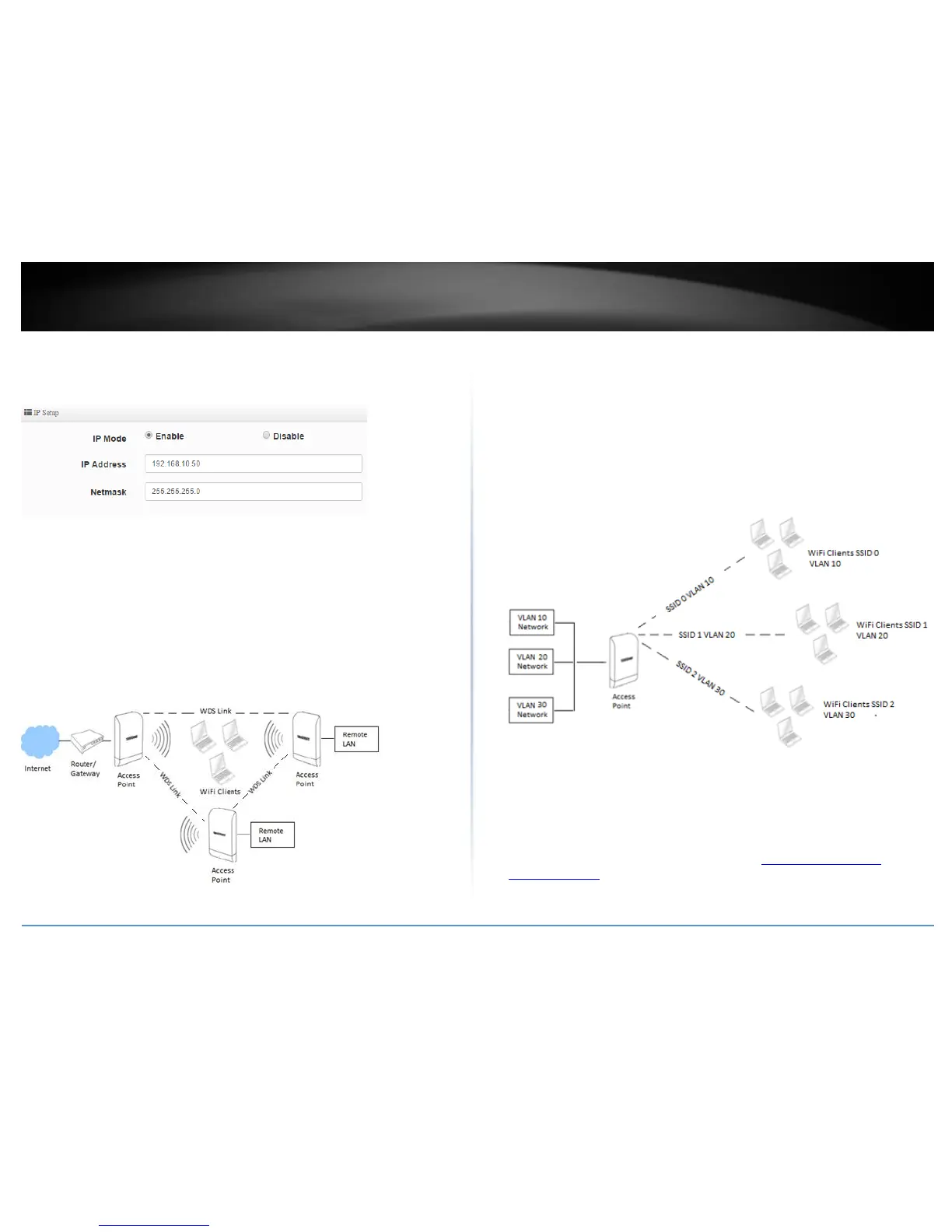4. Under IP Setup, enter the primary LAN IP address and Subnet Mask of the device.
Then click Save. When prompted to reboot, reboot and apply the changes.
Note: Please note you will need to log back into the access point management page
using the new IP address settings. (ex. 192.168.10.50 / 255.255.255.0)
Additional Network Settings
VLAN Mode – For each virtual AP interface, enable or disable tagged VLAN
traffic.
IP Setup – For each virtual AP interface, aside from the primary IP address
settings assigned for VLAN 0, you can assign an IP interface for each virtual AP
which can be used for management access over different VLANs/IP subnets.
Note: It is recommended to leave VLAN #0 enabled for management purposes.
Access Point – Enable or Disable the wireless network interface.
802.1d Spanning Tree – Enable this setting only if you are using redundant
wired and wireless bridged links (WDS) to prevent loops and multiple paths.
Example below with redundant WDS bridge link between 3 access points.
Control Port (Used CAP Mode Only) – Enable this setting to allow management
access from another TEW-740ABPO AP running in CAP (Control AP) mode. This
will allow the management AP to push settings the current AP on the selected
VLAN interface.
LAN1/LAN2 VLAN Tag Setup – By default, VLANs are setup as untagged ports.
To set the LAN2 Ethernet interface as a tagged member of specified VLAN,
check the VLAN Tag option and enter the VLAN ID. This will allow you to map a
specific wireless network to specific VLAN IDs on LAN1/2 Ethernet interfaces.
Note: The example diagram below displays the access point broadcasting
multiple SSIDs mapped to specific VLANs.
Configure primary wireless network settings
System > VLAN Setup > VLAN # > Access Point
1. Log into your access point management page (see “Access your access point
management page” on page 28).
2. Click System and click on VLAN Setup.
