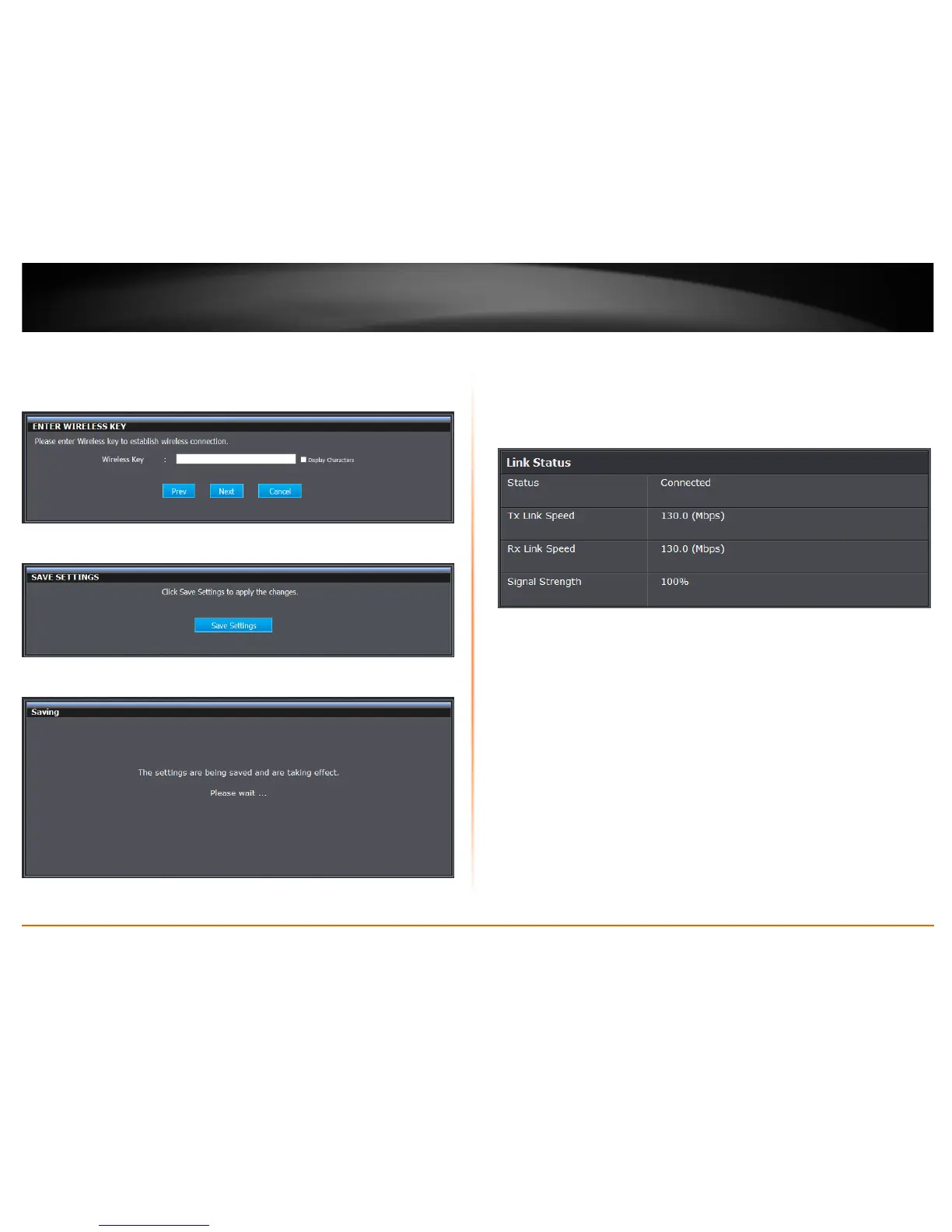© Copyright 2013 TRENDnet. All Rights Reserved.
TRENDnet User’s Guide
TEW-750DAP
37
5. If your wireless network requires wireless security, you will be prompted to enter
your wireless key. Enter your Wireless Key required to connect to your existing wireless
network and click Next.
Note: If you wireless network does not require wireless security, skip to the next step.
6. Click Save Settings to apply the changes.
7. Wait for the device to apply the settings.
8. To verify the access point has successfully connected to your wireless network, wait
for the Link Status to display Connected.
It may take up to 1 minute for your device to verify and display the connection status.
Note: If the Link Status does not display a Connected status after 1 min, please re-
attempt the procedure.
Status > Link Status
• Status – Displays the connection status of the device either Connected or
Disconnected.
• Tx Link Speed – Displays the estimated wireless transmission speed established
to the wireless network.
• Rx Link Speed – Displays the estimated wireless receive speed established to
the wireless network.
• Signal Strength – Displays the estimated signal strength of the wireless
network detected by the device.
9. Once your wireless signal has been successfully verified, unplug the device and plug
into an available power outlet in the area extend or bridge connectivity to your wireless
network to wired client devices such as computers, Smart TVs, Game Consoles, DVRs,
etc..
Note: A typical application for this would be a media or entertainment center where
multiple devices with wired network capability can connect using an Ethernet cable.
