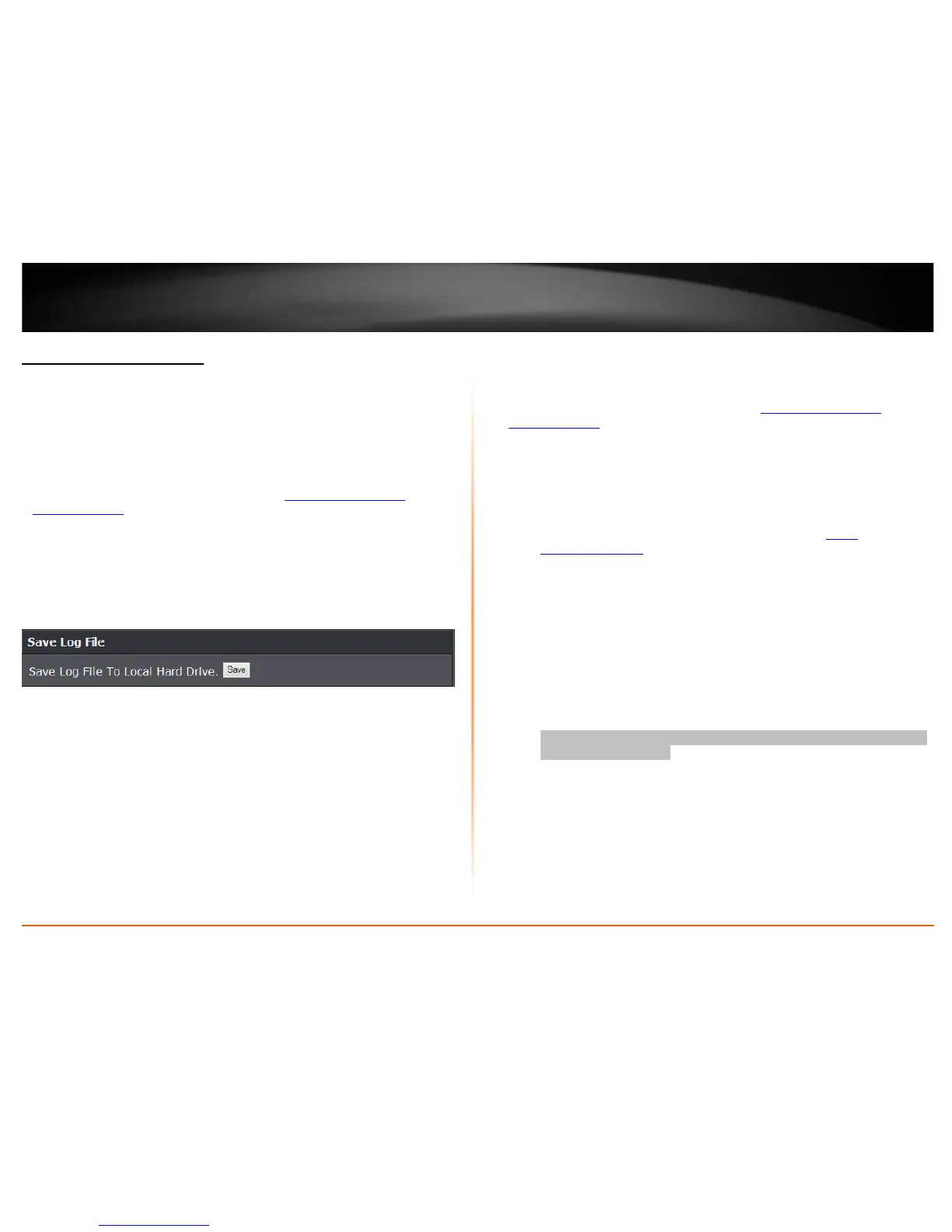© Copyright 2013 TRENDnet. All Rights Reserved.
TRENDnet User’s Guide
TEW-750DAP
54
Save your access point log
You may want send your access point log to your e-mail address or to an external log
server (also known as Syslog server) so you can check it periodically while away from
home. You may also want to save the access point logging to a local text file for
troubleshooting purposes.
Save access point logs to your hard drive
Status > Log
1. Log into your access point management page (see “
Access your access point
management page” on page 11).
2. Click on Status and click on Log.
3. Next Save Log File to Local Hard Drive, click Save. (Default Filename: log.txt)
Note: Browse for a location on your local hard drive to save the log file.
Send access point logs to your e-mail address
Tools > Email Settings
1. Log into your access point management page (see “
Access your access point
management page” on page 11).
2. Click on Tools and click on Email Settings.
3. Review the e-mail log settings.
• Enable Email Notification – Check the option to enable email log notification.
• From Email Address – Enter a sender e-mail address. (e.g.
access
point@trendnet.com)
Note: This does not need to be real e-mail address, only used for identification
purposes when checking your e-mail.
• To Email Address – Enter your e-mail address.
• Email Subject – Enter the subject for your email.
• SMTP Server Address – Enter the IP address (e.g. 10.10.10.10) or domain name
(e.g. mail.trendnet.com) of your e-mail server.
• SMTP Server Port – Enter the port used by your e-mail service. (e.g. Default
SMTP Server Port: 25)
• Enable Authentication – Check this option if your e-mail service requires
authentication. If not, leave this settings disabled (unchecked)
Note: If you are unsure of this setting check with your e-mail service provider if
authentication is required.
• Account Name– Enter your account user name for your e-mail service.
• Password – Enter your password for your e-mail service.
• Send Mail Now – Click this option to send an e-mail with the current access
point log using your email settings.
• Email Logs When Fulll – The access point log will be e-mailed to your e-mail
address when access point internal log is full.
