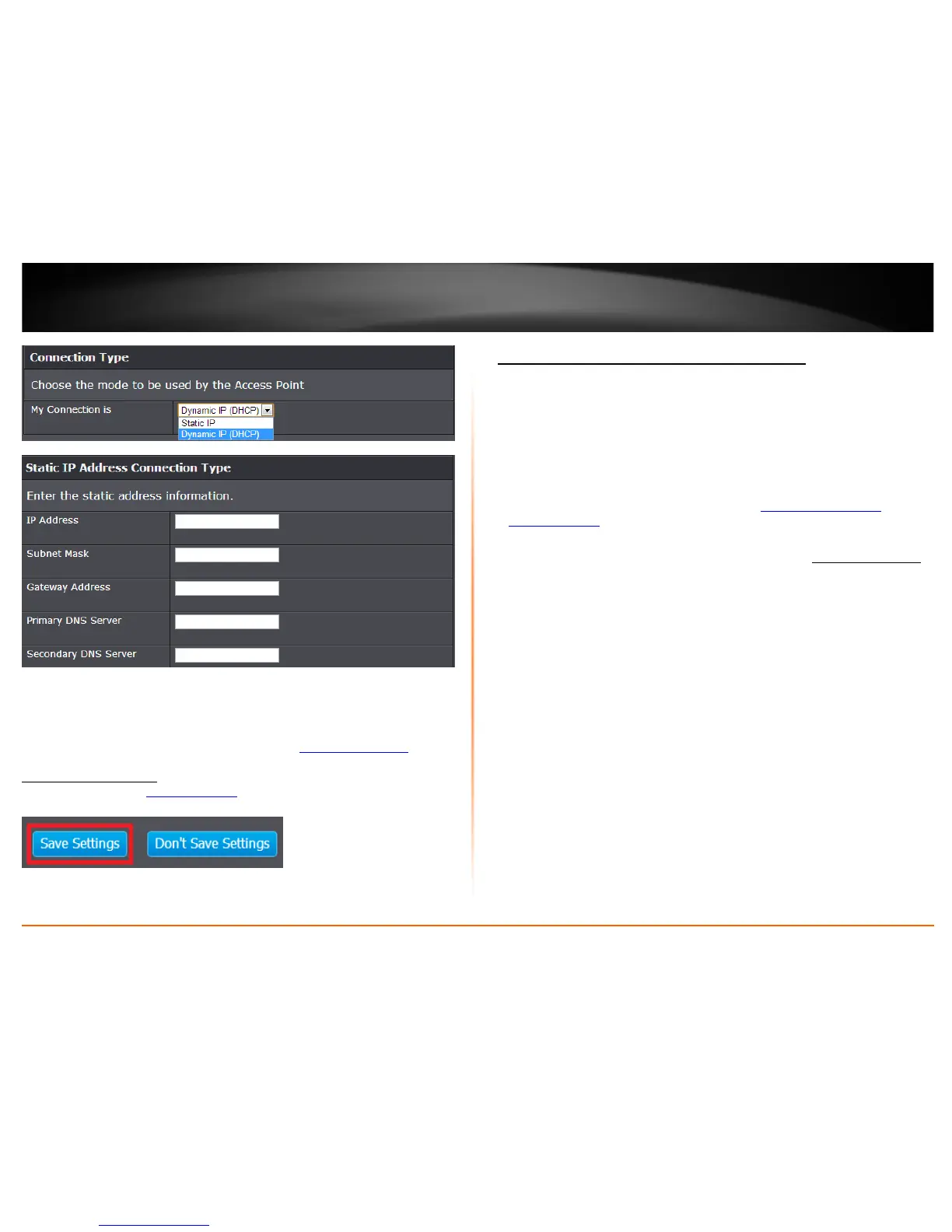© Copyright 2013 TRENDnet. All Rights Reserved.
TRENDnet User’s Guide
TEW-750DAP
41
4. To save changes, click Save Settings.
Note: You will need to access your access point management page using your new
access point IP address. (e.g. Instead of using the default http://192.168.10.100
your
new access point IP address will use the following format using your new IP address
http://(new.ipaddress.here) to access your access point management page. You can also
use the default login URL http://tew-750dap
Note: If you would like to discard the changes, click Don’t Save Settings.
Set up the DHCP server on your access point
Main > Network Settings
Your access point can be used as a DHCP (Dynamic Host Configuration Protocol) server
to automatically assign an IP address to each computer or device on your network. The
DHCP server is disabled by default on your access point. In most cases your network
router has a built-in DHCP server that is typically enabled and used as your network
DHCP server. If you already have a DHCP server on your network, leave this settings
disabled.
1. Log into your access point management page (see “
Access your access point
management page” on page 11).
2. Click on Main, click on Network Settings, and click on the link DHCP Server Settings.
3. Review the DHCP Server settings. Click Save Settings to save settings.
• Enable DHCP Server: Enable or Disable the DHCP server.
• DHCP IP Address Range: Enter the starting IP address and ending IP address for
the DHCP server range. (e.g.192.168.10.20 to 192.168.10.30)
Note: The Start IP and End IP specify the range of IP addresses to automatically
assign to computers or devices on your network.
• Default Subnet Mask: Enter the subnet mask to automatically assign to
computers or devices on your network. (e.g. 255.255.255.0)
• Default Gateway: Enter the default gateway IP address to automatically assign to
computers or devices on your network. (e.g. 192.168.10.1)
• Default WINS: Enter the WINS server IP address to automatically assign to
computers or devices on your network.
• Default DNS: Enter the DNS server IP address to automatically assign to computer
or devices on your network. (e.g. 192.168.10.1)
• DHCP Lease Time – Enter the DHCP lease time in minutes.
Note: The DHCP lease time is the amount of time a computer or device can keep
an IP address assigned by the DHCP server. When the lease time expires, the
computer or device will renew the IP address lease with the DHCP server,
otherwise, if there is no attempt to renew the lease, the DHCP server will
reallocate the IP address to be assigned to another computer or device.
