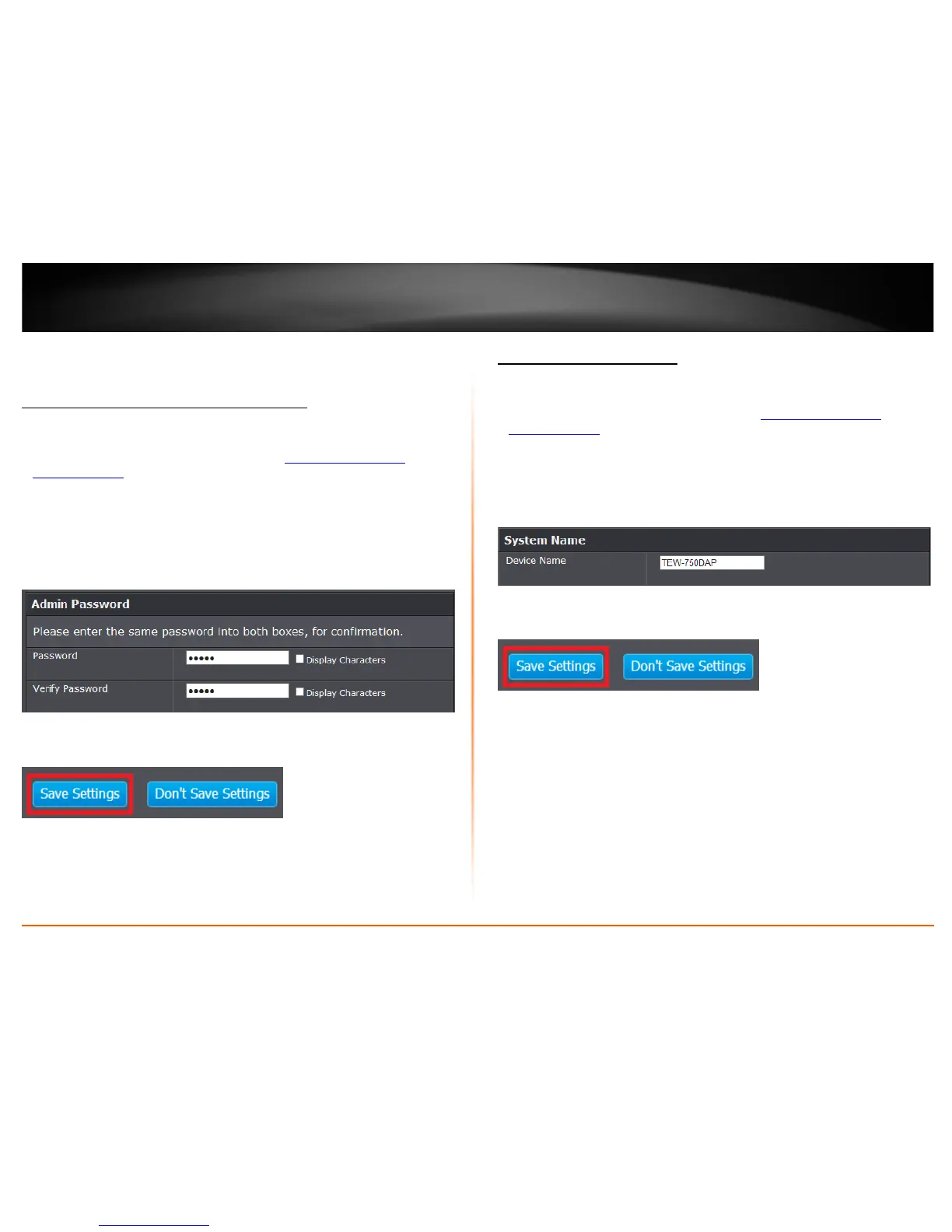© Copyright 2013 TRENDnet. All Rights Reserved.
TRENDnet User’s Guide
TEW-750DAP
39
Advanced Access Point Setup
Change your access point login password
Main > Password
1. Log into your access point management page (see “
Access your access point
management page” on page 11).
2. Click on Main, and click on Password.
3. Under the Admin Password section, in the Password field, enter the new password
and enter the password again in the Verify Password field to confirm.
3. To save changes, click Save Settings.
Note: If you would like to discard the changes, click Don’t Save Settings.
Note: If you change the access point login password, you will need to access the access
point management page using the User Name “admin” and the new password.
Change your device name
Main > Password
1. Log into your access point management page (see “
Access your access point
management page” on page 11).
2. Click on Main, and click on Password.
3. Under the System Name section, in the Device Name field, enter the new device
name to display on your network to identify the access point.
3. To save changes, click Save Settings.
Note: If you would like to discard the changes, click Don’t Save Settings.
