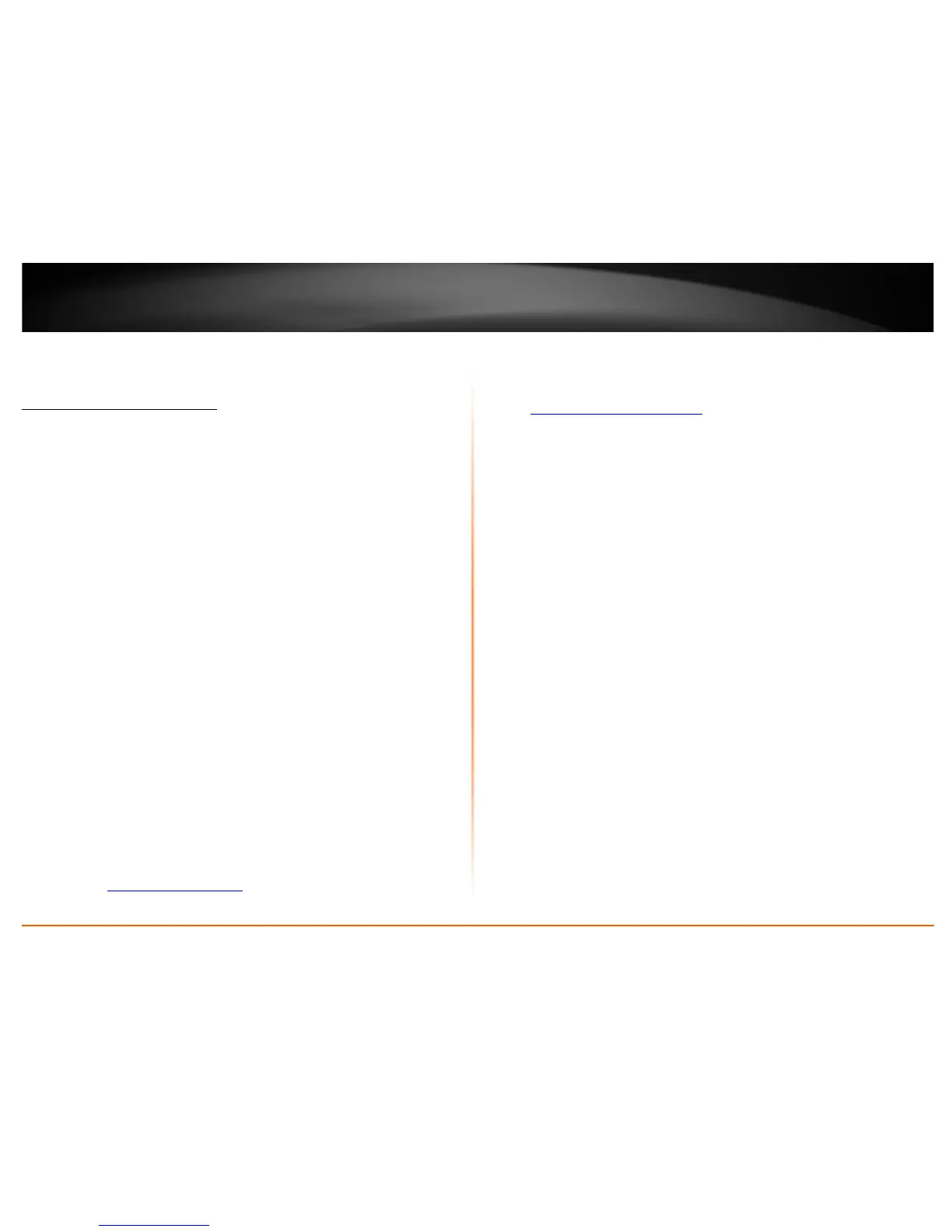© Copyright 2013 TRENDnet. All Rights Reserved.
TRENDnet User’s Guide
TEW-750DAP
4
Basic Access Point Setup
Expanding a Home Network
What is a network?
A network is a group of computers or devices that can communicate with each other. A
home network of more than one computer or device also typically includes Internet
access, which requires a router.
A typical home network may include multiple computers, a media player/server, a
printer, a modem, and a router. A large home network may also have a switch,
additional routers, access points, and many Internet-capable media devices such as TVs,
game consoles, and Internet cameras.
• Modem – Connects a computer or router to the Internet or ISP (Internet Service
Provider).
• Router – Connects multiple devices to the Internet.
• Switch –Connect several wired network devices to your home network. Your
router has a built-in network switch (the LAN port 1-4). If you have more wired
network devices than available Ethernet ports on your router, you will need an
additional switch to add more wired connections.
How to expand a home network
The access point provides multiple modes to extend your current network.
The access point offers the following modes:
• Access Point (Default)
• Wireless Bridge (also known as WDS mode)
• Wireless Range Extender (also known as repeater mode)
• Wireless Client Bridge (also known as wireless client adapter mode)
For detailed information on these modes and how to use them, please refer to the
following section Choosing your device mode
on page 9.
Where to find more help
In addition to this User’s Guide, you can find help below:
• http://www.trendnet.com/support
(documents, downloads, and FAQs are
available from this Web page)
