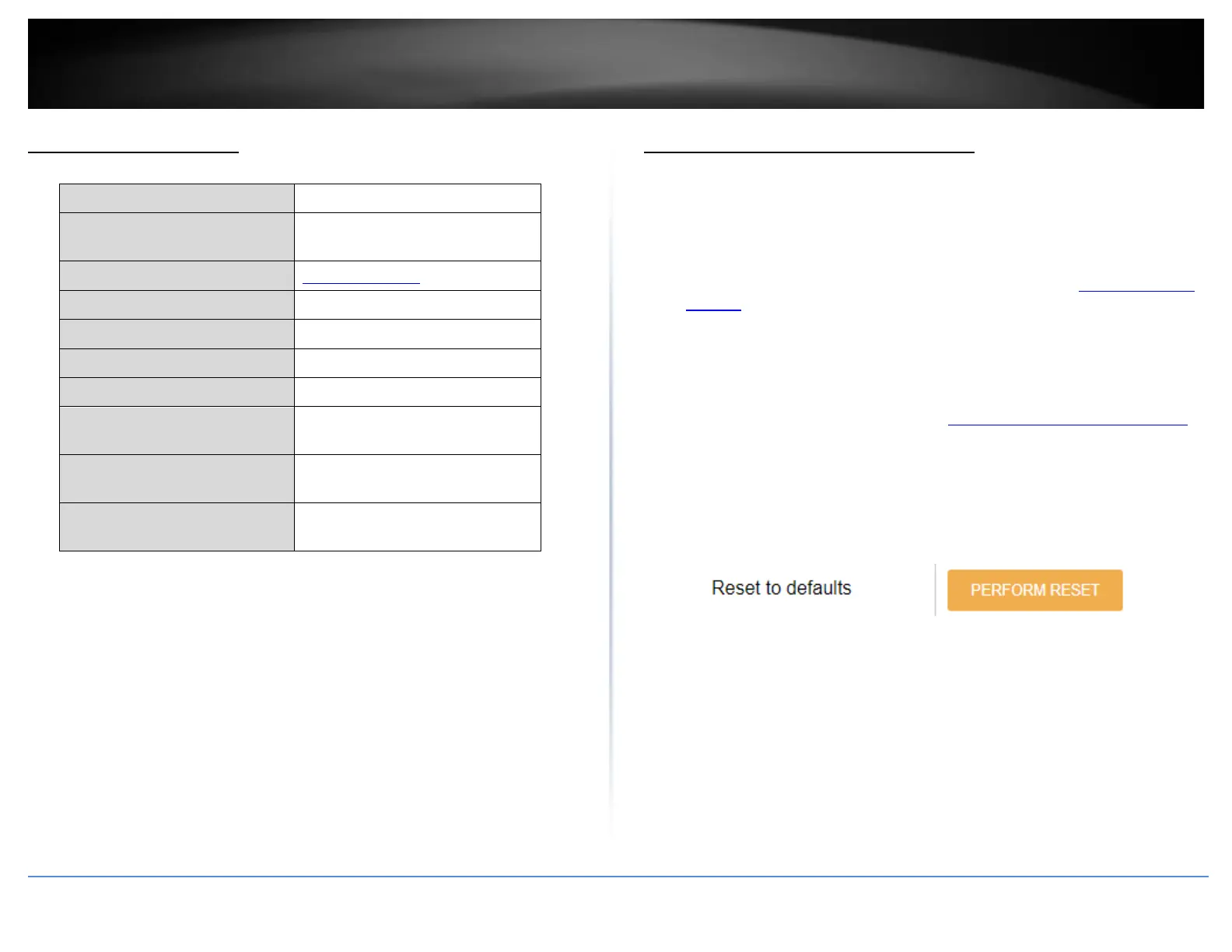Reset your router to factory defaults
Management > Firmware / Configuration
You may want to reset your router to factory defaults if you are encountering difficulties
with your router and have attempted all other troubleshooting.
There are two methods that can be used to reset your router to factory defaults.
• Reset Button – Located on the rear panel of your router, see “Product Hardware
Features”. Use this method if you are encountering difficulties with accessing
your router management page.
OR
• Router Management Page
1. Log into your router management page (see “Access your router management page”
on page 6).
2. Click on Management, then click on Firmware / Configuration.
3. Next to Reset to defaults, click Perform Reset. When prompted to confirm this action,
click OK.
4. Wait for the router to settings to factory default.
