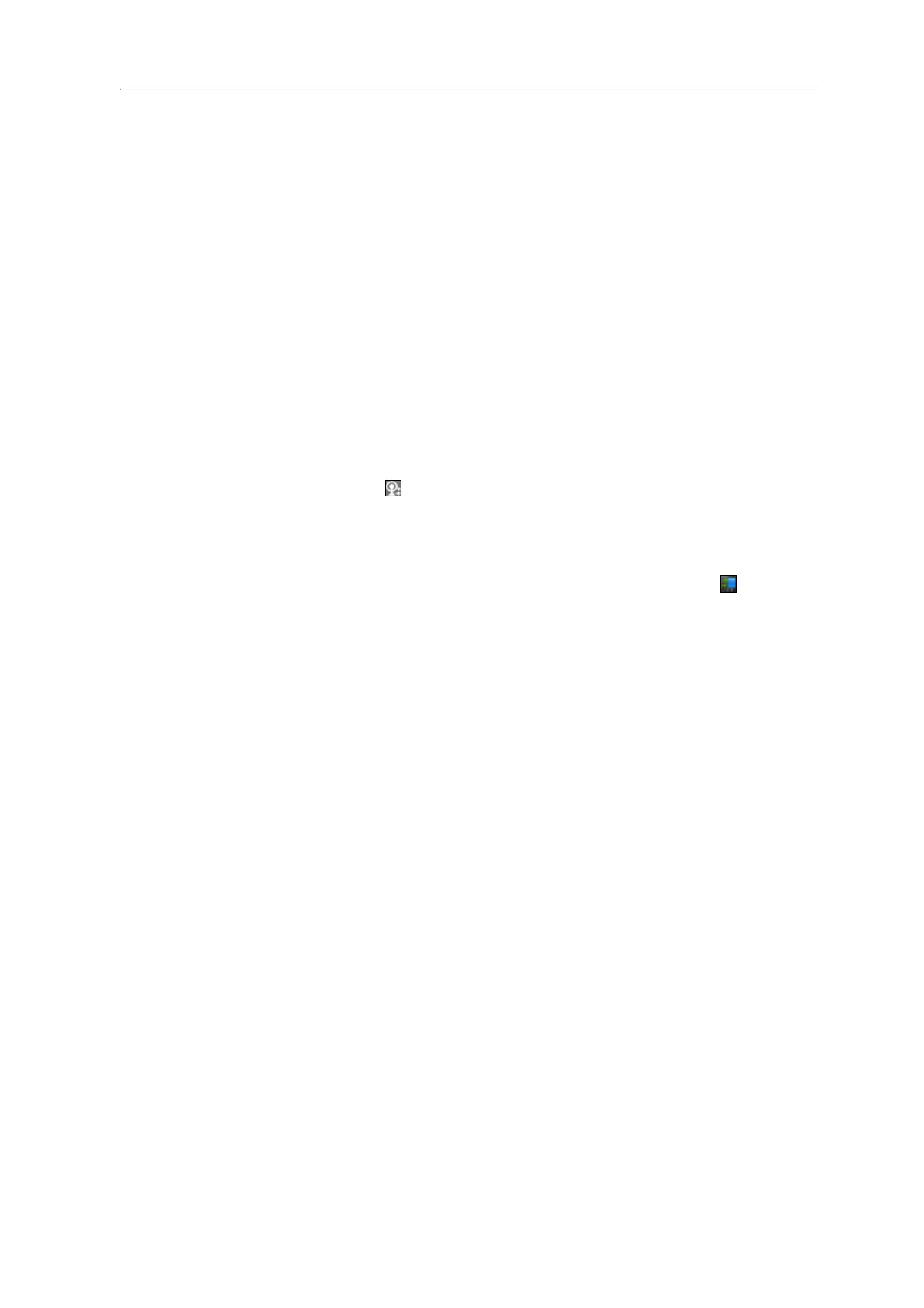54 Juno Series Handhelds User Guide
If the access point icon or the notification does not appear, use the Wireless
Manager to turn off and then turn back on the Wi-Fi radio. When the Wi-Fi
radio is turned on, any networks or access points within range are detected and
the icon and notification appear.
3. Tap the access point icon on the title bar, or tap
Notification, or press the left
softkey.
A popup message shows the available networks.
4. Select the network you want to connect to and then tap
OK or press he left
softkey.
5. Select T
he Internet (or work via a VPN) or Work and then tap Connect or press
the left softkey.
6. If a N
etwork Log On screen appears, enter your user name, password, and
domain information and then tap
OK on the left softkey.
When the handheld is connected to the network or access point, the Wi-Fi
co
nnected icon appears in the title bar.
7. Start using the program you want to use, for example Windows Explorer Mobile
or
Internet Explorer.
Note – T
o disconnect from the network or an access point at any time, turn off the
handheld’s wireless radio. To do this, tap title bar, tap the Connectivity icon
on the pull-
down list, select Wi
reless Manager and then tap the Wi-Fi button.
B
To delete a Wi-Fi connection, tap and hold the connection in the Wireless tab of the Wi-Fi
Settings screen and then select Remove Settings.
Connecting to a Bluetooth-enabled device
The Juno series handheld has an integrated Bluetooth radio that you can use to
establish a wireless connection to other Bluetooth devices that are within range.
Using a Bluetooth connection, you can communicate with devices such as cellular
ph
ones, office computers, other handhelds, and Bluetooth-enabled laser rangefinders
and barcode scanners. You can also communicate with peripheral devices that use
Bluetooth adaptors instead of serial or USB connections.
The Juno series handheld can act as a Bluetooth client device. The concept of client
dev
ices is explained in detail below.