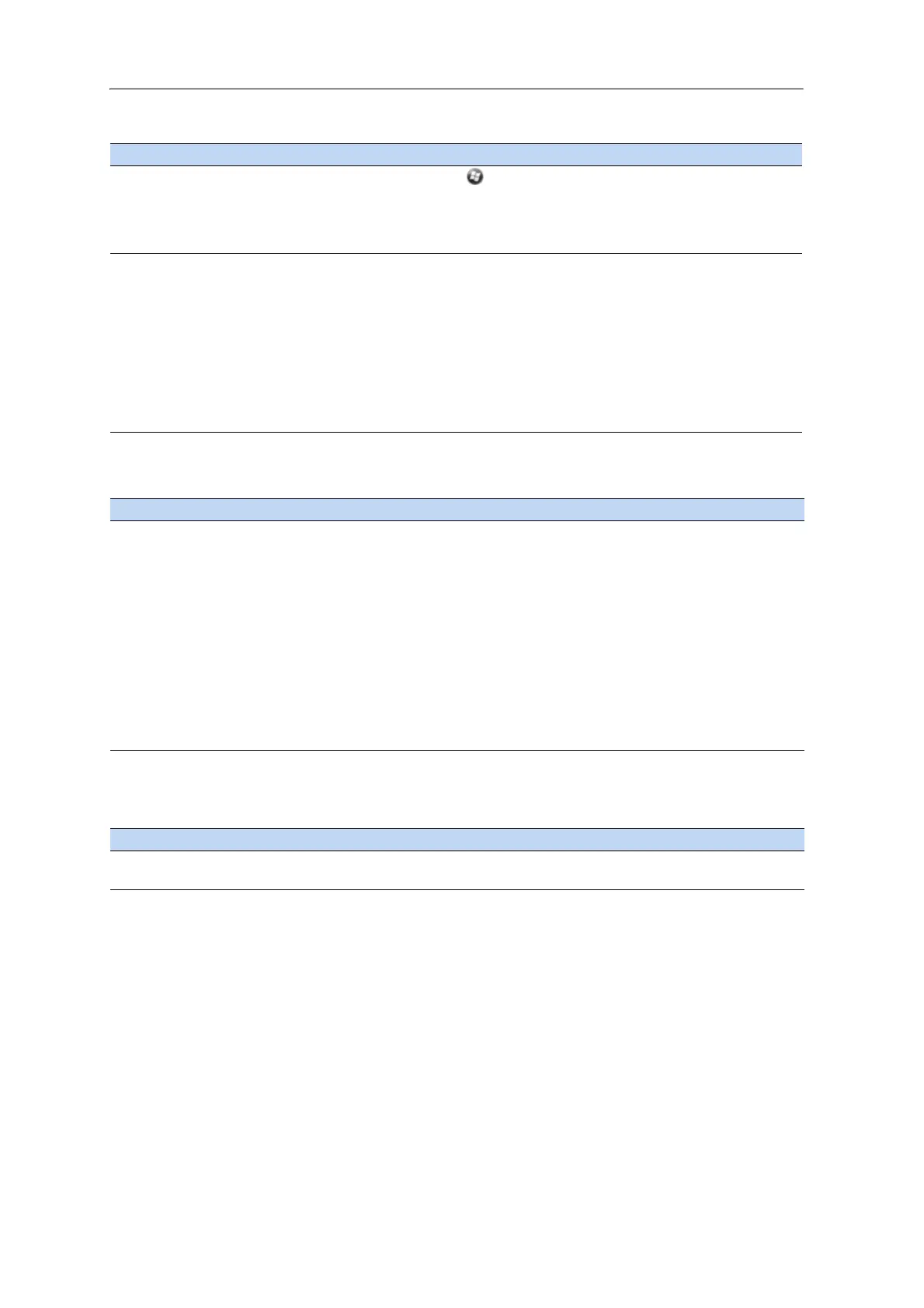Juno Series Handhelds User Guide 89
WAPI issues (China only)
Audio issues
Within range of more
than one network, you
are not connecting to
the network you would
prefer to use.
The radio is connecting
to the first network
signal it has received.
Tap / Settings / Connections / Network Cards. Tap and
hold the network you would prefer to use and then select
Co
nnect.
The “New Network
Detected” notification
ap
pears but the menu
bar and soft key options
are not displayed.
Some applications are
not fully compatible
with all features of the
Windows Embedded
Handheld 6.5
Professional operating
system.
Use the application buttons on the keypad, as they map to
the
soft keys in the menu bar:
• To dismiss the notification, press the right application
bu
tton on the keypad.
• To connect to the network, press the
left application
button.
Alternatively, select a Windows Embedded Handheld
ap
plication from the Start menu, such as the Home screen
or File Explorer, and the menu bar and soft keys will be
displayed correctly.
Problem Cause Solution
If you use Windows Live
and register your
email
address, the following
message appears:
Unable to establish the
Internet connection to
Windows Live services.
Please check your Internet
setting and ensure the
mobile service you paid for
includes this data service.
Please contact your mobile
services supplier if you need
any help.
Microsoft email and
contacts are not supported
over a WAPI connection.
Switch to a cellular connection (Juno 3D handheld
only) or a Wi-Fi connection.
Problem Cause Solution
Poor sound from the
ea
rpiece.
Water has pooled in the
earpiece.
Turn the handheld so that it is face-down, then shake
it to expel the water from the earpiece cavity.
Problem Cause Solution