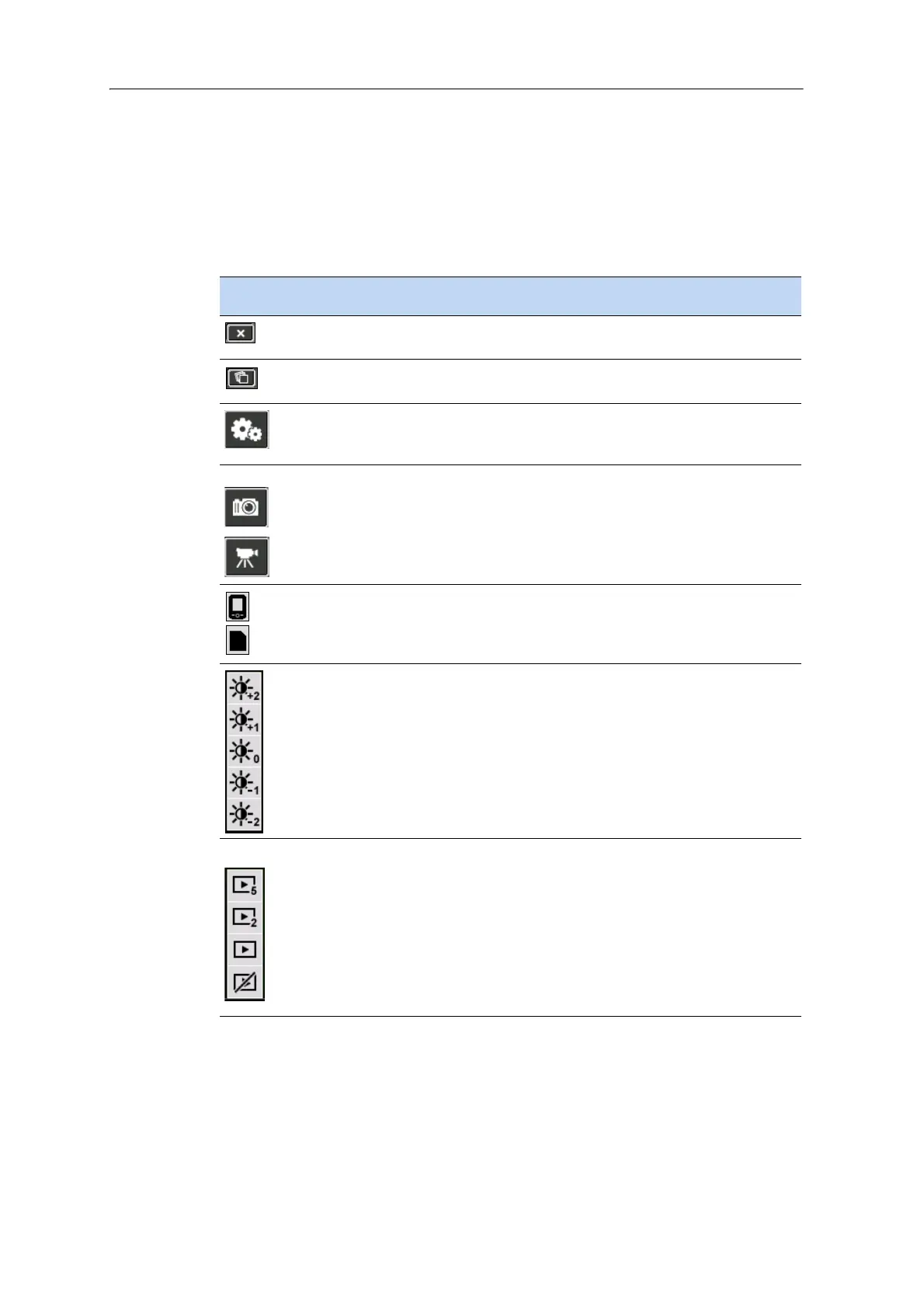Juno Series Handhelds User Guide 79
Camera settings
The camera’s current settings are displayed as icons on the screen. Tap the required
icon to change its setting.
The available settings vary depending on whether you are in Camera mode or Video
mode.
Icon Setting Camera mode /
Video mode
Exit camera application Both
Access Pictures & Videos Both
Settings. Both
Operating mode:
• Image capture
• Video capture
Both
File storage loca
tion:
• Device memory
•Memory card
Both
Brightness adjustment. Tap the + numbers to lighten the
i
mage; tap the - numbers to darken the image.
Both
Replay time. Tap the time you would like for the image or
video
replay to remain on screen:
•5 seconds
•2 seconds
• until you prompt the image or video to close
• no replay
Both