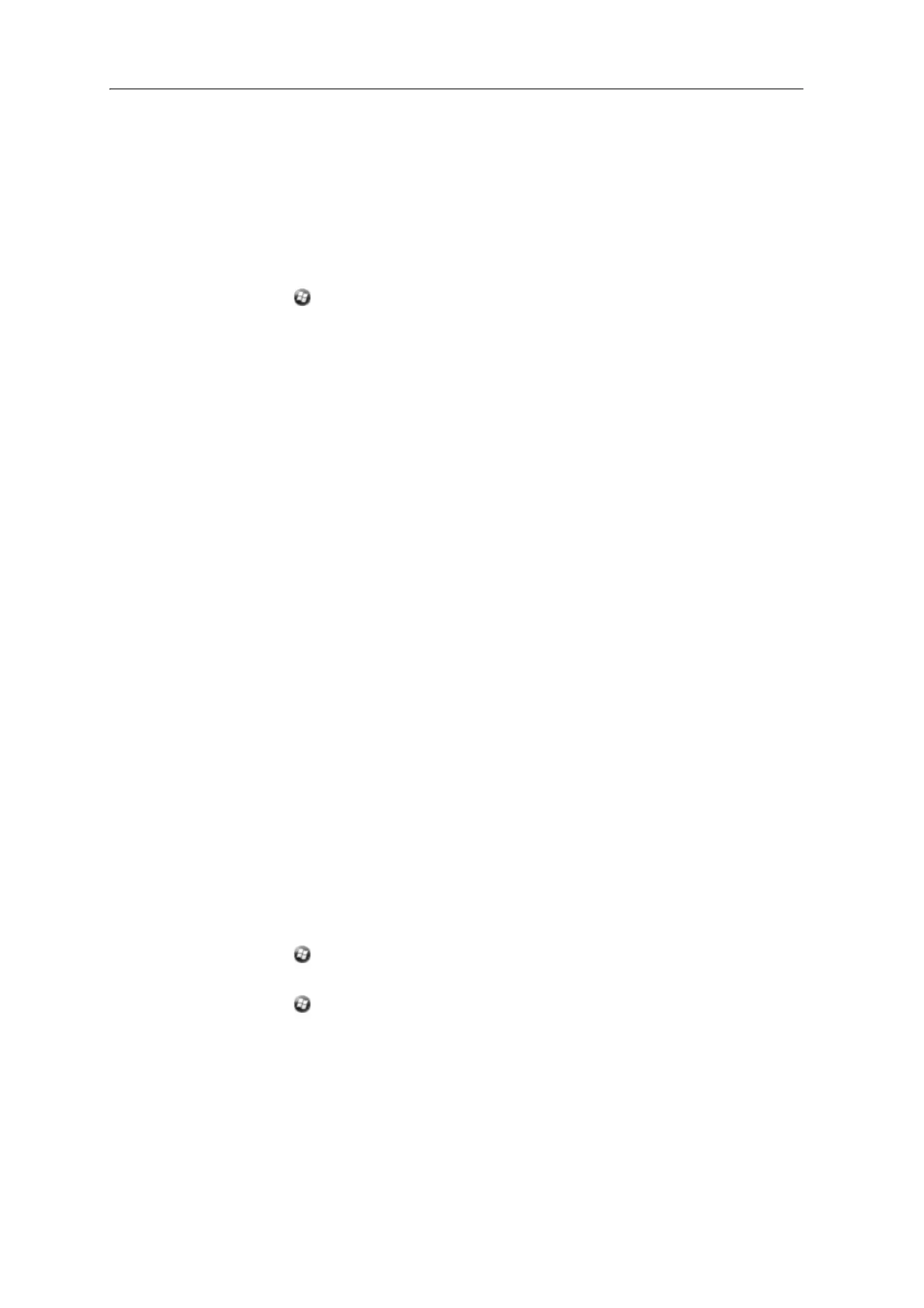Juno Series Handhelds User Guide 51
Making the handheld visible (discoverable) to other Bluetooth devices
To allow other Bluetooth-enabled devices to connect to the Juno series handheld, or if
the handheld will not connect to or pair with another device you are attempting to
connect to, you must make the handheld visible (this is sometimes referred to as
“disco verabl e”).
To make the handheld vi
sible to other devices:
1. Tap / Se
ttings / Bluetooth.
2. Tap the Mo
de tab.
3. Select the T
urn on Bluetooth check box, if it is not already selected. This enables
the integrated Bluetooth radio.
4. Select the M
ake this device visible to other devices check box.
5. Tap
OK.
Connecting to a cellular network from the modem (Juno 3D only)
Use the Juno 3D handheld’s cellular modem to connect to a cellular network and
access the Internet or a company network. Use this type of connection to access a
background map server, or for Internet and email access.
To connect to a cellular network, you must:
1. Configure the connection to the network.
2. Connect to the cellular network.
Before you begin the steps below, Trimble recommends that you:
• make sure that a SIM card is inserted in the handheld. See Installing and
removing the SIM card, page 26.
• confirm that the modem can access the Internet directly. If necessary, contact
your service provicer and confirm whether you must enter a user name,
password, and domain details when connecting.
• make sure that you have the correct APN (Access Point Name) from your
cellular provider.
Step 1: Configure the connection
To set up an automatic configuration:
1. Tap / Settings / Connections / Wireless Manager. I
f the Phone is Off, tap
Phone to turn it on. Close the Wireless Manager.
2. Tap / Settings / Connections / Co
nnections.
3. On the Connections screen, on the Tasks tab, tap Auto
matically configure
connection.