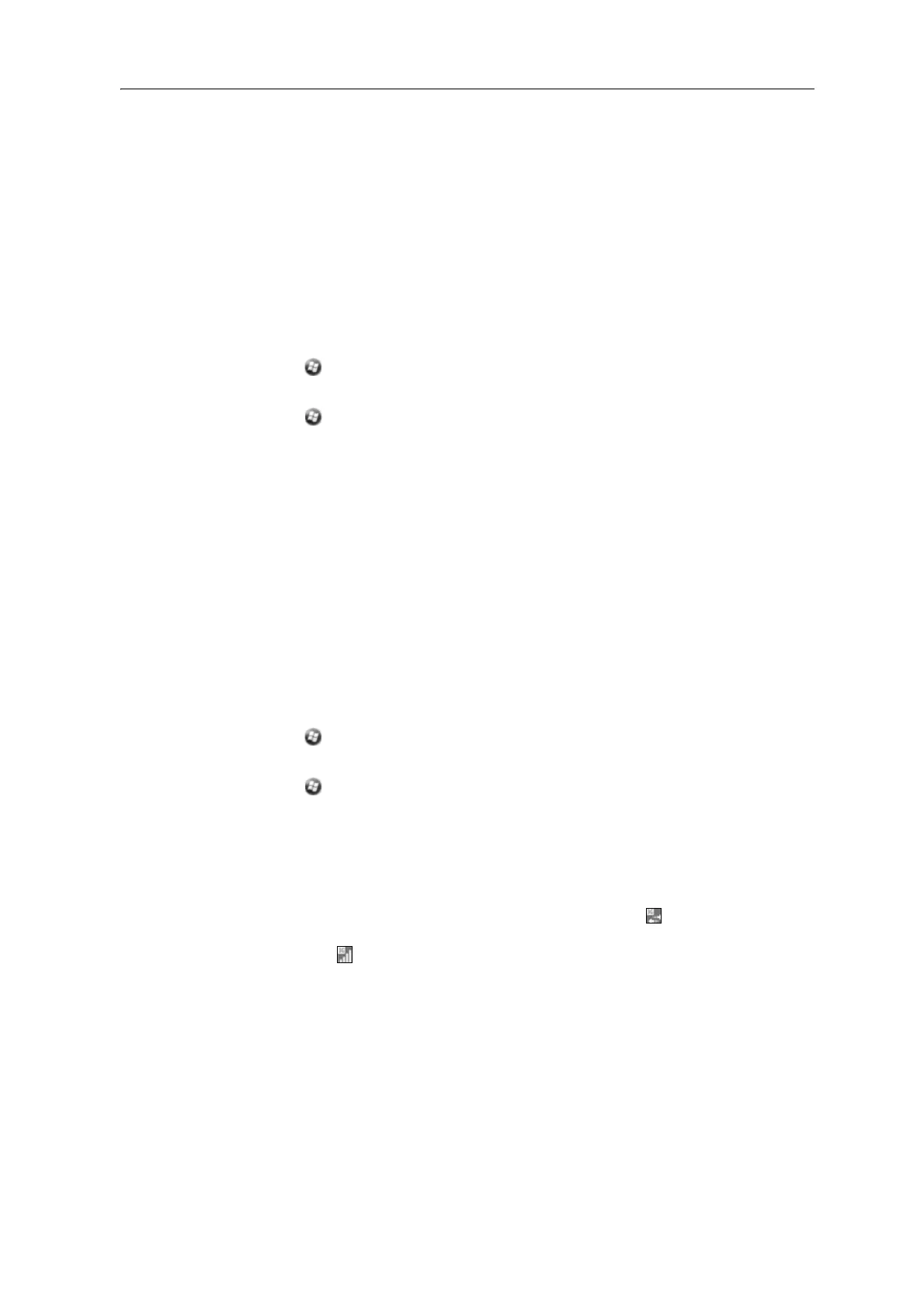52 Juno Series Handhelds User Guide
The device holds a database of the most common cellular providers and the
correct connection settings. The handheld will attempt to identify the SIM
vendor.
4. If the SIM vendor is recognised correctly, tap
Next to continue. The connection
settings are set up automatically. The process takes about 30 seconds.
If the SIM is not automatically detected, or the vendor settings are not known
y
ou will need to set up the configuration manually. Go to To set up a manual
configuration: below.
To set up a manual configuration:
1. Tap / Settings / Connections / Wireless Manager. I
f the Phone is Off, tap Phone
to turn it on.
2. Tap / Settings / Connections / Co
nnections.
3. Under Tasks, tap Ad
d a new modem connection.
4. Enter a name for the connection, for example
My Connection.
5. In the Select a modem field, select Cellular Line and then tap Next.
6. Enter the APN provided by your cellular provider (check with your provider first
for c
orrect settings, some providers have multiple APN settings).
7. Tap
Next.
8. Enter a username password and domain if required (check with your provider,
t
hese are often not required). If not required, leave these fields empty.
9. Tap
Finished.
Step 2: Connect to the cellular network:
1. Tap / Settings / Connections / Wireless Manager. If the Phone is Off, tap Phone
to turn it on. Close the Wireless Manager.
2. Tap / Settings / Connections / Co
nnections.
3. Under Tasks, tap M
anage existing connections. The configured connections are
listed.
4. Tap and hold the connection that you want to use. Tap Co
nnect from the pop-up
menu.
The task bar shows the “connecting” icon, for example . When the
connection is open/established, the task bar shows the “connected” icon, for
ex
ample . The icons shown depend on the network—see Network and
modem status indicators, page 28 for full details.
Once connected, open an application, for example, Internet Explorer, to test the
c
onnection. Some applications automatically launch the connection when you start
the application, if a current connection is not already established.