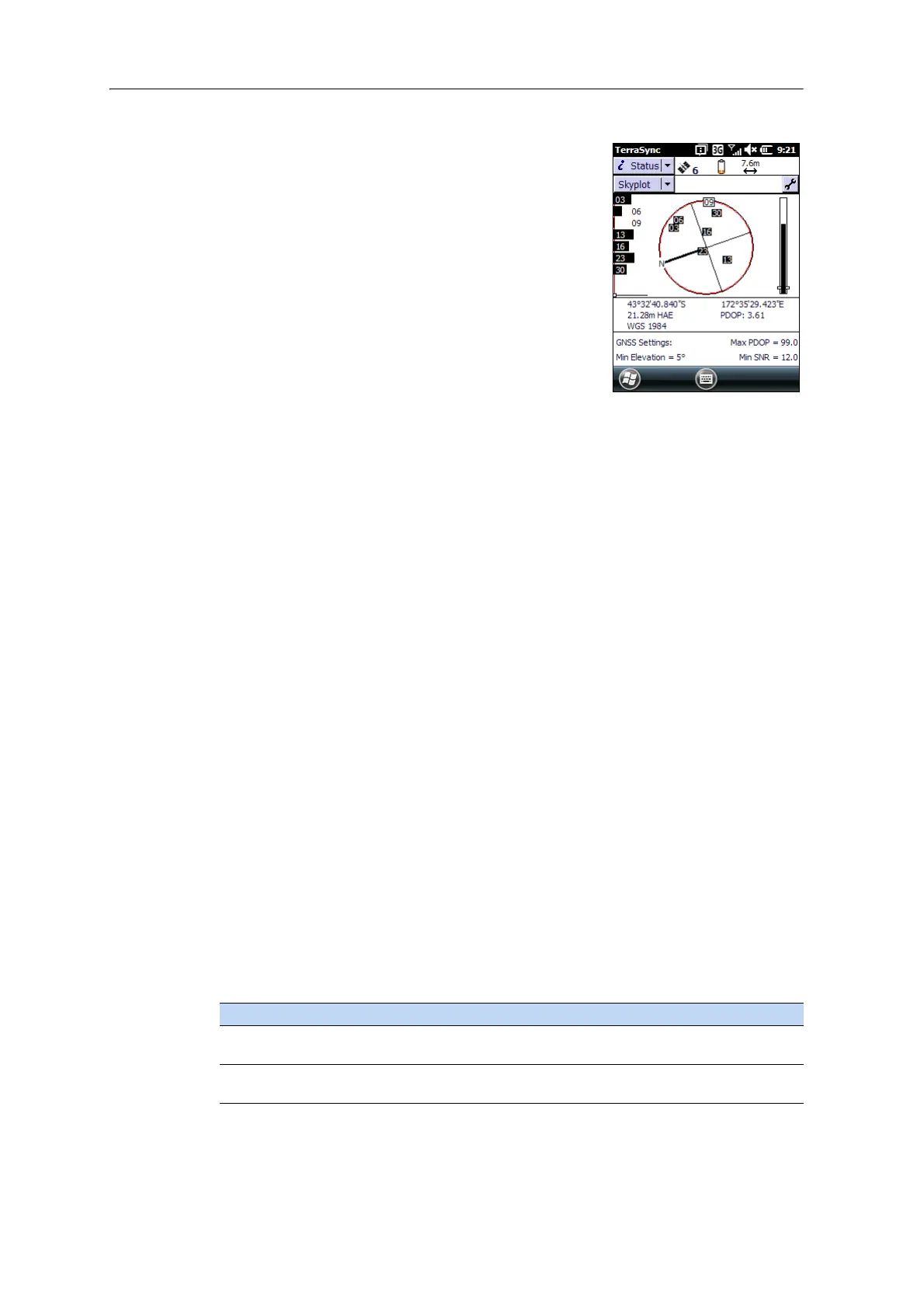Juno Series Handhelds User Guide 73
Viewing available GPS satellites
Use the graphical Skyplot section or the Satellite Info
section in the installed Trimble GNSS field software to
view detailed GNSS information.
Note – T
o receive signals from GPS satellites, the handheld
must have a clear view of the sky. GPS positions may not
always be available, particularly in or near buildings, in
vehicles, or under tree canopy.
Filled (black) boxes represent satellites that the receiver
i
s using to compute its current GPS position. Unfilled
(white) boxes represent satellites that the receiver is
getting signals from but is not using because the signals
are too weak. In the example shown here, eight satellites are being tracked and seven of
these satellites are being used to compute GPS positions.
Note – N
umbers with no box represent satellites that are available, but that the software is
not receiving signals from.
Your current GPS position is displayed at the bottom of the screen.
B
Tip – For detailed information on satellite positions and signal strengths, use the Satellite
information screen in the Status section.
Resetting the GNSS receiver
Trimble GNSS field applications all have options to reset the receiver to:
• delete the almanac
• delete information stored on the last known position
• restart the receiver
• reset the GNSS receiver to factory default settings
Configuring the GNSS field software to connect to the receiver
The first time you use GNSS field software on the handheld, you may need to configure
the software to connect to COM4, which is the GNSS port on the handheld.
Connecting to the COM port
Details of how to configure different types of GNSS field software to connect to the
G
NSS COM port are as follows:
GNSS field software Configuration details
GPS Controller Run GPS Controller. The software automatically activates the
i
ntegrated GNSS receiver on COM4.
TerraSync Run Terrasync. The software automatically activates t
he integrated
GNSS receiver on COM4.