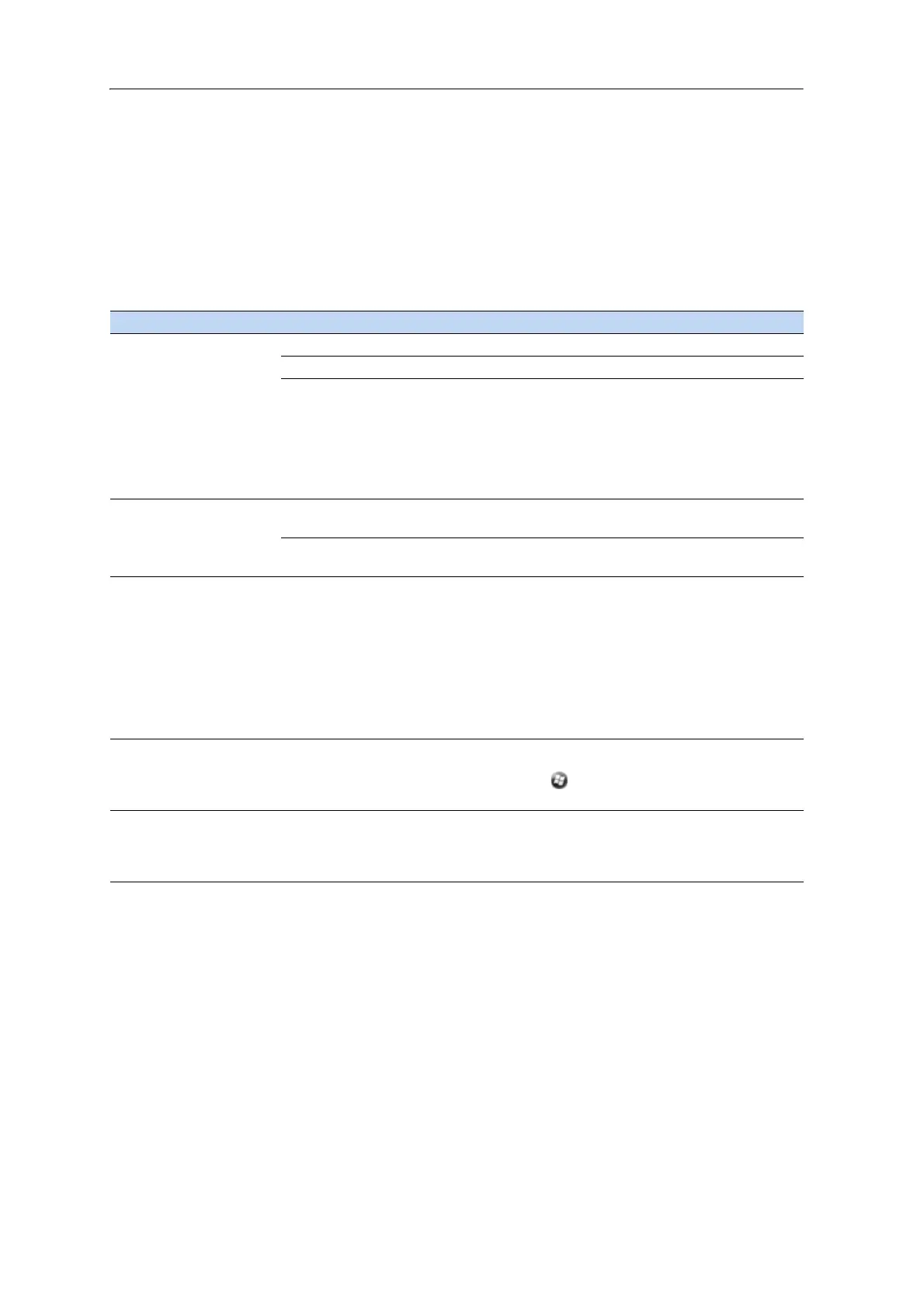Juno Series Handhelds User Guide 83
Troubleshooting
Use this section to identify and solve common problems that may occur when using
the Juno series handheld. Please read this section before you contact technical
support.
Power issues
Problem Cause Solution
The handheld does not
turn on.
The battery is flat. Recharge the battery (see page 16).
The battery cover is off. Replace the battery cover.
The handheld is
connected to USB.
Charging the battery
may
take longer using USB,
and the handheld may
take longer to turn on
and operate.
Connect the handheld to mains power (see page 16).
The screen is blank. The handheld is turned
of
f.
Press the Power button to turn on the handheld.
The handheld has locked
up
.
Reset the handheld (see Resetting the handheld,
page 22).
The handheld is not
ch
arging.
The internal temperature
has risen above the
allowed maximum for
charging the battery.
Do one or all of the following:
• Turn off the integrated radi
os before charging the
handheld.
• Suspend the handheld before charging.
• Remove the handheld from any external heat
sou
rces (for example, sunlight). The handheld will
automatically start charging again when the
internal temperature has dropped below the range
for charging the battery.
The battery power
p
ercentage bar does not
appear in the Power
control.
The battery has 0%
power.
Recharge the battery (see page 16). Once the battery
level is above 0%, the battery
power percentage bar
reappears. Tap / Settings / System / Powe
r / Battery
to view the level of power r
emaining in the battery.
The charge level of the
battery drops when
the
handheld is turned off.
The handheld was left in
Suspend mode or was left
fully charged for a long
duration.
Before storing the handheld, completely shut down the
handheld (see Turning on and turning off the
handheld, page 20). Then store the handheld as
recommended (see Storage, page 13).