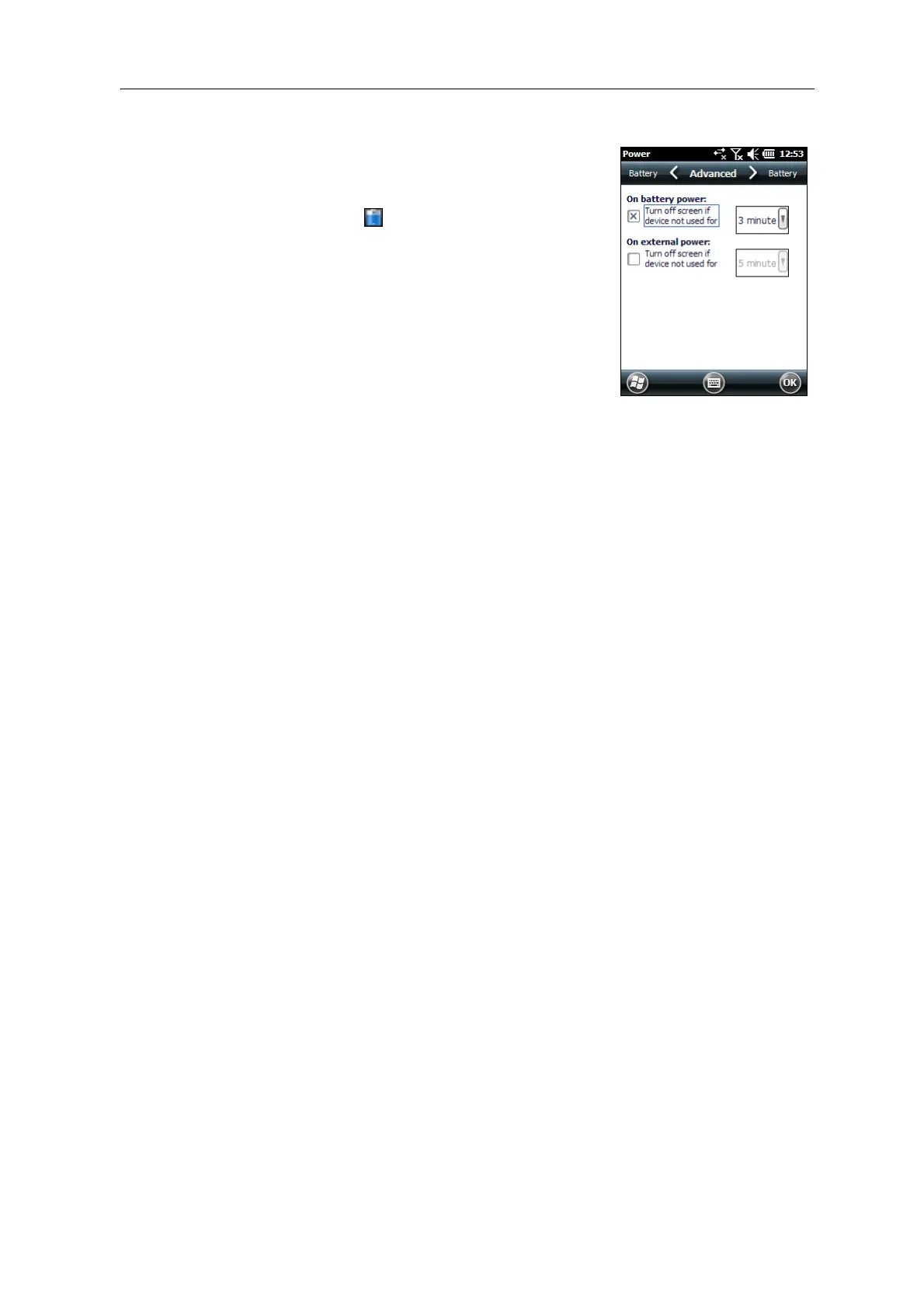22 Juno Series Handhelds User Guide
To change the time before the handheld enters Suspend
mode:
1. Tap the title bar of the Ho
me or the Start screen
and then tap . The Power control appears,
displaying the Ba
ttery tab.
2. Tap the Ad
vanced tab.
3. From the On
battery power option, select the Turn
off screen if device not used for check box and then
select the idle time from the drop-down list.
4. Tap
OK.
Resetting the handheld
If the screen on the handheld is blank, the handheld has turned off. Press the Power
button to turn on the handheld.
If the handheld stops responding to the stylus, or if it does not respond when you press
an
y of the keypad buttons, you may need to reset it. First, try a soft reset. If the
handheld does not respond, perform a hard reset.
You can also reset the handheld to its factory default settings.
Performing a soft reset
A soft reset is similar to restarting a computer. A soft reset saves data and closes all
op
en applications and then restarts the handheld. All data and settings are retained
after a soft reset.
To perform a soft reset, use the tip of the stylus to lightly press the Reset button.
Alt
ernatively, press the
Power button until the Power menu appears and then tap
Reset.
Performing a hard reset
A hard reset retains settings and data that you have previously saved on the handheld.
H
owever, any unsaved data may be lost.
Note – Per
form a hard reset only if a soft reset does not resolve the problem.
To perform a hard reset, press and hold the
Power button and use the tip of the stylus
to lightly press the Reset button.
Resetting to factory default settings
Reset the handheld to factory default settings to restore the handheld to its original
s
tate, or only if a soft reset and then a hard reset does not resolve the problem.