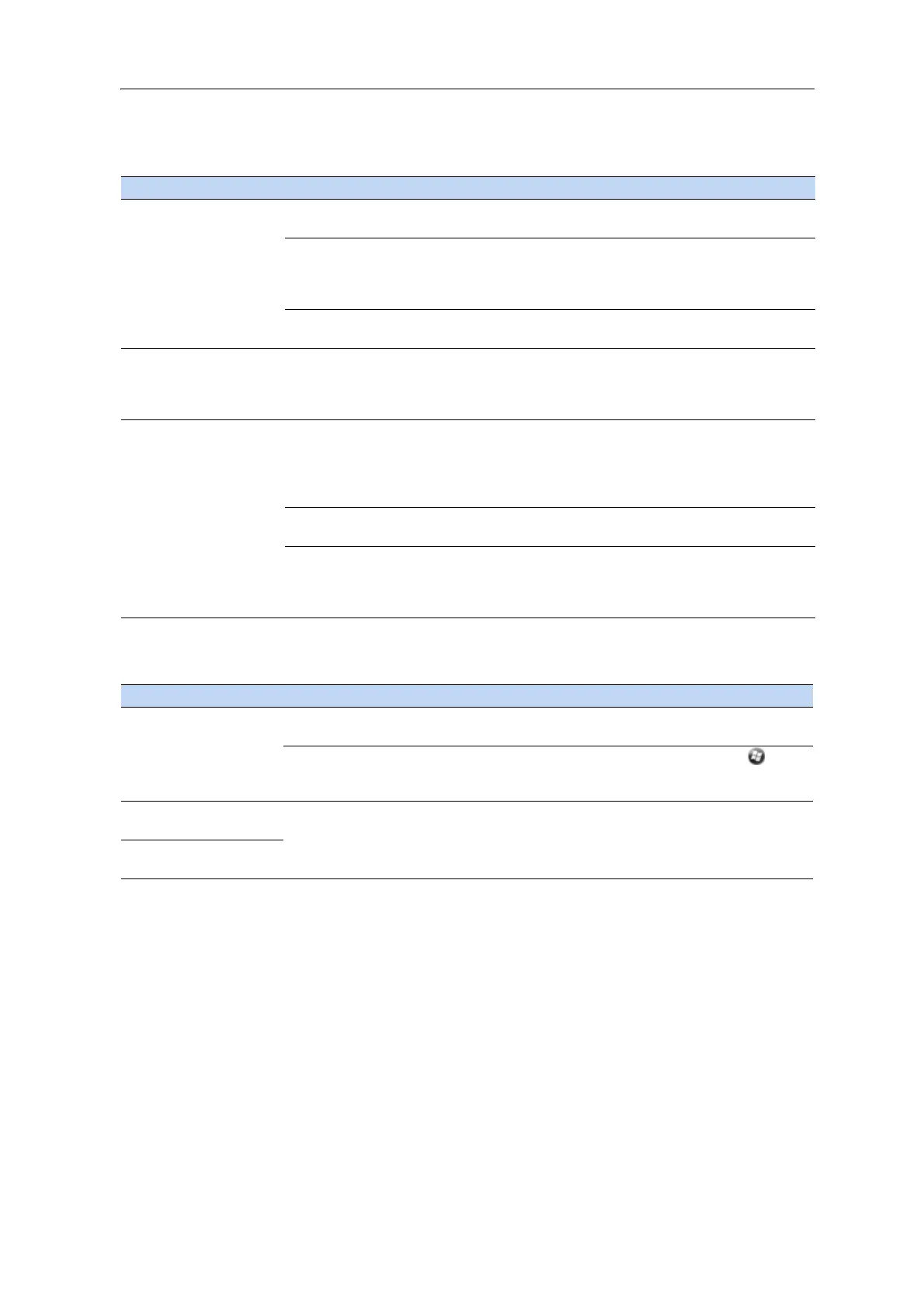88 Juno Series Handhelds User Guide
Bluetooth wireless technology
Wi-Fi connections
Problem Cause Solution
The handheld cannot
di
scover a nearby
Bluetooth device.
The device is out of
range.
Move the devices closer to each other and then scan
again.
Bluetooth wireless
tech
nology is not
enabled on one or both
devices.
Make sure that the Bluetooth radio is turned on, on both
the handheld (see page 50) and the other Bluetooth
device.
The device has not been
ma
de Discoverable.
Make sure that the Bluetooth device has been made
Discoverable.
The COM port that you
assigned to a serial port
service is not available in
your application.
The application cannot
recognize ports if they
are added after the
application opens.
Exit from the application, add the port and then run the
application again.
The Bluetooth
con
nection fails while in
use.
The Bluetooth device has
moved out of range.
Move the devices closer to each other. The devices should
reconnect automatically. If they do not, select the
Bluetooth device in the Devices tab. Tap and hold the
device name and then select Delete. Tap New to discover
the device again.
The Bluetooth radio has
lost the connection.
Turn off the Bluetooth radio on the handheld and then
turn on the Bluet
ooth radio (see page 50).
Bluetooth file transfer
inter
rupts the
connection.
When you transfer large image or data files, other
Bluetooth connections may stop responding. To avoid
problems, close other Bluetooth connections before
transferring large files.
Problem Cause Solution
The “New Network
Detected” notification
do
es not appear
automatically.
The Wi-Fi radio is off. Tap the wireless icon in the Home screen
or go to the
Wireless Manager and make sure Wi-Fi is on.
The handheld is out of
rang
e of the network.
Move to within range of the network, then tap /
Settings /Co
nnections /Network Cards and then setup the
connection.
The handheld cannot
connect to a
secure site.
The date on the
handheld is incorrect.
Check that the handheld has the date set correctly on the
Home screen. If the date is incorrect, tap the clock icon on
the Home screen and then adjust the date and time.
You cannot configure an
Internet connection.