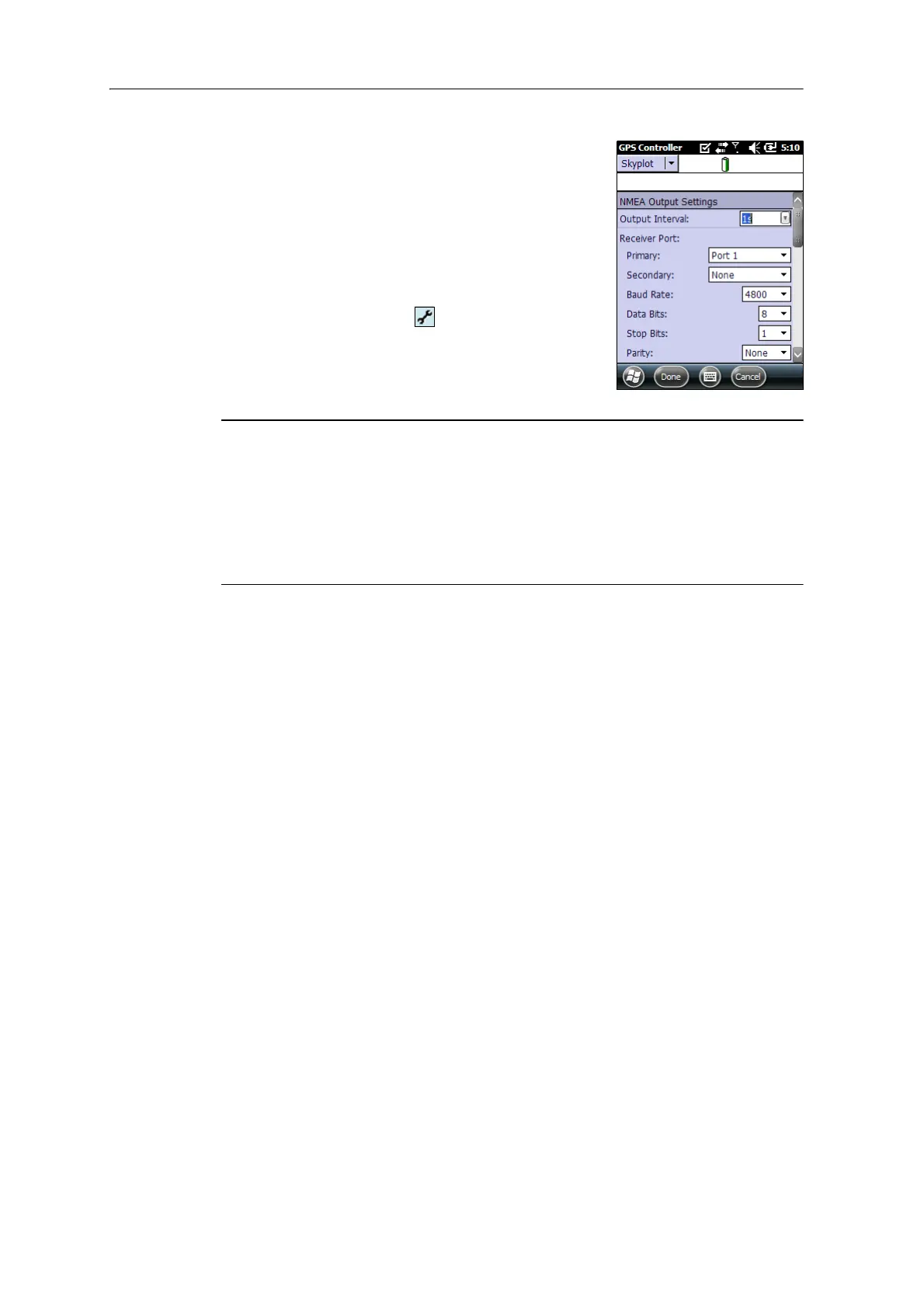Juno Series Handhelds User Guide 77
To configure the NMEA data output settings, use the
GPS Controller software. The software is provided free
from the Trimble website. For more information, see
Supported GNSS field software, page 72.
To configure NMEA data output:
1. In the GN
SS Settings form, set the NMEA Output
field to On.
2. Tap the
Setup button that appears next to the
NMEA Output fie
ld. The NMEA Output Settings
appears.
3. Configure the NMEA message output settings.
C
CAUTION – NMEA standard dictates that a baud rate of 4800bps should be used for
NMEA messages. Depending on the number of satellites being tracked the amount of
data being captured at once may often cause the 4800 bit limit to be exceeded.
Buffers have been added which allow the data to
be stored and then sent when it is able
to. This avoids data corruption, but may delay delivery of data, and positions may take as
long as 8 seconds to be sent from the time at which they were originally recorded.
If you need 4800bps output, Tri
mble suggests that you try to minimise the effect by
reducing the amount of NMEA data being sent, for example, by dropping out NMEA
sentences from the NMEA stream.
4. Tap Done.
For more information, refer to the GP
S Controller Help.