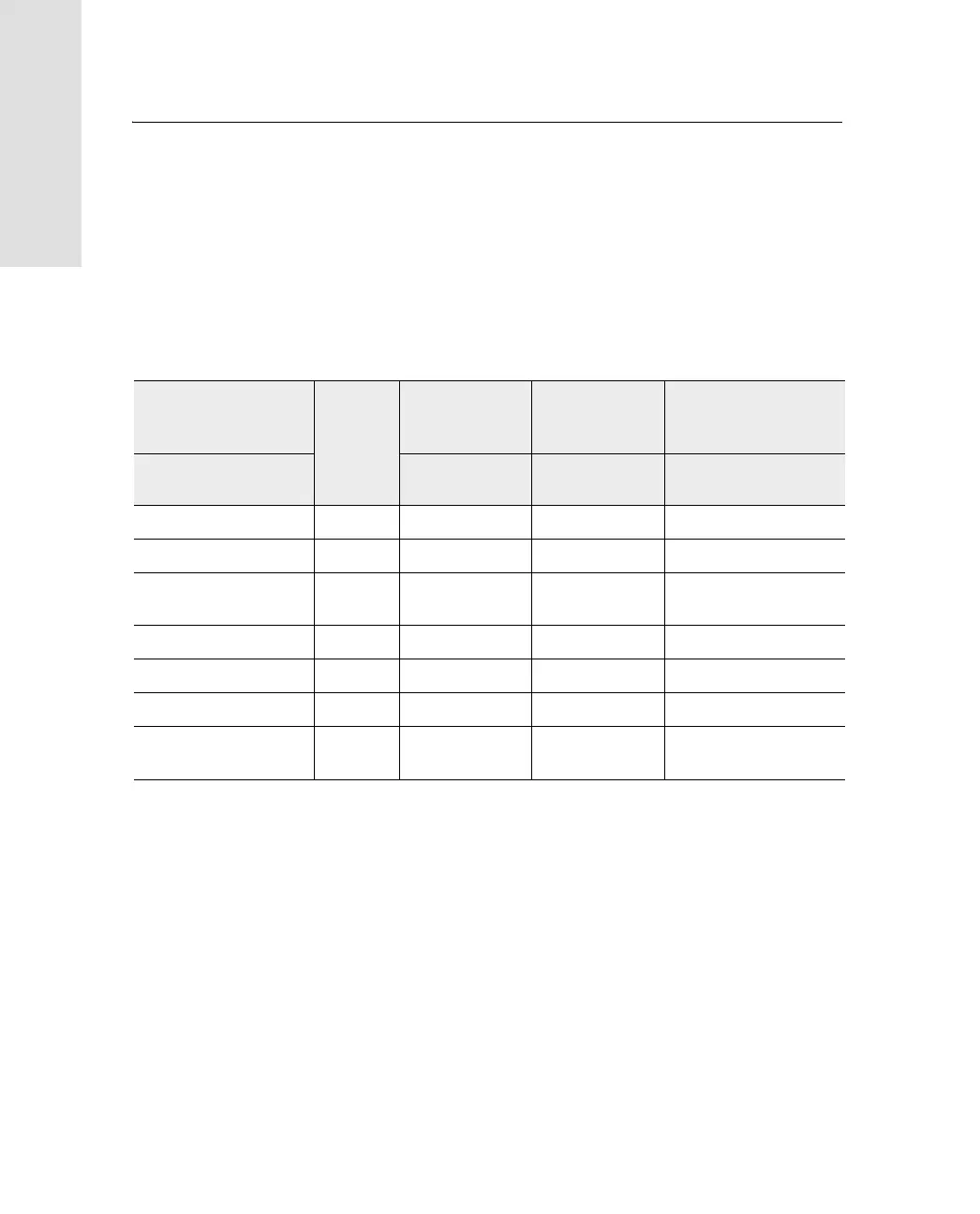10 Cables and Connectors
96 Trimble R7/R8 GPS Receiver User Guide
Trimble R7 Operation
For Port 2 pinouts, see Port 1, 2, and 3 Connectors, page 92. For more
information on 1PPS input and event marker output, see Chapter 11,
Event Marker Input and 1PPS Output.
Table 10.3 gives pinout information for the event marker/1PPS cable
which is supplied with the Trimble R7. The event marker/1PPS cable
is only used with the Trimble R7 connectors labeled Port 1 (for event
marker output) and Port 2.
Table 10.3 Event marker/1PPS cable pinouts
P1: Lemo 7-Pin
Port 2 Trimble R7
Direction P2: BNC-F
connector
(1PPS)
P3: BNC-F
connector
(Event marker)
P4: Lemo 7s
Port 2 extension
Pin Trimble R7
function
Pin Pin Pin Function
1 Signal ground
←
1 Signal ground
2GND
→
GND GND 2 GND
3 Serial data out
(TXD2)
←
3 Serial data in
(TXD2)
4 1PPS
←
Center pin 4 No Connect
5Event Marker
↔
Center pin 5 No Connect
6 Power IN (+)
→
6 Power IN (+)
7 Serial data in
(RXD2)
←
7 Serial data out
(RXD2)