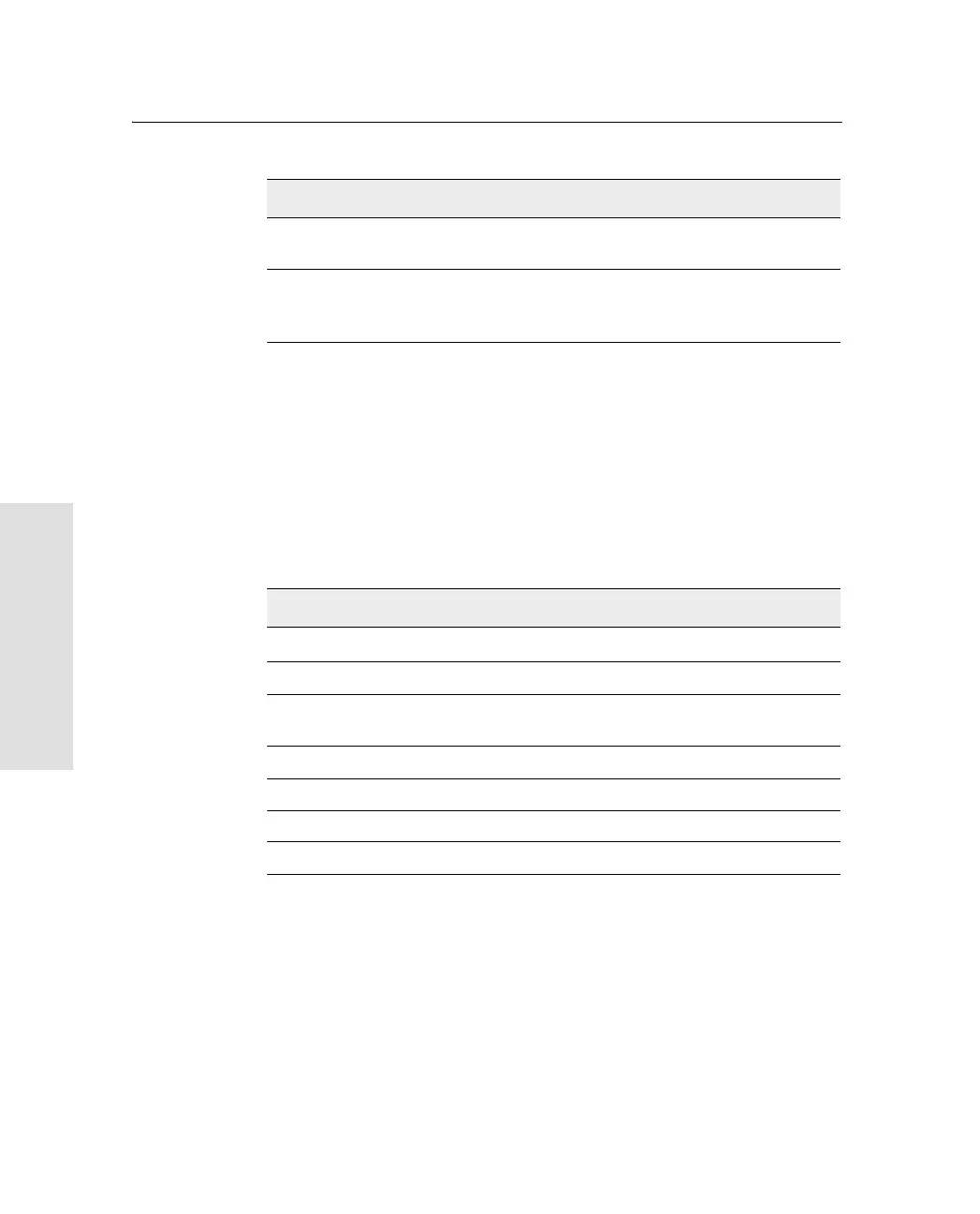A NMEA-0183 Output
176 Trimble R7/R8 GPS Receiver User Guide
Trimble R7 and R8
GSA GNSS DOP and active satellites
An example of the GSA message string is shown below. Table A.4
describes the message fields.
$GPGSA,<1>,<2>,<3>,<3>,,,,,<3>,<3>,<3>,<4>,<5>,
<6>*<7><CR><LF>
13 Age of differential GPS data record, Type 1 or Type 9. Null field
when DGPS is not used.
14 Reference station ID, ranging from 0000 to 1023. A null field when
any reference station ID is selected and no corrections are
received.
Table A.4 GSA message fields
Field Meaning
1
Mode 1, M = manual, A = automatic
2 Mode 2, Fix type, 1 = not available, 2 = 2D, 3 = 3D
3 PRN number, 01 to 32, of satellite used in solution, up to 12
transmitted
4 PDOP-Position dilution of precision, 0.5 to 99.9
5 HDOP-Horizontal dilution of precision, 0.5 to 99.9
6 VDOP-Vertical dilution of precision, 0.5 to 99.9
7 Checksum
Table A.3 GGA message fields (continued)
Field Meaning