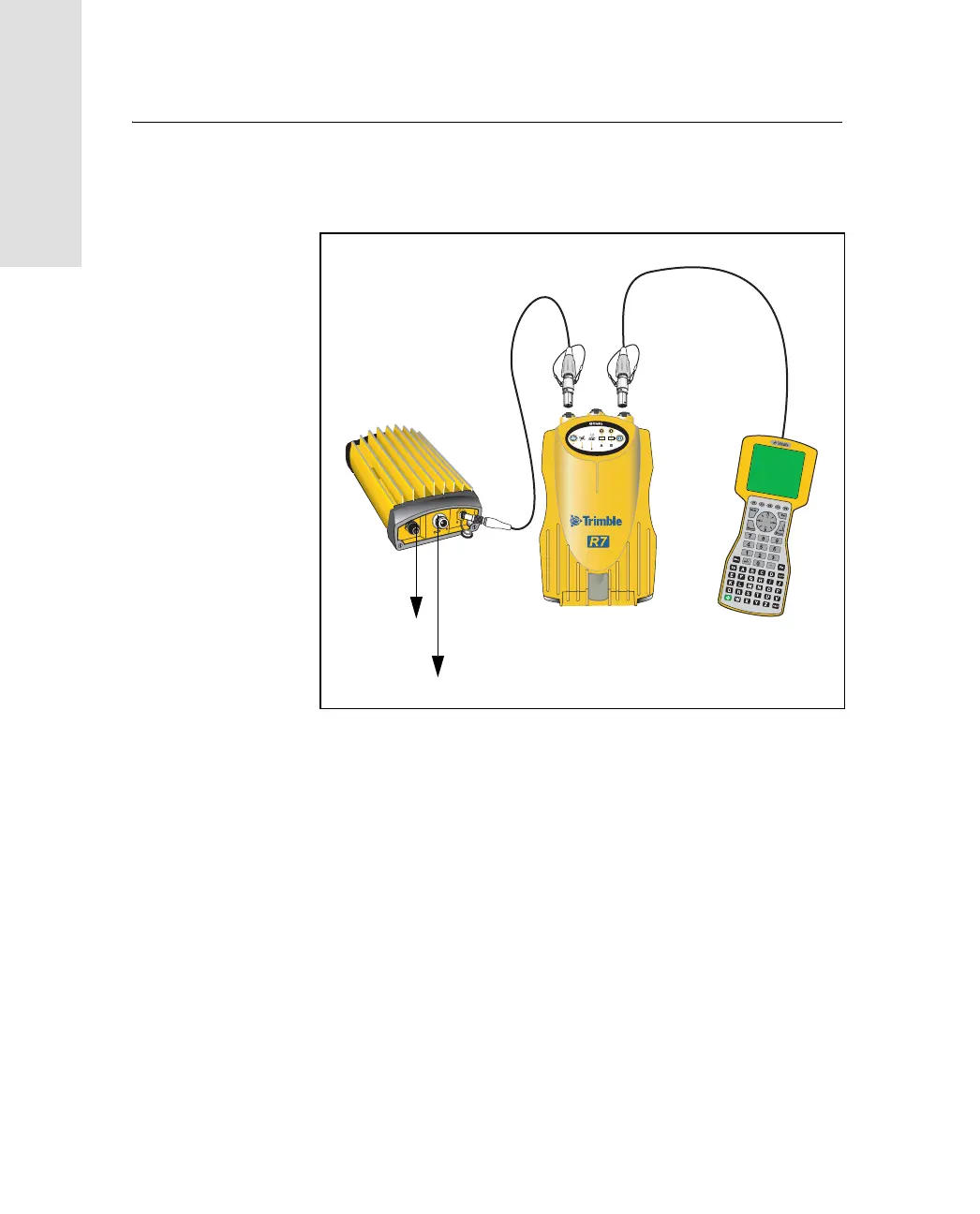3 Setting up the Receiver
32 Trimble R7/R8 GPS Receiver User Guide
Trimble R7 Operation
Figure 3.12 shows a TRIMMARK 3 connected to a Trimble R7
receiver.
Figure 3.12 Connecting an external radio
5. Connect an external power source to Port 2 on the receiver.
Note – External rover radios must have their own power source
because the internal Lithium-Ion batteries do not supply enough
voltage. Alternatively, supply external power to port 2 of the
receiver, and enable power out on port 3.
Base radios must have their own power source because of their
high power consumption.
To antenna
To power supply