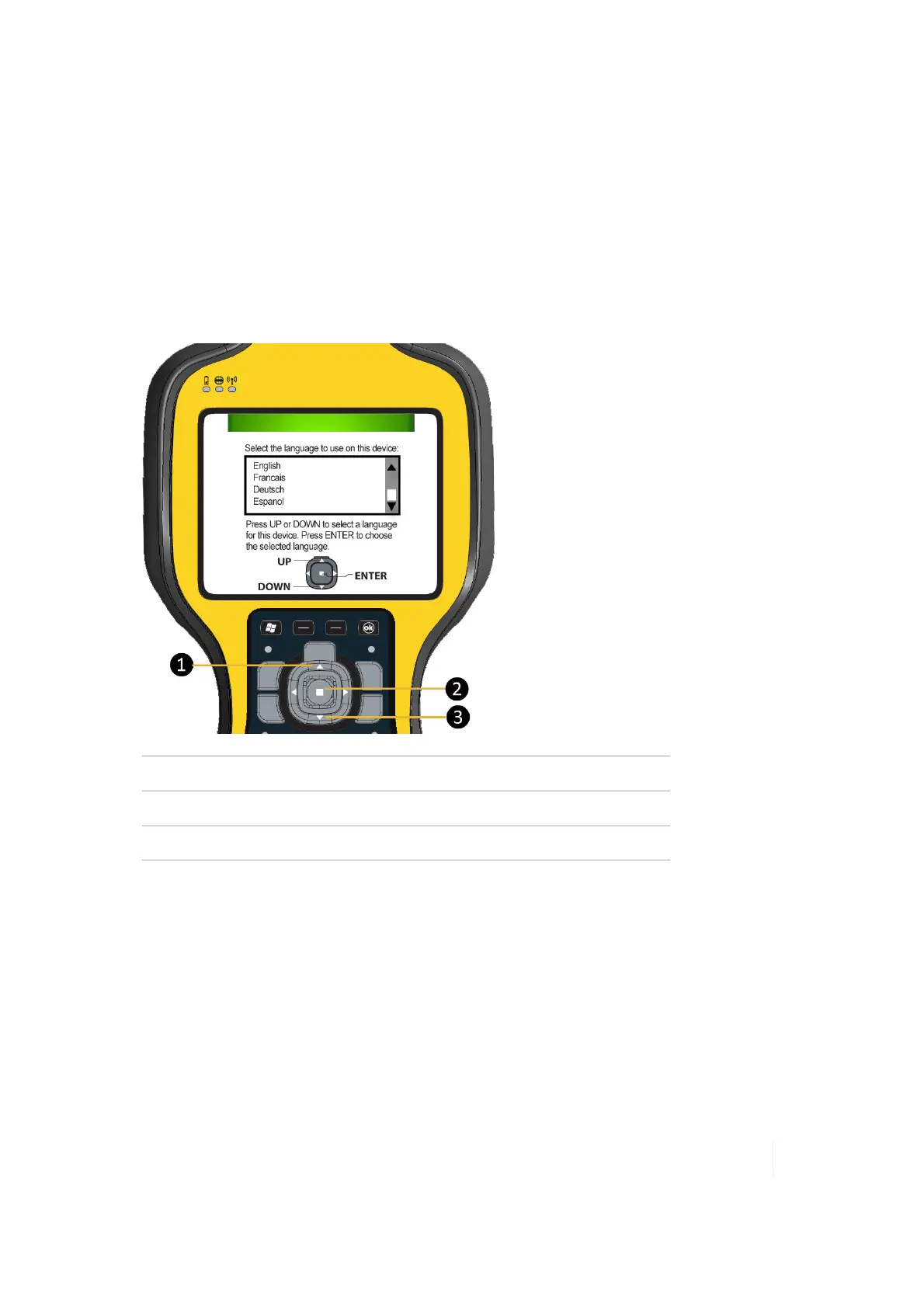2 Unit Setup
Language selection
Note – Carefully choose the correct language because all other languages are removed after this selection.
Contact technical support if the wrong language was selected.
The first time the unit is turned on or if the firmware is re-loaded, you may need to select the desired
language.
1.
Use the up or down arrows to highlight the language desired and press Enter to select it. (The
touchscreen is not enabled yet).
❶ Up
❷ Enter
❸ Down
2.
Use the up or down arrows to highlight the checkbox.
Ranger Series Handheld Computer 27