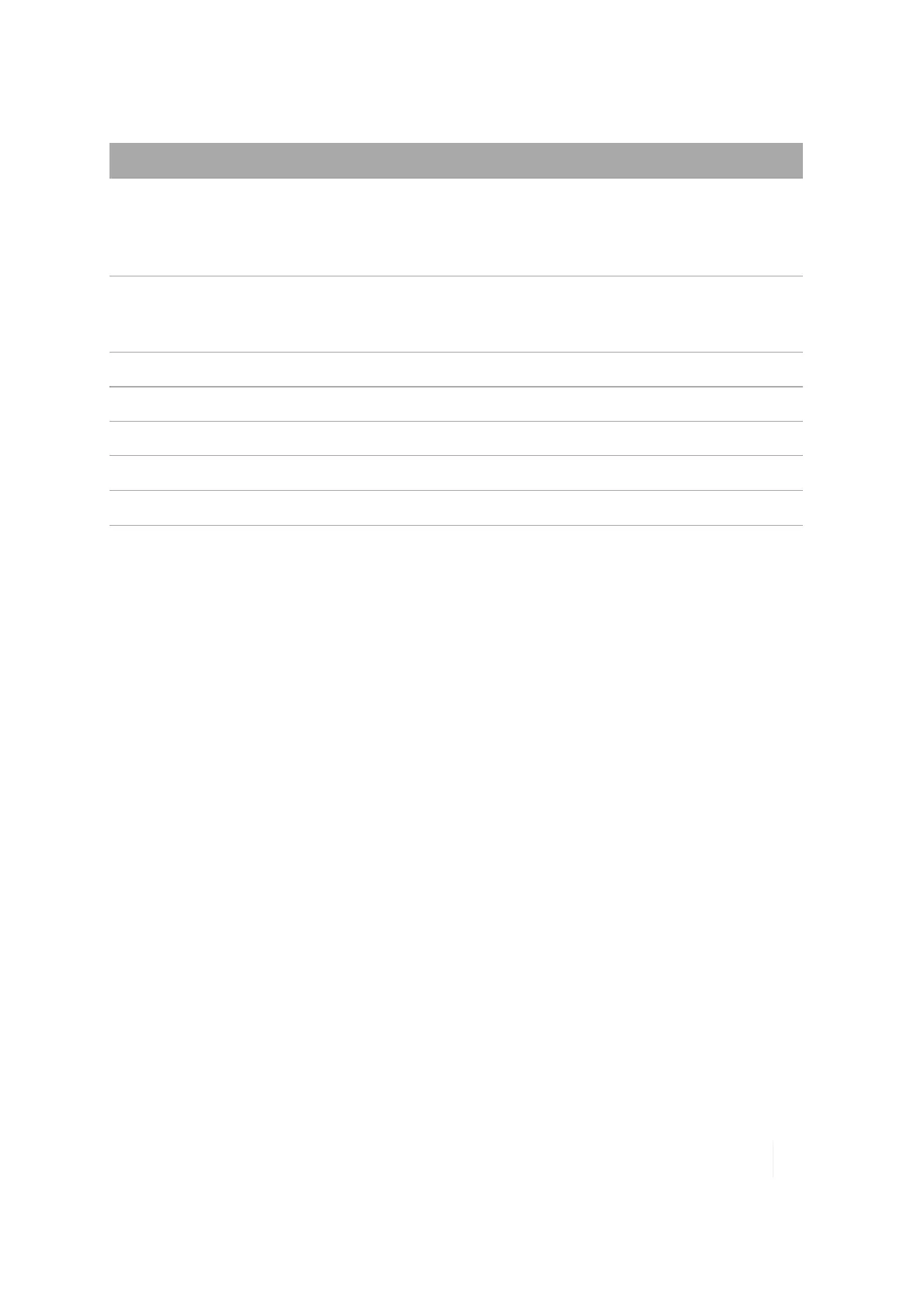A Appendix A
Field Setting Field Setting
Under DGPS tab:
Usage
Type
SBAS Sat. PRN
Auto
SBAS ON
Auto
COM
If the Microsoft GPS driver is not used
If the Microsoft GPS driver is used
COM2
COM3
Baud rate
9600
Data bits
8
Flow
None
Parity
None
Stop bit
1
NMEA message settings (set to default or otherwise) will be sent to your unit’s GPS receiver and
applied the next time you connect to your unit’s GPS receiver (with output set to NMEA).
Since you are not connected to your unit’s GPS receiver, none of the above changes are actually
applied to your unit’s GPS receiver. To apply these settings, you will need to first connect to your
unit’s GPS receiver and then tap on the Restore Defaults button.
To completely restore your unit’s GPS receiver back to the factory settings, perform a system shut
down. The system must be shut down for a minimum of 5 minutes to reset the GPS receiver. This
may also be accomplished by removing the battery from the unit for a minimum of 5 minutes. For
instructions on how to perform a shut down, see page 33. This procedure is beneficial when you are
unable to connect your unit’s GPS receiver to SatViewer due to a change in the communications
settings caused by another software application and you would like to set them back to their
original configuration.
NMEA / SiRF Binary
Choose this optionto set your unit’s GPS receiver to NMEA mode or SiRF Binary mode.
When in SiRF Binary mode, DOP values are not available in the Sky page. The mode you select here
will also determine the format for the information that can be viewed from the Data View page.
Most GPS applications require that your unit’s GPS receiver be set to output NMEA messages. There
are some specialized GPS applications that require the SiRF Binary output mode. Please consult the
documentation of your GPS application to see which output format you should use and then
choose that option via this setting.
Ranger Series Handheld Computer 65