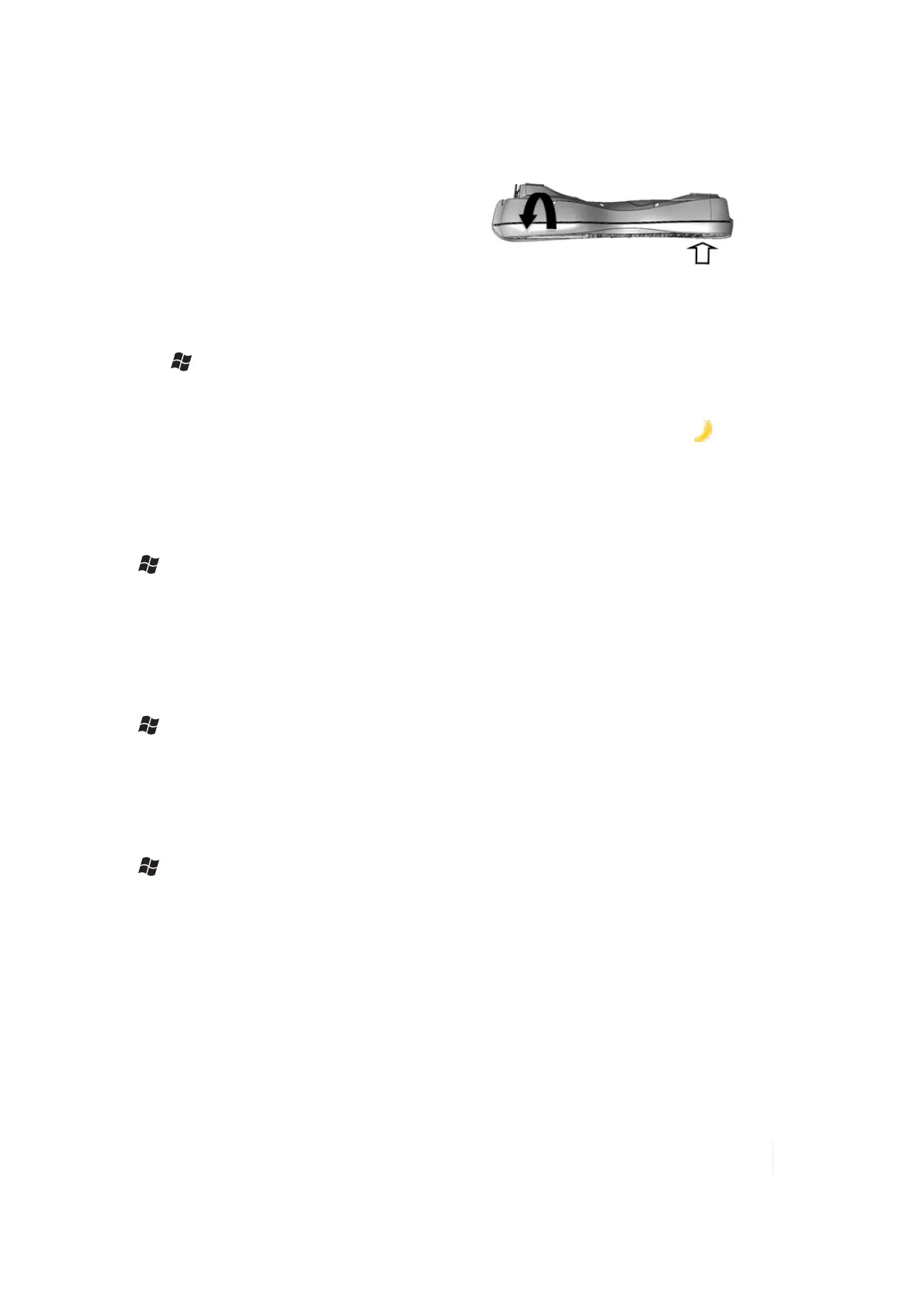3 Working with the unit and battery
3. Rotate the unit upside down and press the Enter
key again.
Rotate upside down and press
Enter
Backlight for display
1.
Tap / Settings / System / Backlight. The default for the backlight is on.
2. Tap Battery Power, External Power and Brightness to change settings.
To toggle the backlight on and off, hold down the Fn key and the 9 key to access the (moon).
Once toggled off, the backlight will stay off until it is toggled back on. Screen taps and key presses
will not cause it to turn on.
Memory
Tap / Settings / System / Memory to see how much Storage memory and Program memory is
available.
If there is an SD card installed under the battery, tap Storage Card to view the available memory on
the card. You can also find the large files that are using storage memory.
System information
Tap / Settings / System / System Information.
Firmware version, serial number, processor speed, RAM and Flash size, wireless configurations,
battery and card port information can be found here.
Power
Tap / Settings / Power to view the approximate battery power remaining.
Tap the Advanced tab and choose the settings for automatically turning off the unit when not in
use.
Ranger Series Handheld Computer 38