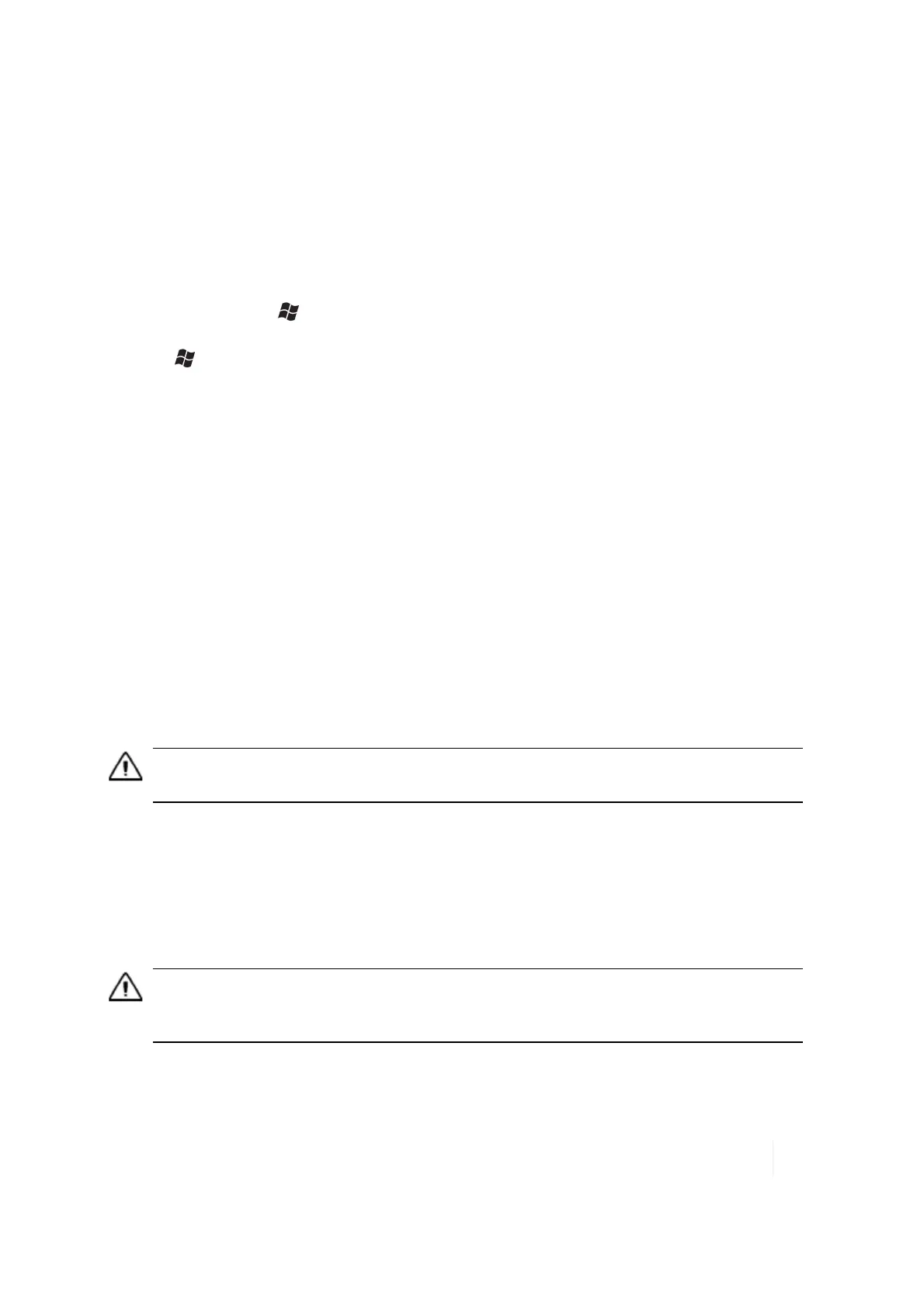3 Working with the unit and battery
l Flashlight: Minimize the use of the flashlight.
l WWAN: Turn the phone off when not in use.
l Cold temperatures: Keep the unit as close to room ambient temperature (77 °F or 25 °C) as
possible. If feasible, keep it inside your coat or a vehicle when not in use.
l GPS: Ensure that the GPS-aware applications that communicate with the GPS are closed when
not in use.
l
Auto features: Tap / Settings / Power / Advanced. Specify your unit to turn off in a short
time if not in use.
Tap / Settings / Bluetooth / Wake Settings. Turn off Allow Bluetooth activity to turn the
device on. Bluetooth could turn on your unit, transfer data and drain the battery.
l Heavy processing by the CPU may have some impact on battery life, but is typically less
significant.
Charging the battery
The battery can be charged in the unit or apart from the unit with an external battery charger (sold
separately, as an accessory).
1. Connect the plug for your country to the power cord and attach to the power supply.
2. Plug into an electrical outlet and plug the barrel end of the power supply into the unit. The unit
will be charged in about 4 hours.
A full charge is indicated by the battery indicator (left LED) turning green. The recommended
temperature range for charging is between +32 °F and +104 °F (0 °C and +40 °C). If the battery
temperature is outside of this range, the battery may not charge.
CAUTION – You must only use the power supply included with your unit. Use of other adapters may void the
product warranty.
Changing the battery
The unit was designed to be able to change the battery quickly without resetting it. The unit saves
enough power (in Replace Battery mode) that if you swap the battery within approximately one
minute, it will not trigger a reset.
CAUTION – If the saved power runs out before the new battery is installed, the unit will reset. This will not
impact saved data, programs or configuration, however unsaved data will be lost and the time settings may be
reset.
To change a battery assembly, perform the following steps:
Ranger Series Handheld Computer 31