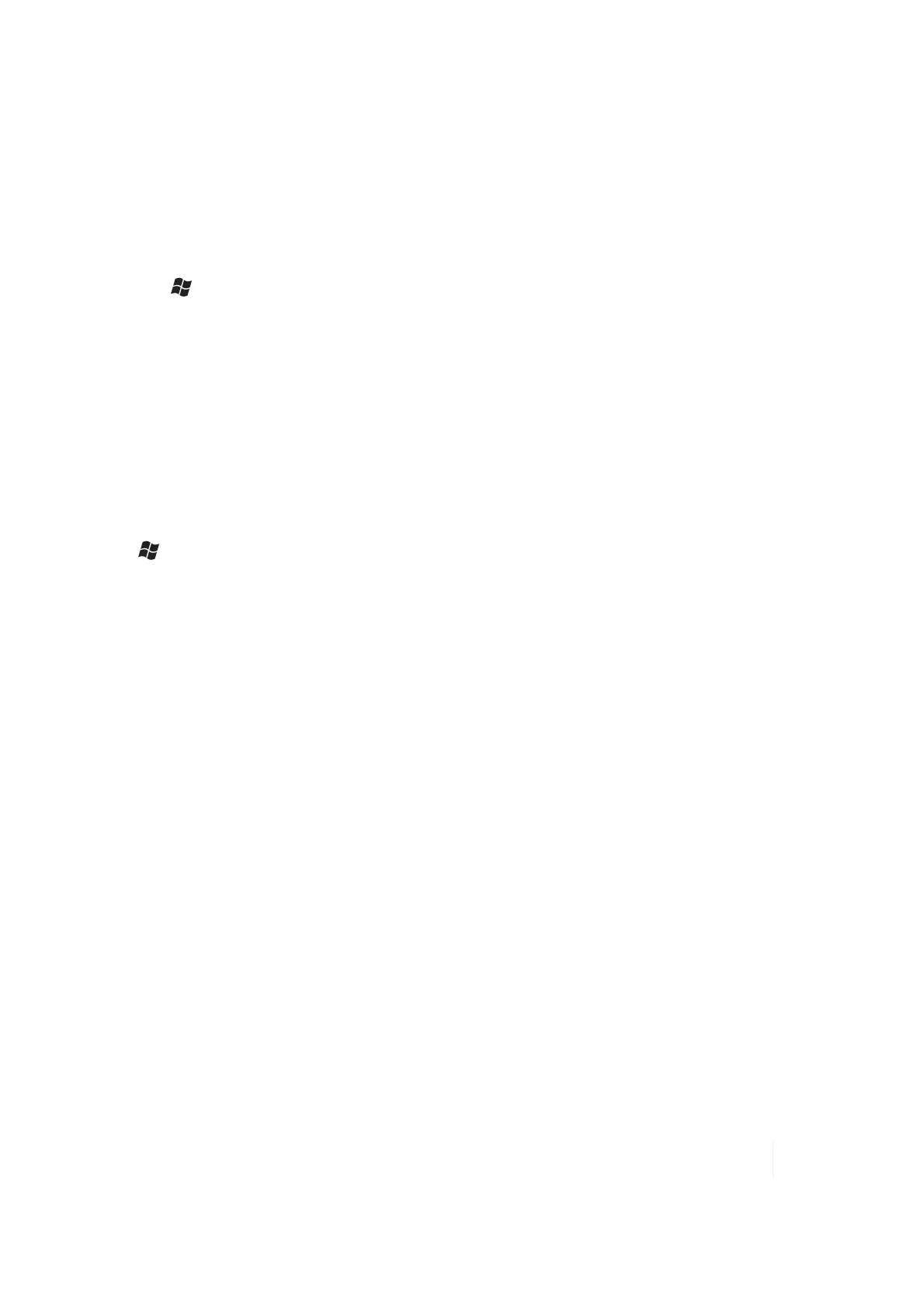4 Communication
Note – If you receive an ACTIVATION: Failure message and the Registration status shows
Registered on roaming network, you will not be able to activate CDMA on the device. You
cannot activate CDMAon the Verizon network while roaming.
Removing cellular data settings
1.
Tap / CellStart.
2. Tap Refresh to see the current list of configurations.
3. Select the configured data setting you wish to remove.
4. Tap Remove and OK.
Note – After removing a default configuration, the top setting will become the new default.
To access the detailed settings for each configuration, tap Menu / Open Connections Applet to
change the modem connections.
Customizing your phone
Tap / Settings / Personal / Phone. The SIM card must be installed and the phone turned on to
view the settings.
Sounds: Tap to make changes.
- Phone Number: The SIM card phone number is displayed.
- Ring type, Ring tone and Keypad sounds: Choose the sounds you want for text messaging
notifications.
Security: A PIN can be set or changed to block unauthorized access to your data connection.
Services: This unit is data-only and dialing controls are not available. Settings can be changed for Call
Barring, Caller ID, Call Forwarding, Call Waiting, Fixed Dialing and Voicemail and Text Messages.
Network: Find and set your preferred networks.
Version: View the RIL, MUX, RHA and AUD versions, as well as the manufacturer, model and
revisions number of the WWAN module.
Info: Find and set your preferred networks.
- IMEI: The unique number that identifies the phone module that is embedded in the unit. (If
you purchase a SIM card separately, the phone service provider may want your IMEI number.
It is located on this screen as well as in the battery compartment.)
- IMSI and ICCID: Unique numbers embedded on the SIM card.
- Signal Strength, Cell ID, Location Code and Network Code are also listed under the info tab.
Band: Leave all the settings selected unless there is a good reason to make adjustments.
Ranger Series Handheld Computer 53