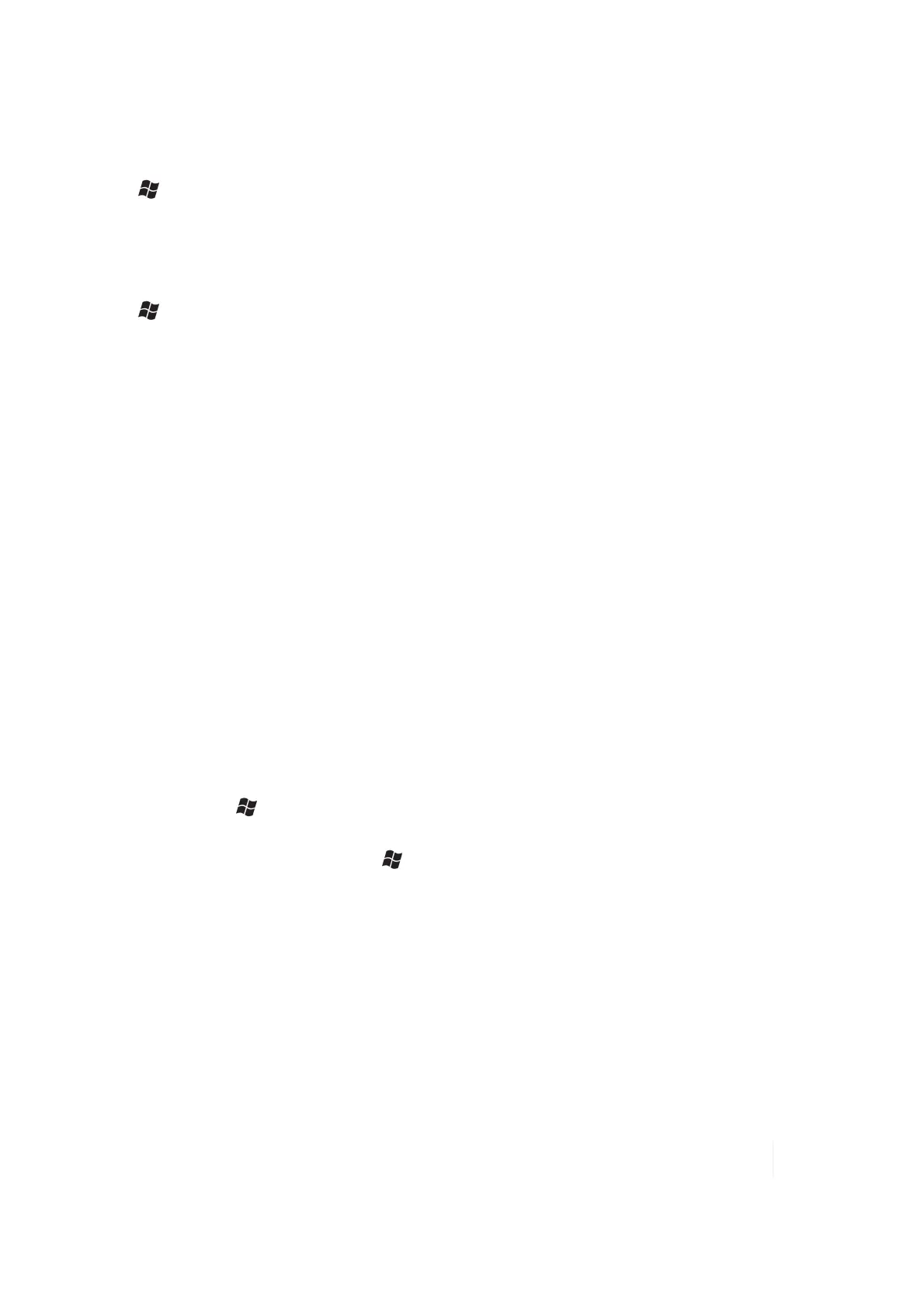4 Communication
Browsing the Internet
Tap / Internet Explorer, and enter the address of one of your favorite web sites.
Internet Sharing
The Internet service from your unit can be shared with a computer.
Tap / Internet Sharing. You can connect either through USB or Bluetooth.
Using the WWAN features
Note – The Wireless WAN features of this unit are used only for data communication and do NOT have voice
capability or the ability to send MMS messages (Multimedia Messaging Service). Voicemails left on this
number can be retrieved only by using another phone, depending upon the plan you purchased from your
service provider. It is recommended to request the data-only plan from your service provider and have a
“voice restriction” placed on your line.
Use the Wireless Manager to turn on the phone and wait at least 30 seconds before using the
phone. The unit may indicate that the phone is on, but it needs to register with your service
provider before it works properly. To save battery power, turn off the phone feature when not in
use.
SMS messages
You can send a SMS (short message service) in exactly the same way as a normal mobile telephone.
Each SMS text message can contain a maximum of 160 characters or less, depending on your service
provider. To send a message from the Home Screen, simply hover over the bar Text and tap
Compose.
Sending and receiving e-mail
E-mail setup: Tap / E-mail. Follow instructions to set up the e-mail service. You can synchronize
with a POP Mail server, or with a Microsoft Exchange server.
Sending and receiving messages: Tap / E-mail and select an e-mail account.
Tap New to compose a message and then tap Send. Input the contact information. Depending on
your account settings, your unit will check for new e-mail periodically. You can force a download of
new messages, by tapping Menu / Send/Receive.
Ranger Series Handheld Computer 54