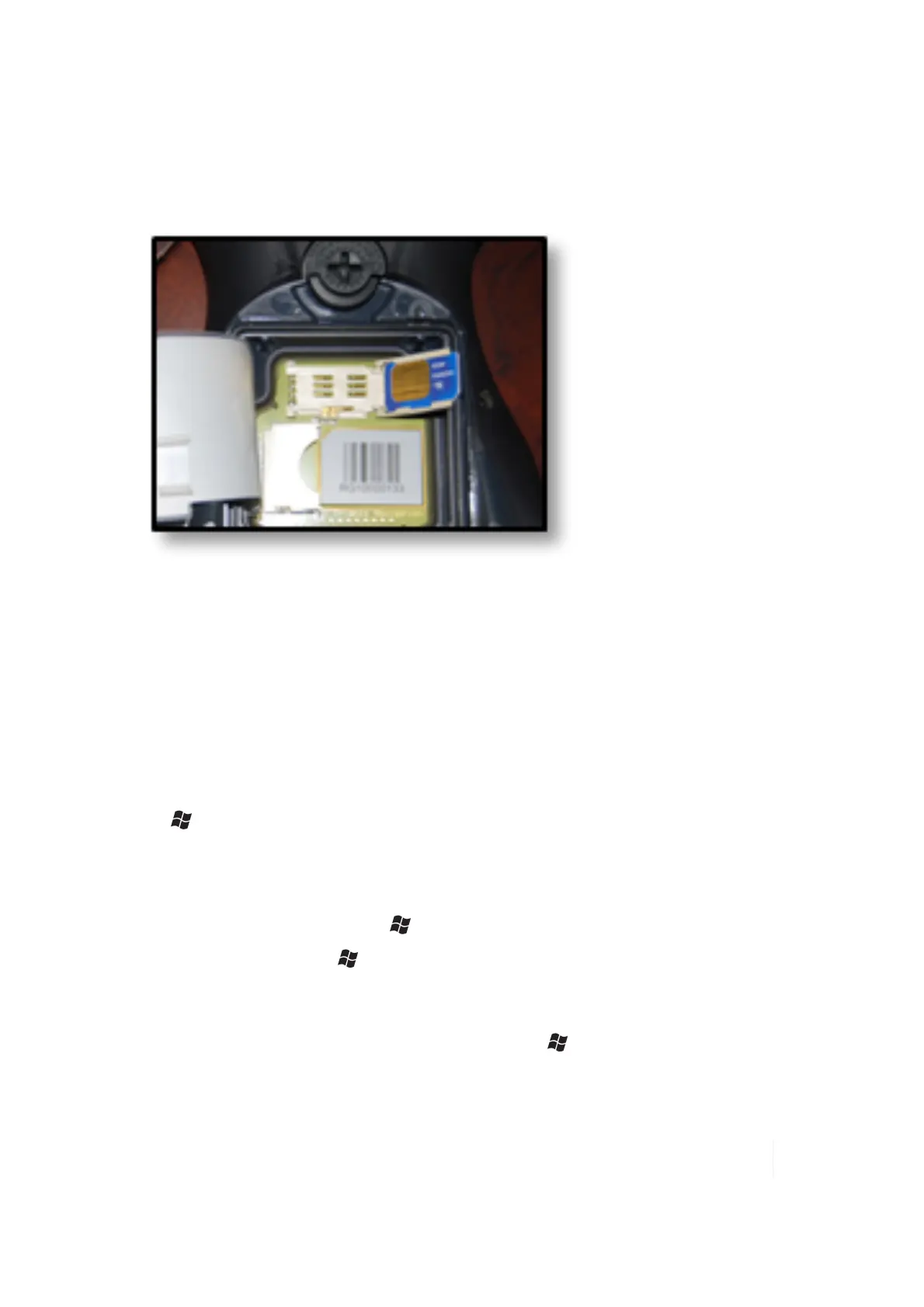4 Communication
7. Gently open the hinged SIM carriage door, and place the SIM card (purchased from your
cellular service provider) into the SIM carriage door that lifts up. The golden contacts should be
facing down. Also ensure that the notched corner aligns with the angled corner on the SIM
carriage.
8. Close the SIM carriage and then slide it to the locked position (to the left).
9.
Close the plastic regulatory label.
10.
Place the battery into the unit.
11.
Turn the latch located above the battery clockwise.
12.
Replace the hand strap.
Setting up the cellular data connection using CellStart
(Optional on certain device offerings; may not be installed.)
1.
Tap / CellStart. (You may need to tap OK to agree to the terms to open the program.)
Under Available Settings, tap the [+] by your country to expand carriers.
2. Tap the [+] by the carrier you have signed up with and highlight Typical and tap New. (If using
multiple configuration settings, you can tap on the primary setting and tap Default.)
3.
Ensure the phone is turned on. Tap / Settings / Connections / Wireless Manager / Phone.
4.
Test the settings by tapping / Internet Explorer and then browse to a web page. The phone
will automatically start dialing when you try to open a web page.
5. If the phone will not connect, try other settings before calling the carrier technical support.
6.
You can also manually change modem settings by tapping / Settings / Connections /
Connections.
Ranger Series Handheld Computer 51