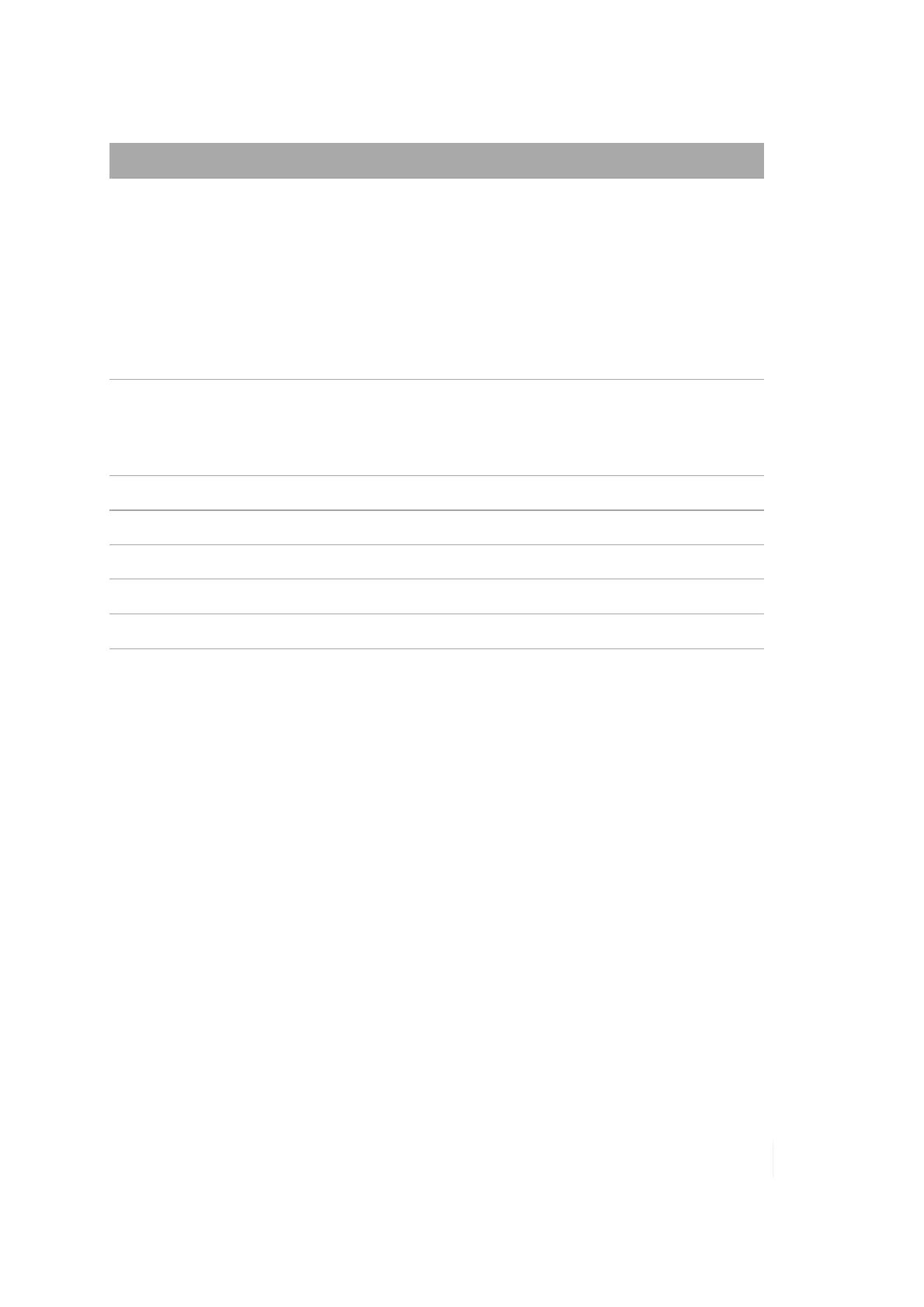A Appendix A
Field Setting
NMEA message settings are reset to defaults:
GGA
GSA
GLL
VTG
GSV
RMC
1 sec
1 sec
OFF
1 sec
1 sec
1 sec
COM port
If the Microsoft GPS driver is not used
If the Microsoft GPS driver is used
COM2
changed to its assigned
program port
Baud rate
9600
Data bits
8
Flow
None
Parity
None
Stop bit
t
1
The NMEA message settings (set to default or otherwise) will be sent to your unit’s GPS receiver and
applied the next time you connect to your unit’s GPS receiver (with output set to NMEA).
Since you are not connected to your unit’s GPS receiver, none of the above changes are actually
applied to your unit’s GPS receiver.
COM
Used to select the COM port for communication between SatViewer and your unit’s GPS receiver.
This field is also available on the GPS page for convenience. Changing it in one location will
automatically change it in the other location.
Baud
Sets the speed for communications between your unit’s GPS receiver and SatViewer. The baud rate
of your GPS receiver is 9600 by default. Please note, if you have used another application to change
the baud rate of your GPS receiver to 4800, it will take longer for your GPS receiver to respond to
changes made within SatViewer. During this period, you may see menu items grayed out while
SatViewer is sending the new settings to your unit’s GPS receiver.
Data Bits
Should match the data bit rate set in the device you are communicating with.
Ranger Series Handheld Computer 68