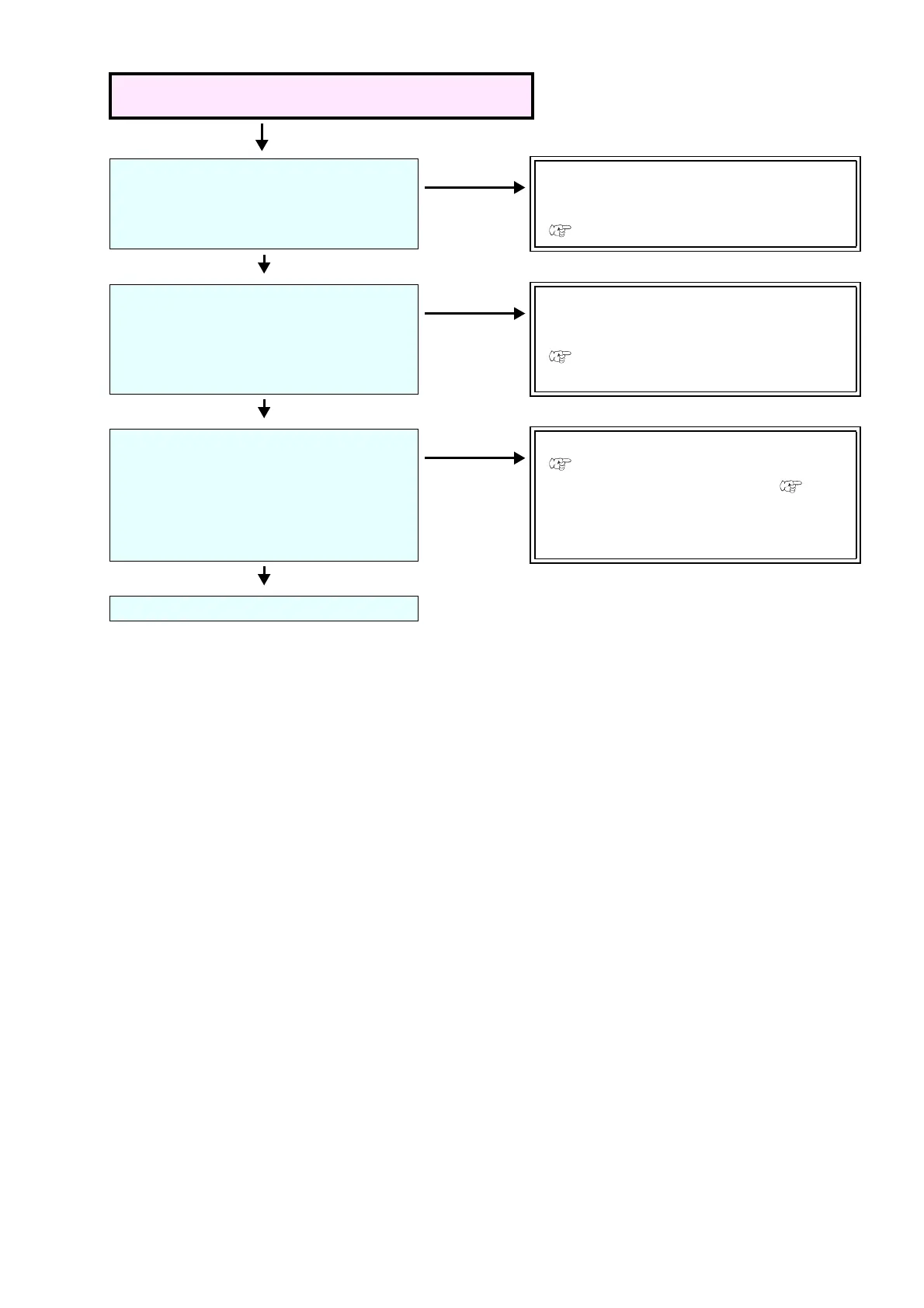- 25 -
Laser cutting does not start under the set cutting
conditions.
Have the correct cutting conditions for the
material template been set with Trotec
JobControl?
Please set the correct cutting conditions in
the material template in the Trotec JobCon-
trol [Material database] dialog.
( P.10 "Set the cutting conditions.")
Is the material template set by Trotec Job-
Control specified in the parameter file?
Please set the correct material template in
the Trotec UniDrive [UniDrive (Manual
Mode)] dialog.
( P.31 "Checking/modifying the conver-
sion folder loading conditions")
Has the parameter file set in Trotec UniD-
rive [UniDrive (Manual Mode)] been set as
the parameter file in Trotec UniDrive [Con-
version Folders Settings]?
Please set the correct parameter file.
( P.11 "Creating a cutting conditions
parameter file (Trotec UniDrive )",
P. 1 3
"Associate the conversion folder with the cut-
ting conditions parameter file (Trotec UniD-
rive)")
Please contact our call center.
