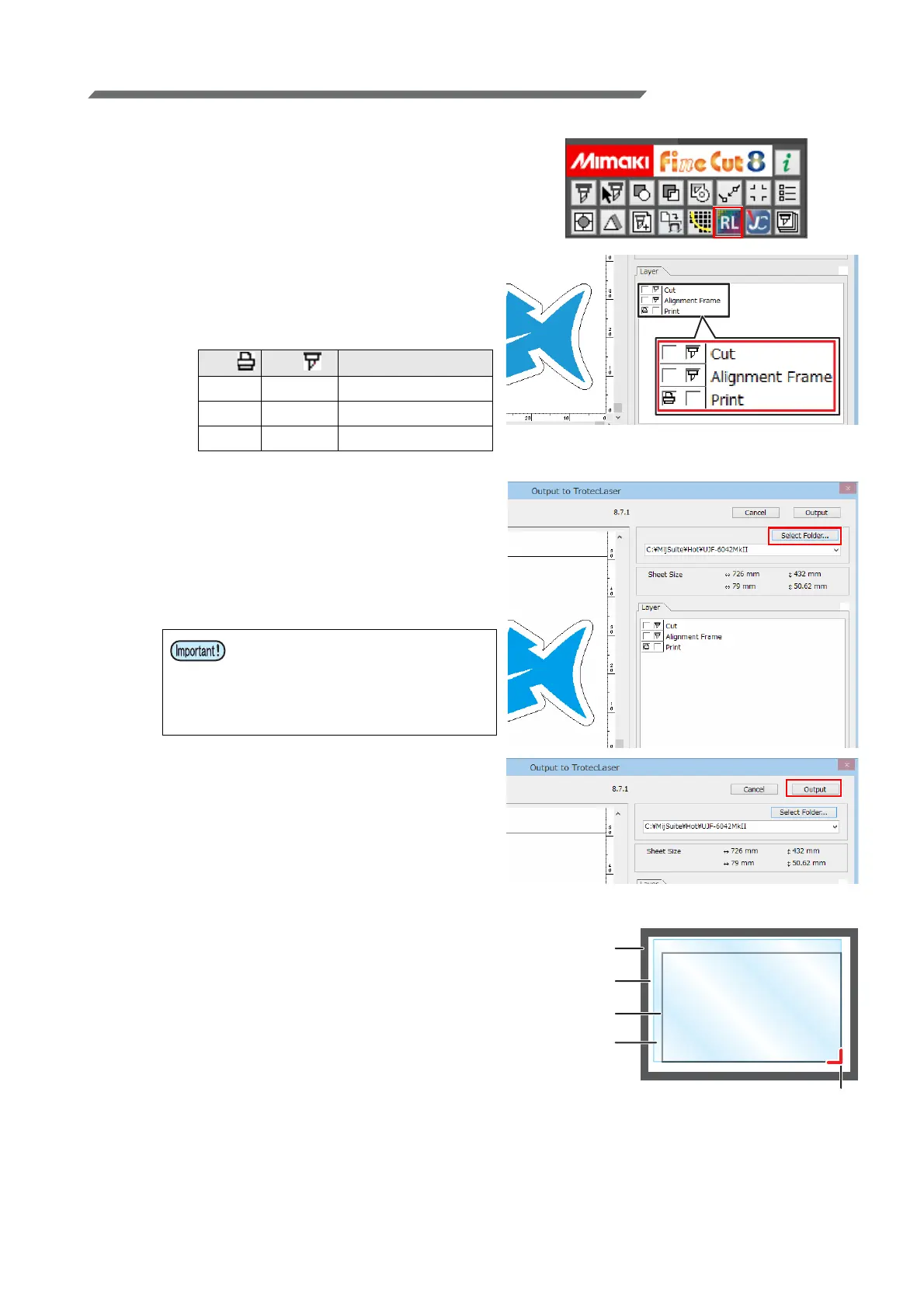- 19 -
Printing the print data on media
1. Output print data to the RasterLink hot folder.
(1) Click the [Output to RasterLink] button on the
FineCut menu.
(2) Set it to print/cut on the [Layer] tab.
• Set Cut to ON for the cut and alignment
frame layers, and set Print to ON for the print
layer.
(3) Click the [Select Folder] button.
• Select the RasterLink hot folder for the
Mimaki printer to be used.
• If the hot folder has not been created, please
register the Mimaki printer with RasterLink.
(Hot folders are created when the printer is
registered with RasterLink.)
(4) Click the [Output] button.
• The print data is sent to the hot folder of Ras-
terLink.
2. Set the media into the Mimaki printer.
(1) Set the media so that it is aligned with the
lower right corner of the alignment frame on
the Mimaki printer surface.
• Please set the media so that it stays lined up
with the alignment frame. If it is set at an
angle, printing and cutting will become mis-
aligned.
(2) Set the Mimaki printer to REMOTE mode.
Print Cut Layer
-ON
Cut
-ON
Alignment frame
ON -
Print
• Folders created using the hot
folder selection dialog will not
function as a hot folder. Be sure to
create the hot folder using Raster-
Link.
Printer surface
Paper
Alignment frame
Media
Lower right corner of the alignment frame
