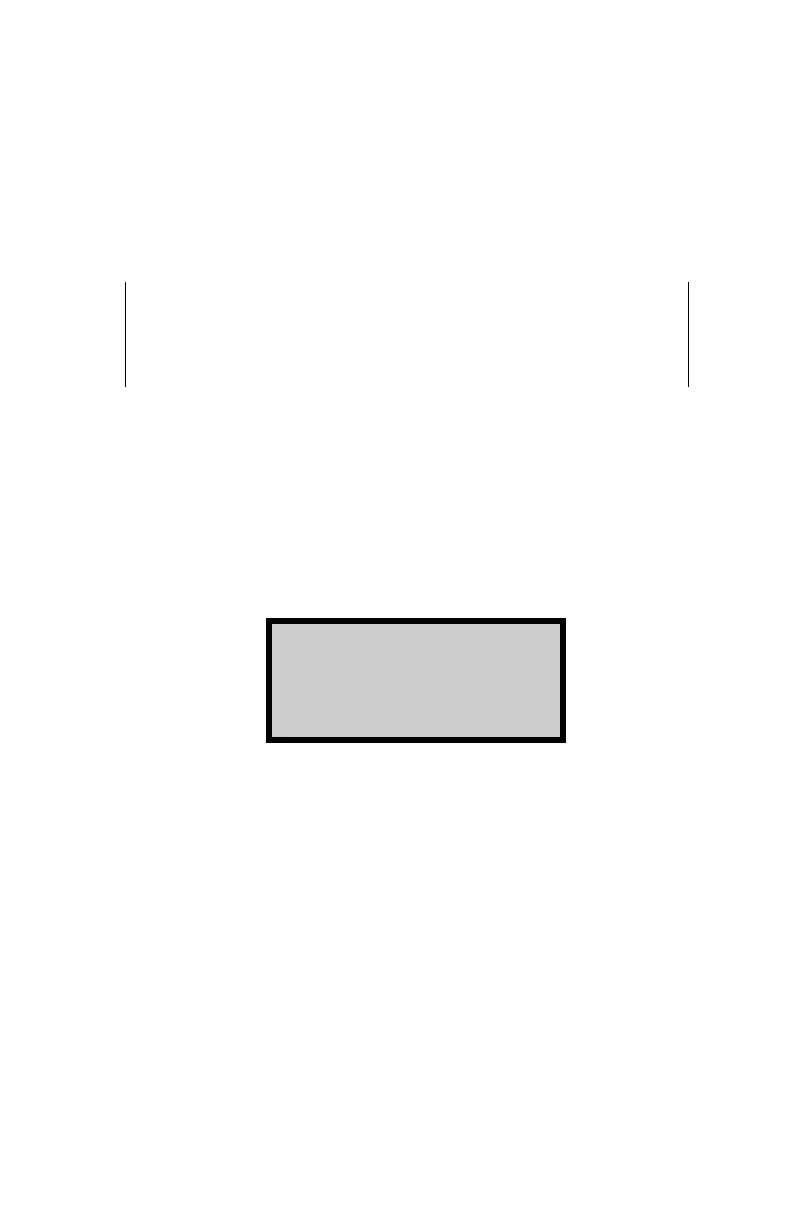ICO 7-5
the next position. To enter alphabetic characters, use the arrow
keys to scroll through the characters. When the desired
character is displayed, press
(YES) to move the cursor to the
next position. To move the cursor back one position, press the
(BACK SPACE) key.
NOTE
After the last character has been entered, press (YES)
to accept the character before pressing (ENTER) to
accept the project ID.
When the project ID is complete, press (ENTER). The oven sets
the entered project ID as active, briefly displays a confirmation
message, and returns to the Project Menu.
VIEW
To view the sample data for a selected project, press (3) at the
Project Menu shown on page 7-3. The oven displays:
View
1. Scroll Projects
2. Enter Project ID
Press (1) to scroll through the stored projects, or (2) to enter a
known project ID. Follow the same procedures as described in
the Select section on page 7-3 to select or enter the desired
project ID.
If the selected project contains no sample data, the oven
displays the message No Samples found in selected project
and returns to the Project Menu.
If the selected project contains sample data, the oven displays
the data for the first sample. Two screens of data are shown for
each sample, as follows:
