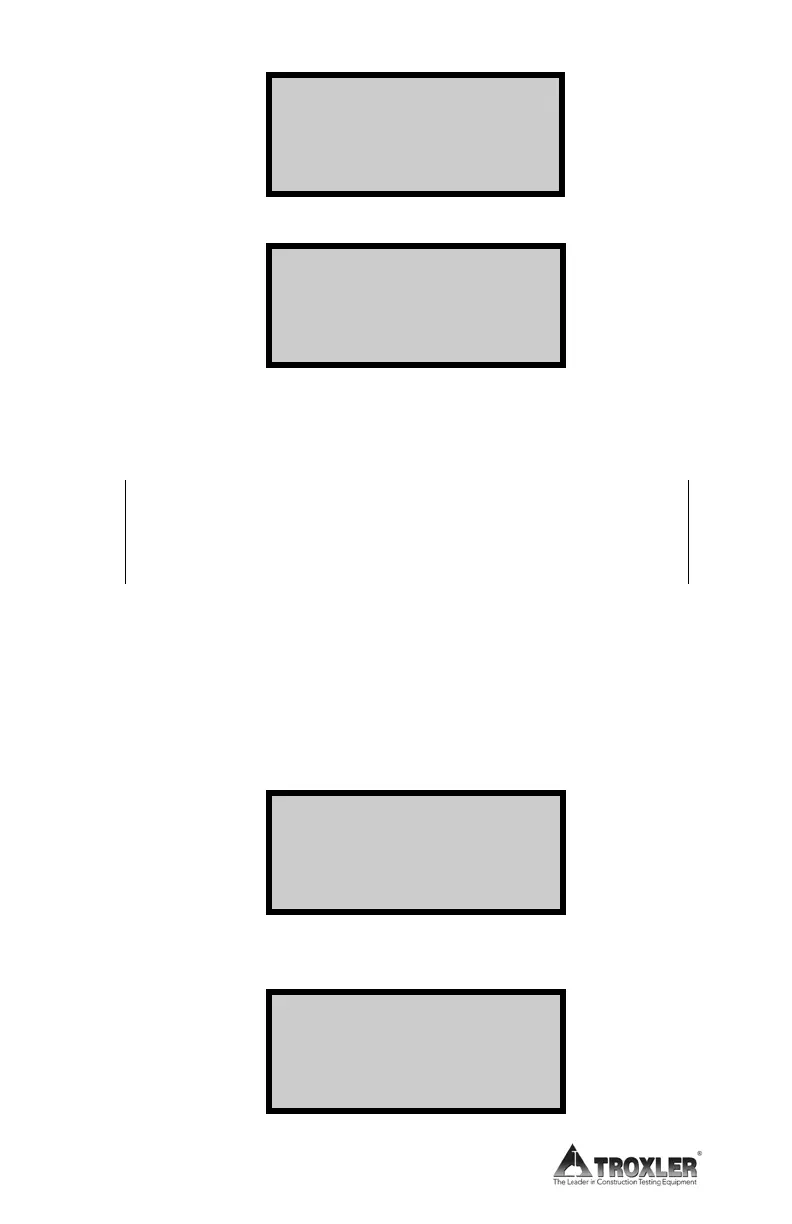7-6
Sample #xx ↕
Burn Time xxx.x m
Sample Mass xxxx.x g
Mass Lost -xxx.x g
Sample #xx ↕
% Loss -x.xxx
% AC +x.xxx ACF
Value +x.xx %
Use the arrow keys to scroll through the sample data.
NOTE
To print the minute-by-minute burn cycle data for the
selected sample, press (ENTER) while the sample
data is displayed.
When finished, press (ESC) to return to the Project Menu.
ERASE
The Erase function allows the operator to erase a selected
project or all projects. To access the Erase function, press
(4) at
the Project Menu. The oven displays:
Erase
1. One Project
2. All Projects
To erase all project files, press (2) and follow the prompts. To
erase a single project file, press
(1). The oven displays:
Select
1. Scroll Projects
2. Enter Project ID
