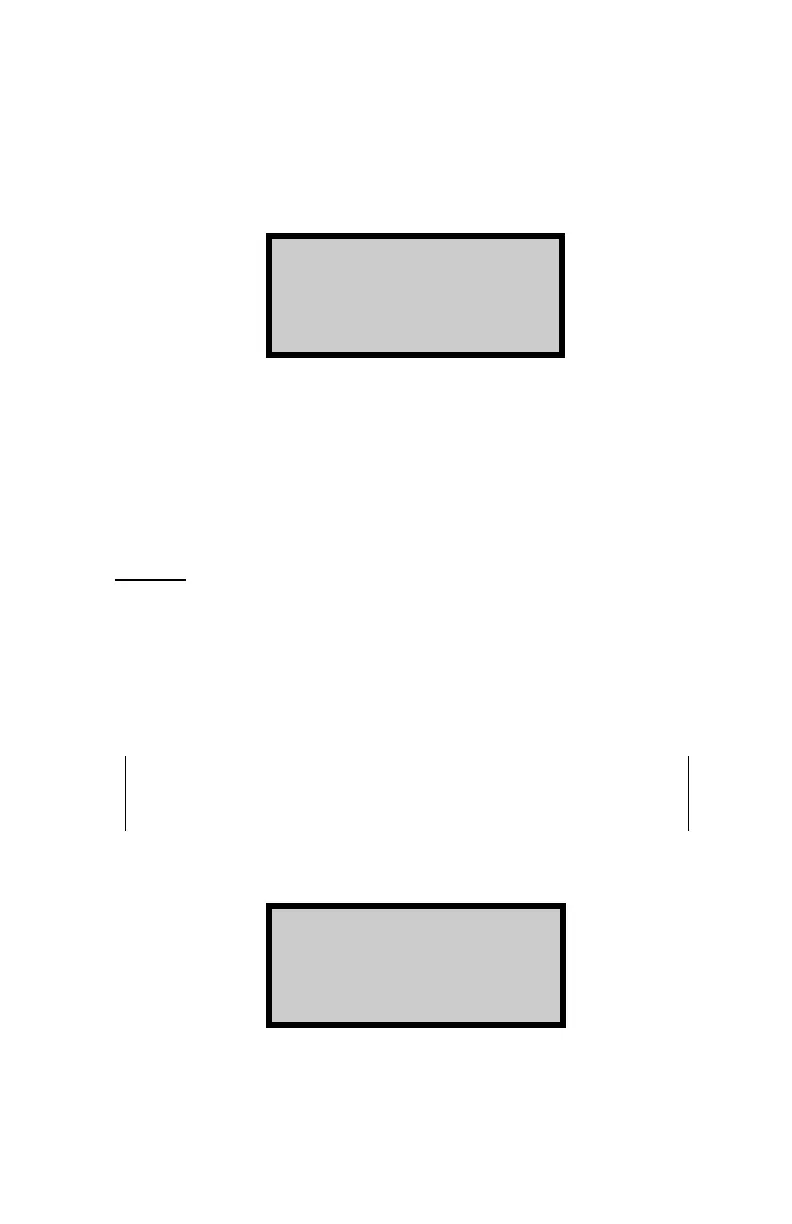ICO 7-7
Press (1) to scroll through the stored projects, or (2) to enter a
known project ID. Follow the same procedures as described in
the Select section on page 7-3 to select or enter the ID of the
project to be erased.
The oven displays:
Erase Project
PROJECT ID
Are you sure?
To erase the displayed project, press (YES). The oven
erases the project, displays a brief confirmation message,
and returns to the Project Menu.
To return to the Project Menu without erasing the
project, press
(NO) or (ESC).
PRINT
The Print function allows the operator to print the data for
all samples stored in a selected project.
NOTE
To print only the data stored for a selected sample,
see the note on page 7-5.
To print project data, press (5) at the Project Menu. The oven
displays:
Output
1. One Project
2. All Projects
To print a single project, press (1). The oven displays:
