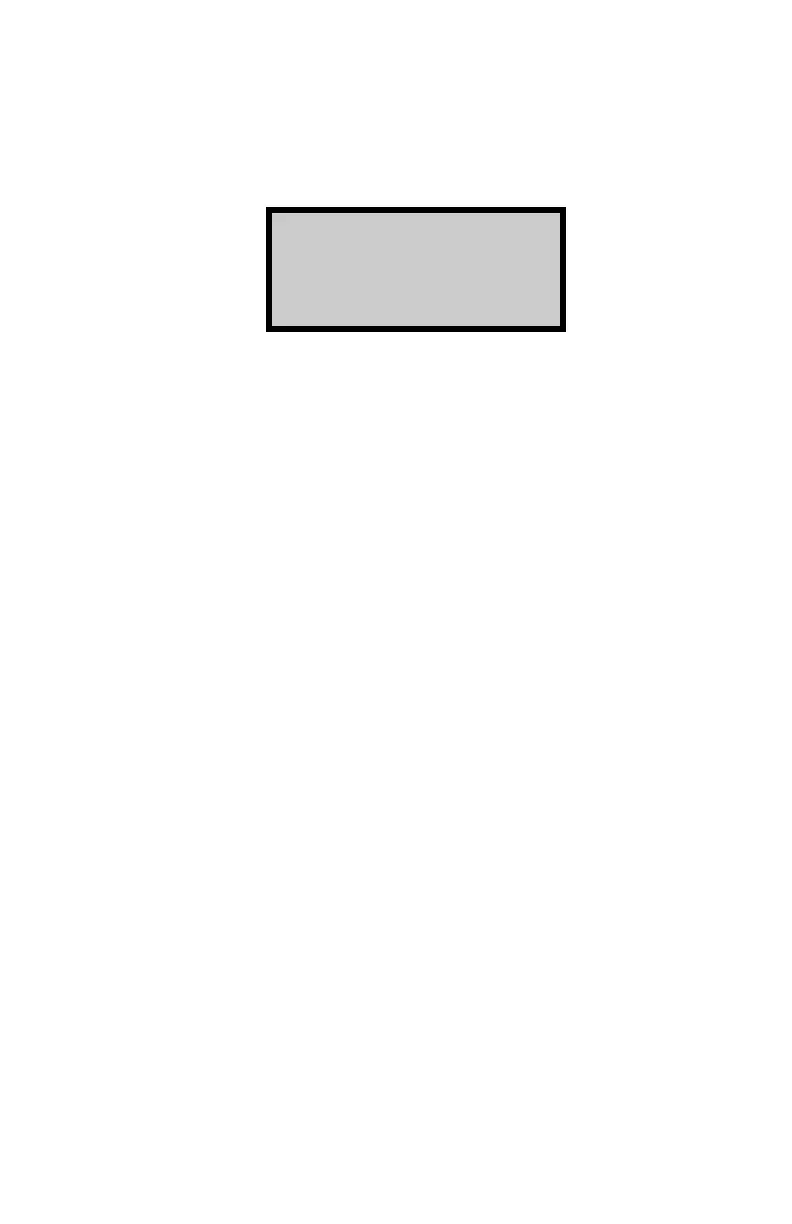ICO 5-15
No Project Selected
If the operator attempts to turn the Auto-Store function on and
one or more projects have been created (see Chapter 7) but no
project has been selected as active, the oven displays:
Auto-Store requires an
active project
1. Select Project
2. Create Project
To select an existing project, press
(1). The oven displays
the screens required to select a project as described in
Chapter 7. After the project is selected, the oven sets the
project as active, briefly displays the confirmation shown
on page 5-28, and then returns to the Burn Setup Menu.
To create a new project ID, press
(2).
If twenty project IDs have already been defined, the
oven displays an error message.
If fewer than twenty projects have been defined, the
oven displays the screens required to create a
project as described in Chapter 7. When the project
ID is complete, the oven sets the project as active,
briefly displays the confirmation shown on page 5-
28, and then returns to the Burn Setup Menu.
