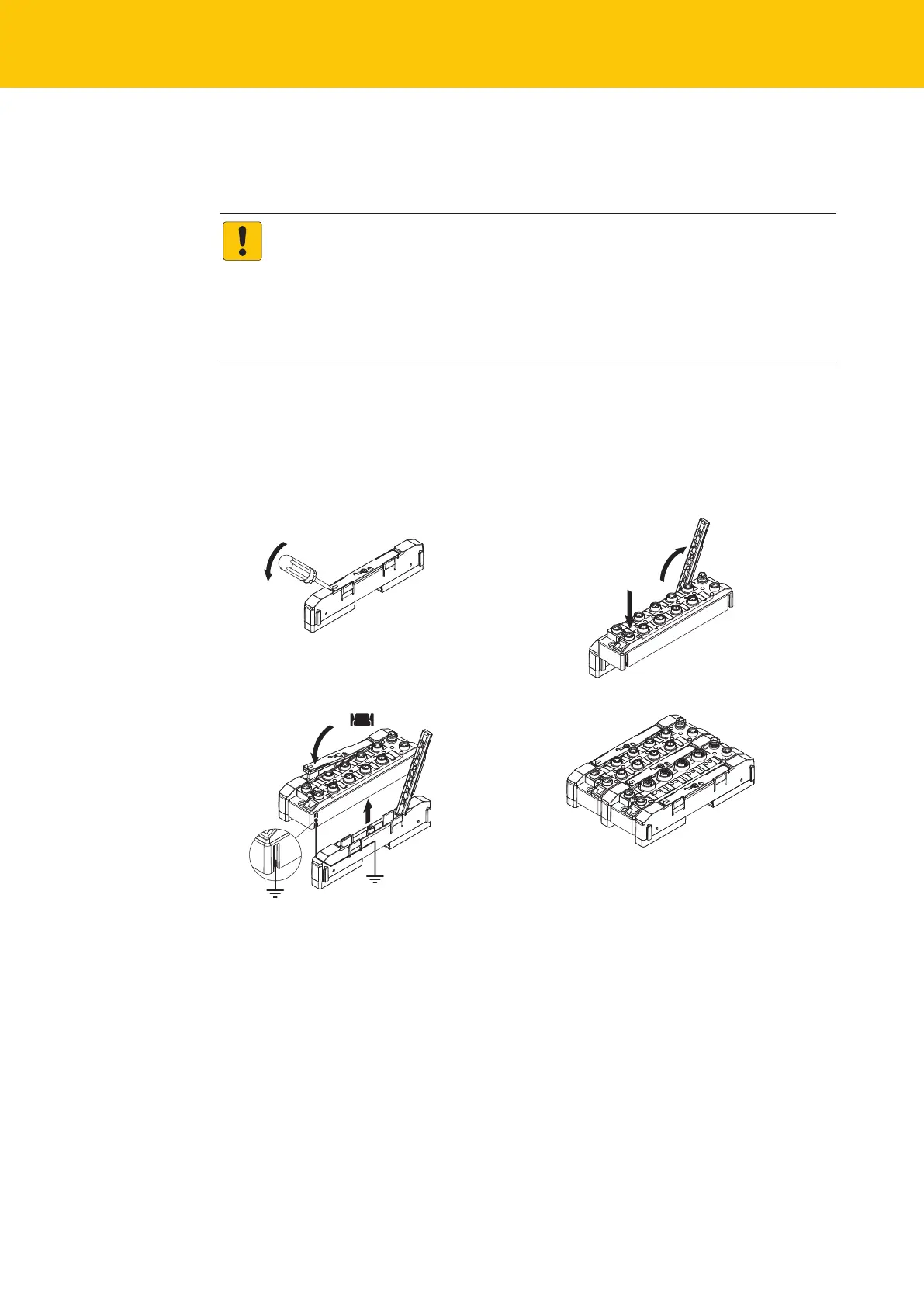Mounting
Combine TBEN-S modules for mounting
20
Hans Turck GmbH & Co. KG | T +49 208 4952-0 | F +49 208 4952-264 | more@turck.com | www.turck.com
5.2.2 Combine TBEN-S modules for single and composite mounting on a DIN rail
The TBNN-S0-DRS adapter serves for single and composite mounting of TBEN-S modules on a
DIN rail.
NOTICE
Incorrect mounting
Missing grounding may cause malfunction
Align the adapters so that the arrow on the locking lever points in the direction
of the M8 Ethernet sockets.
Connect the grounding contact of the adapter with the grounding contact of
the module.
Unlock the cover flap at the connector with a flat tool (e.g. screw driver) (1).
Open the flap completely (2).
Connect the module and the connector so that the spring of the connector engages in
the groove of the module (3).
Flap back the cover and close it (4). It has to engage audibly.
Repeat steps 1 to 4 until the module group in complete.
Fig.13: Step 1 Fig.14: Step 2
Fig.15: Step 3 Fig.16: Step 4
