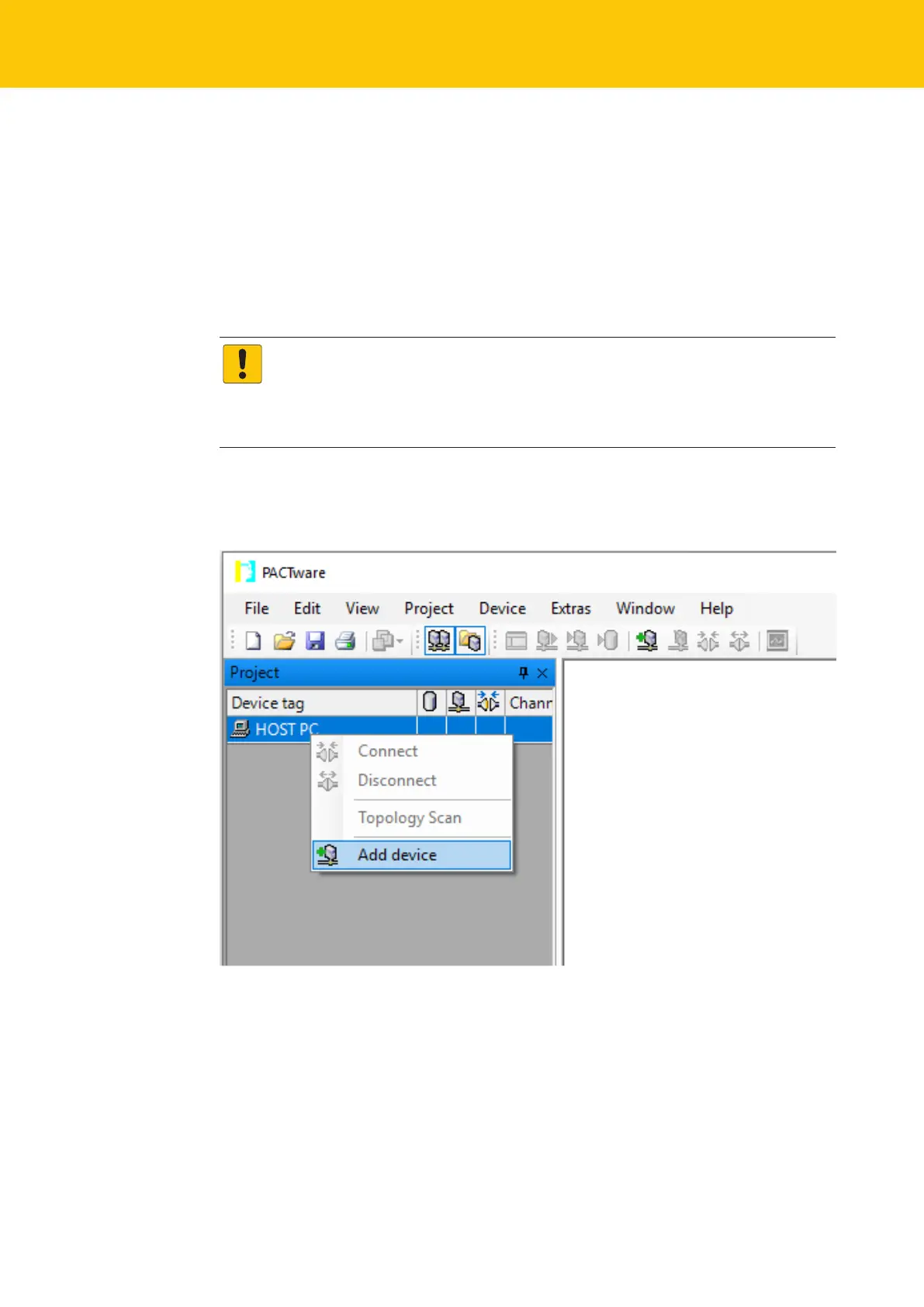Maintenance
Executing the firmware update
218
Hans Turck GmbH & Co. KG | T +49 208 4952-0 | F +49 208 4952-264 | more@turck.com | www.turck.com
11 Maintenance
Ensure that the plug connections and cables are always in good condition.
The devices are maintenance-free, clean dry if required.
11.1 Executing the firmware update
The firmware of the device can be updated using the FDT/DTM. The PACTware FDT frame ap-
plication, the DTM for the device and the latest firmware can be downloaded free of charge
from www.turck.com.
NOTICE
Interruption of the power supply during the firmware update
Risk of device damage due to faulty firmware update
Do not interrupt the power supply during the firmware update.
During the firmware update do not reset the power supply.
Example: Updating the firmware with the PACTware FDT frame application
Launch PACTware.
Right-click HOST PC Ò Add device.
Fig.79: Adding a device in PACTware
Select BL Service Ethernet and confirm with OK.
